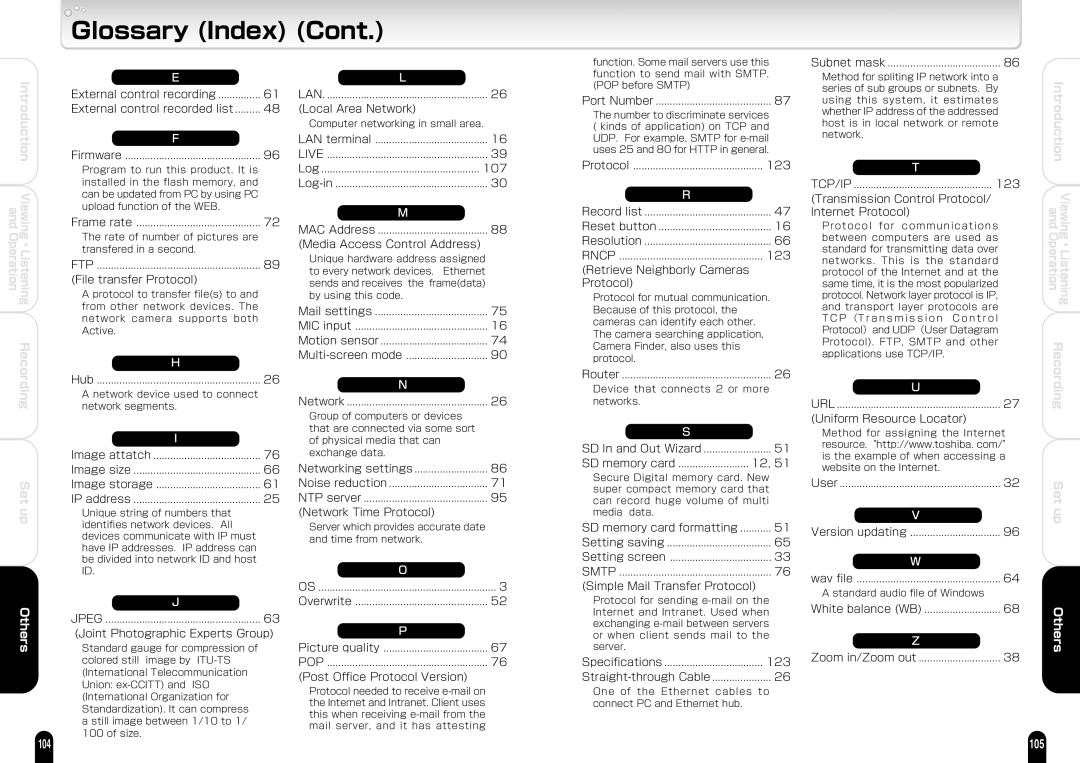Introduction
Glossary (Index) (Cont.)
E |
| L |
|
External control recording | 61 | LAN | 26 |
External control recorded list | 48 | (Local Area Network) |
|
Computer networking in small area.
function. Some mail servers use this function to send mail with SMTP. (POP before SMTP)
Port Number | 87 |
The number to discriminate services
( kinds of application) on TCP and |
Subnet mask | 86 |
Method for spliting IP network into a series of sub groups or subnets. By using this system, it estimates whether IP address of the addressed host is in local network or remote network.
Introduction |
and Operation
Viewing ・ Listening
Recording
Set up
Others
F |
|
Firmware | 96 |
Program to run this product. It is |
|
installed in the flash memory, and |
|
can be updated from PC by using PC |
|
upload function of the WEB. |
|
Frame rate | 72 |
The rate of number of pictures are |
|
transfered in a second. |
|
FTP | 89 |
(File transfer Protocol) |
|
A protocol to transfer file(s) to and |
|
from other network devices. The |
|
network camera supports both |
|
Active. |
|
H |
|
Hub | 26 |
A network device used to connect |
|
network segments. |
|
I |
|
Image attatch | 76 |
Image size | 66 |
Image storage | 61 |
IP address | 25 |
Unique string of numbers that |
|
identifies network devices. All |
|
devices communicate with IP must |
|
have IP addresses. IP address can |
|
be divided into network ID and host |
|
ID. |
|
| J |
JPEG | ....................................................... 63 |
(Joint Photographic Experts Group) | |
Standard gauge for compression of colored still image by
LAN terminal | 16 |
LIVE | 39 |
Log | 107 |
| 30 |
M |
|
MAC Address | 88 |
(Media Access Control Address) |
|
Unique hardware address assigned | |
to every network devices. Ethernet | |
sends and receives the frame(data) | |
by using this code. |
|
Mail settings | 75 |
MIC input | 16 |
Motion sensor | 74 |
90 | |
N |
|
Network | 26 |
Group of computers or devices |
|
that are connected via some sort |
|
of physical media that can |
|
exchange data. |
|
Networking settings | 86 |
Noise reduction | 71 |
NTP server | 95 |
(Network Time Protocol) |
|
Server which provides accurate date | |
and time from network. |
|
O |
|
OS | 3 |
Overwrite | 52 |
P |
|
Picture quality | 67 |
POP | 76 |
(Post Office Protocol Version) |
|
Protocol needed to receive | |
the Internet and Intranet. Client uses | |
this when receiving | |
mail server, and it has attesting | |
UDP. For example, SMTP for |
uses 25 and 80 for HTTP in general. |
Protocol | 123 |
| R |
Record list | 47 |
Reset button | 16 |
Resolution | 66 |
RNCP | 123 |
(Retrieve Neighborly Cameras Protocol)
Protocol for mutual communication. Because of this protocol, the cameras can identify each other. The camera searching application, Camera Finder, also uses this protocol.
Router | 26 |
Device that connects 2 or more | |
networks. |
|
S |
|
SD In and Out Wizard | 51 |
SD memory card | 12, 51 |
Secure Digital memory card. New | |
super compact memory card that | |
can record huge volume of multi | |
media data. |
|
SD memory card formatting | 51 |
Setting saving | 65 |
Setting screen | 33 |
SMTP | 76 |
(Simple Mail Transfer Protocol) | |
Protocol for sending | |
Internet and Intranet. Used when | |
exchanging | |
or when client sends mail to the | |
server. |
|
Specifications | 123 |
26 | |
One of the Ethernet cables to connect PC and Ethernet hub.
T
TCP/IP | 123 |
(Transmission Control Protocol/ Internet Protocol)
Protocol for communications between computers are used as standard for transmitting data over networks. This is the standard protocol of the Internet and at the same time, it is the most popularized protocol. Network layer protocol is IP, and transport layer protocols are T C P (T r a n s m i s s i o n C o n t r o l Protocol)and UDP(User Datagram Protocol). FTP, SMTP and other applications use TCP/IP.
U |
|
URL | 27 |
(Uniform Resource Locator) |
|
Method for assigning the Internet resource. "http://www.toshiba. com/" is the example of when accessing a website on the Internet.
User | 32 |
V |
|
Version updating | 96 |
W |
|
wav file | 64 |
A standard audio file of Windows |
|
White balance (WB) | 68 |
Z |
|
Zoom in/Zoom out | 38 |
and | Viewing |
Operation | ・ |
Listening | |
Recording | |
Set up
Others
104 | 105 |