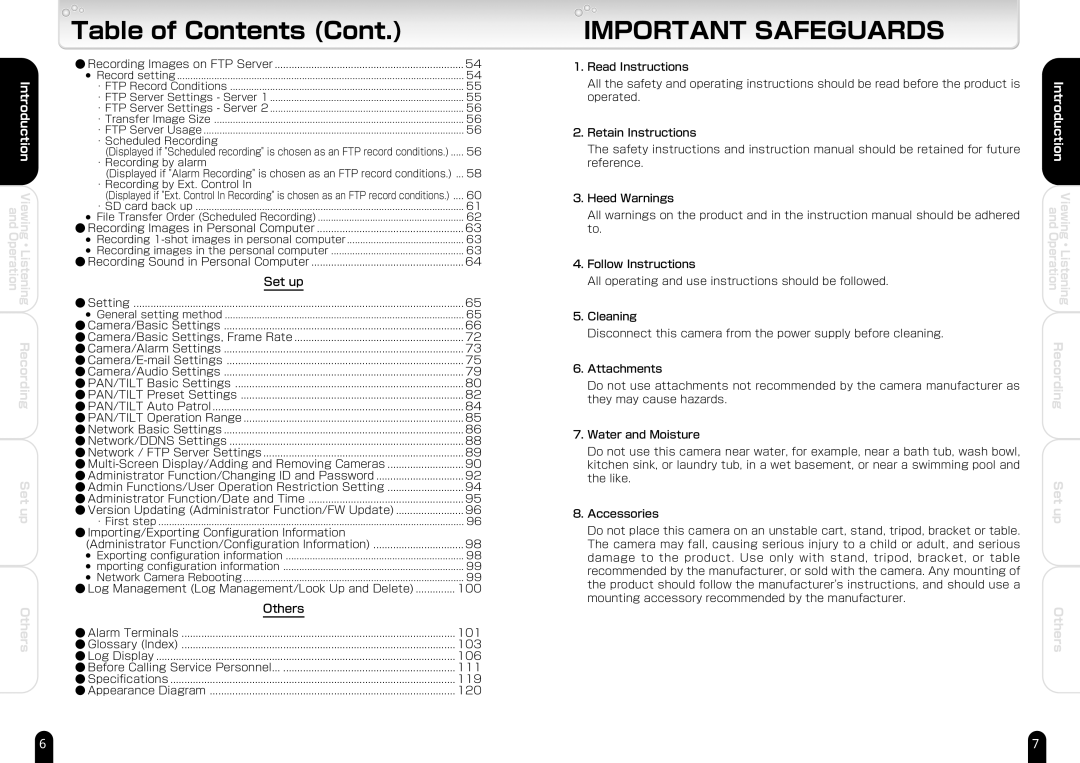and Operation
Introduction
Viewing ・ Listening
Recording
Set up
Others
Table of Contents (Cont.) |
| |
● Recording Images on FTP Server | 54 | |
● | Record setting | 54 |
| ・ FTP Record Conditions | 55 |
| ・ FTP Server Settings - Server 1 | 55 |
| ・ FTP Server Settings - Server 2 | 56 |
| ・ Transfer Image Size | 56 |
| ・ FTP Server Usage | 56 |
| ・ Scheduled Recording |
|
| (Displayed if "Scheduled recording" is chosen as an FTP record conditions.) | 56 |
| ・ Recording by alarm |
|
| (Displayed if "Alarm Recording" is chosen as an FTP record conditions.) ... | 58 |
| ・ Recording by Ext. Control In |
|
| (Displayed if "Ext. Control In Recording" is chosen as an FTP record conditions.) .... | 60 |
| ・ SD card back up | 61 |
● | File Transfer Order (Scheduled Recording) | 62 |
● Recording Images in Personal Computer | 63 | |
● | Recording | 63 |
● | Recording images in the personal computer | 63 |
● Recording Sound in Personal Computer | 64 | |
| Set up |
|
● Setting | 65 | |
● | General setting method | 65 |
● Camera/Basic Settings | 66 | |
● Camera/Basic Settings, Frame Rate | 72 | |
● Camera/Alarm Settings | 73 | |
● | 75 | |
● Camera/Audio Settings | 79 | |
● PAN/TILT Basic Settings | 80 | |
● PAN/TILT Preset Settings | 82 | |
● PAN/TILT Auto Patrol | 84 | |
● PAN/TILT Operation Range | 85 | |
● Network Basic Settings | 86 | |
● Network/DDNS Settings | 88 | |
● Network / FTP Server Settings | 89 | |
● | 90 | |
● Administrator Function/Changing ID and Password | 92 | |
● Admin Functions/User Operation Restriction Setting | 94 | |
● Administrator Function/Date and Time | 95 | |
● Version Updating (Administrator Function/FW Update) | 96 | |
| ・ First step | 96 |
● Importing/Exporting Configuration Information |
| |
(Administrator Function/Configuration Information) | 98 | |
● | Exporting configuration information | 98 |
● | mporting configuration information | 99 |
● | Network Camera Rebooting | 99 |
● Log Management (Log Management/Look Up and Delete) | 100 | |
| Others |
|
● Alarm Terminals | 101 | |
● Glossary (Index) | 103 | |
● Log Display | 106 | |
● Before Calling Service Personnel | 111 | |
● Specifications | 119 | |
● Appearance Diagram | 120 | |
IMPORTANT SAFEGUARDS
1.Read Instructions
All the safety and operating instructions should be read before the product is operated.
2.Retain Instructions
The safety instructions and instruction manual should be retained for future reference.
3.Heed Warnings
All warnings on the product and in the instruction manual should be adhered to.
4.Follow Instructions
All operating and use instructions should be followed.
5.Cleaning
Disconnect this camera from the power supply before cleaning.
6.Attachments
Do not use attachments not recommended by the camera manufacturer as they may cause hazards.
7.Water and Moisture
Do not use this camera near water, for example, near a bath tub, wash bowl, kitchen sink, or laundry tub, in a wet basement, or near a swimming pool and the like.
8.Accessories
Do not place this camera on an unstable cart, stand, tripod, bracket or table. The camera may fall, causing serious injury to a child or adult, and serious damage to the product. Use only with stand, tripod, bracket, or table recommended by the manufacturer, or sold with the camera. Any mounting of the product should follow the manufacturer's instructions, and should use a mounting accessory recommended by the manufacturer.
Introduction | |
and | Viewing |
Operation | Listening |
| ・ |
Recording | |
Set up
Others
6 | 7 |