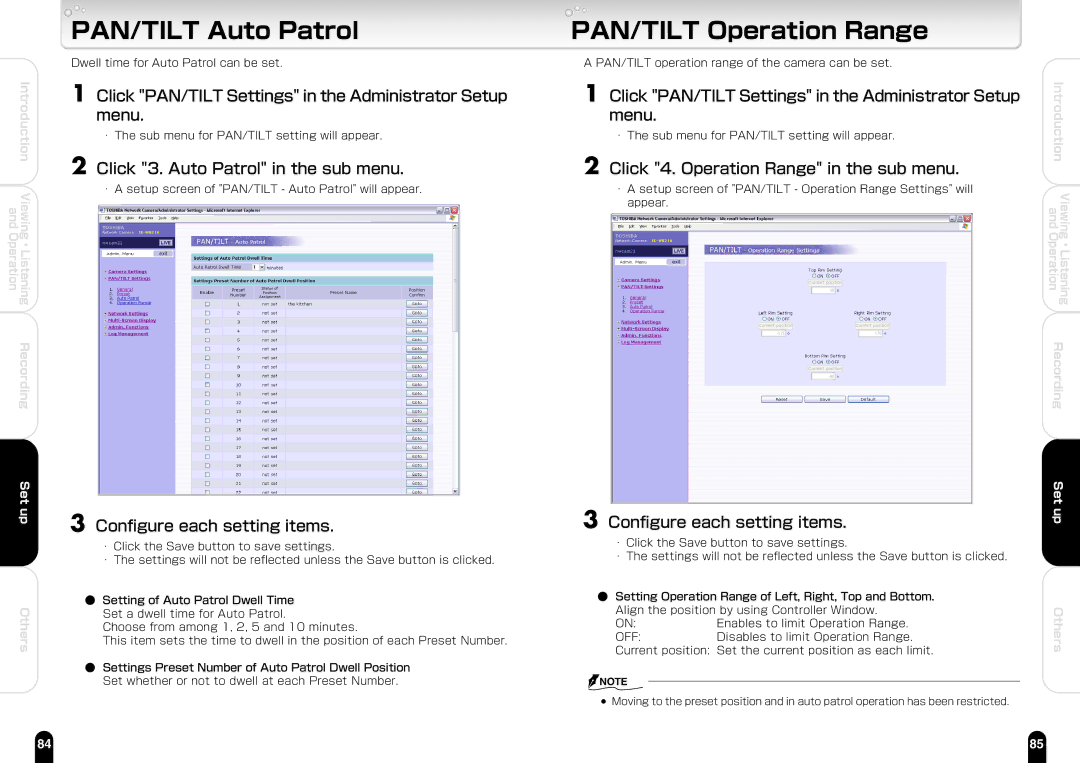and Operation
Introduction
Viewing ・ Listening
Recording
Set up
Others
PAN/TILT Auto Patrol
Dwell time for Auto Patrol can be set.
1 Click "PAN/TILT Settings" in the Administrator Setup menu.
・The sub menu for PAN/TILT setting will appear.
2 Click "3. Auto Patrol" in the sub menu.
・A setup screen of "PAN/TILT - Auto Patrol" will appear.
3 Configure each setting items.
・Click the Save button to save settings.
・The settings will not be reflected unless the Save button is clicked.
●Setting of Auto Patrol Dwell Time Set a dwell time for Auto Patrol.
Choose from among 1, 2, 5 and 10 minutes.
This item sets the time to dwell in the position of each Preset Number.
●Settings Preset Number of Auto Patrol Dwell Position Set whether or not to dwell at each Preset Number.
PAN/TILT Operation Range
A PAN/TILT operation range of the camera can be set.
1 Click "PAN/TILT Settings" in the Administrator Setup menu.
・The sub menu for PAN/TILT setting will appear.
2 Click "4. Operation Range" in the sub menu.
・A setup screen of "PAN/TILT - Operation Range Settings" will appear.
3 Configure each setting items.
・Click the Save button to save settings.
・The settings will not be reflected unless the Save button is clicked.
●Setting Operation Range of Left, Right, Top and Bottom. Align the position by using Controller Window.
ON: | Enables to limit Operation Range. |
OFF: | Disables to limit Operation Range. |
Current position: Set the current position as each limit.
![]() NOTE
NOTE
●Moving to the preset position and in auto patrol operation has been restricted.
Introduction | |
and | Viewing |
Operation | Listening |
| ・ |
Recording | |
Set up
Others
84 | 85 |