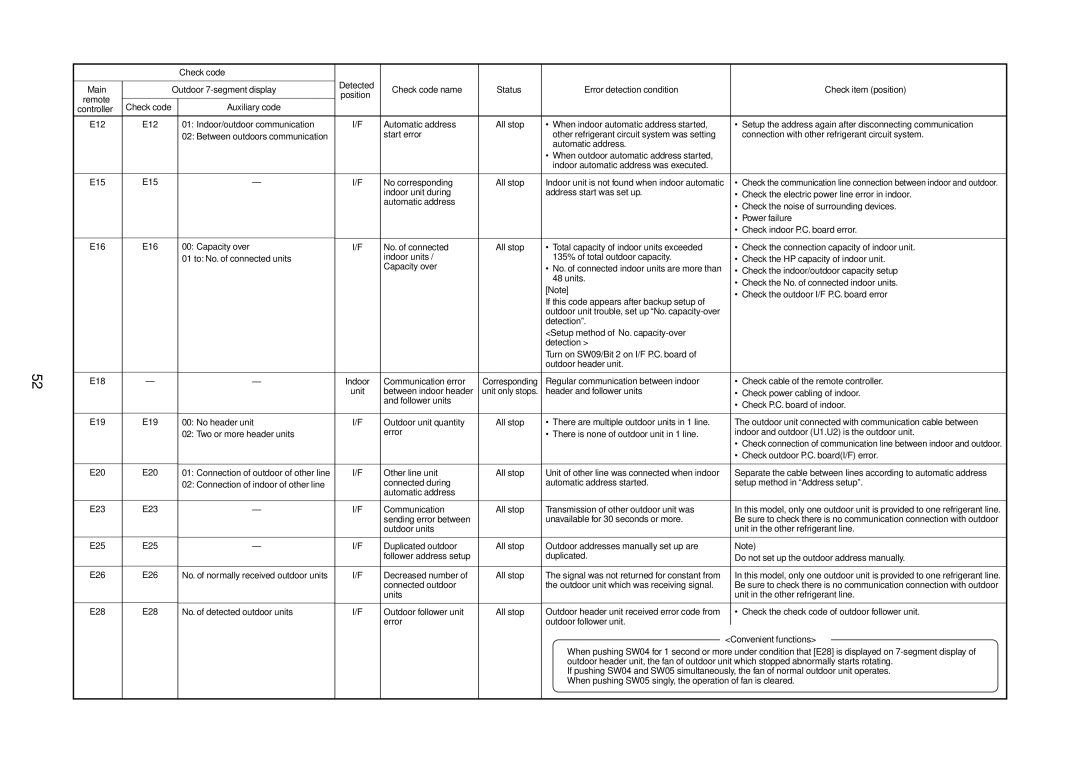Compact 4-Way Air Discharge Cassette Type
Contents
Safety Caution
Check the following items after reinstallation
Catch the inner cables
Fire is caused at user’s side
Metal section Earth position
Safety Caution Concerned to New Refrigerant
Pipe Materials
Piping
Flare nut
R410A Conventional air Air conditioner installation
Conditioner installation
Tools
General tools Conventional tools can be used
Recharge of Refrigerant
Environment
4mm-hexagonal wrench is required
Cylinder with siphon
Space required for Installation and servicing
Wired remote
Construction Views External Views
Drain-up standing-up size
Wiring Diagram
For Indoor unit
MCC-1402
Control P.C. board
Parts Rating
Parts Rating
Name of Each Part
Model
Parts Name of Remote Controller
Display section
Remote controller sensor
Operation section
Button
Wind direction and Swing
Turn on the main power switch and/or the leakage breaker
Correct Usage
Preparation
Stop
When restarting the operation after stop
Automatic Operation Super Heat Recovery Type Only
Start
Timer Operation
Timer operation
Cancel of timer operation
To select SET Time
Adjustment of Wind Direction
How to set up the air direction
How to start swinging
How to stop swinging
Information
Air Conditioner Operations and Performance
When the Following Symptoms are Found
Standby
Precautions for Safety
New Refrigerant Air Conditioner Installation
To Disconnect the Appliance from Main Power Supply
Connect all of the installation wiring correctly
Selection of Installation Place
Installation space
Installation space
Installable ceiling height list
Case of wireless type
Installation of Indoor Unit
Dimensional view
Ceiling opening and installation of hanging bolts
Installation of ceiling panel Sold separately
Installation of hanging bolt
Installation of remote controller Sold separately
Drain Piping Work
Piping material and dimensions
Refrigerant Piping
Thermal insulating process
Permissible pipe length and permissible height difference
Electric Work
Connection of refrigerant pipe
Airtight test/Air purge, etc
Open fully valves of the outdoor unit Gas leak check
Power supply specifications
Indoor unit power supply *1
Indoor/Outdoor inter-unit wiring, Central controller wiring
Remote controller wiring *4
Applicable Controls
Case of installation to high ceiling
Case of remote controller-less Group control
Change of lighting time of filter sign
Increased heating effect
How to execute test operation
Case of wireless remote controller
Case of wired remote controller
Test RUN
Troubleshooting
Confirmation of error history
Check code list
Confirmation and check Check method
Troubleshooting
Error detected by TCC-LINK central control device
Maintenance
Daily maintenance
New check code
Way Air Discharge Cassette Type
Refrigerating Cycle Diagram
Functional part name Functional outline
Control Specifications
Outline of specifications Remarks
Remote controller Control outline Command
Control Outline
Reset conditions
Value
TCB-AX21E
Central control mode
Central control mode 1 Cannot operate
Central control mode 4 Cannot select mode
Procedure Execute the setup operation while the unit stops
Applied Control
Description At shipment
HEAT, Heat → Cool
Indoor unit capacity
Applied Control in Indoor Unit
Remote location ON/OFF control box TCB-IFCB-4E
Ventilating fan control from remote controller
Wiring
Function
Operation
Power peak-cut from indoor unit
Using the setup temp
Button, set to the setup data
Leaving-ON prevention control
Troubleshooting
Troubleshooting Summary
Before troubleshooting
Troubleshooting procedure
Check code list
Check Method
Auxiliary code
Judging device
MG-SW
Sensor block display
Error detected by TCC-LINK central control device
Check code Outdoor 7-segment display Auxiliary code
Check code
Troubleshooting by Check Display on Remote Controller
Case of wired remote controller RBC-AMT31E
Confirmation of error history
Procedure Description
Case of central remote controller TCB-SC642TLE
Check code
Outdoor 7-segment display
Check code Auxiliary code
Remote
Setup method of No. capacity-over Detection
Check code
Main Outdoor 7-segment display Remote
Convenient functions
Main Outdoor 7-segment display
Check code Auxiliary code
Remote
Detected
Remote Check code
Check item position
Detected Main
Status Error detection condition Check item position
Position Remote
Check code Main Outdoor 7-segment display
H07
Check all the outdoor units in the corresponding line
Check clogging of oil equation pipe between compressors
Check code Main Outdoor 7-segment display Remote
H16
L30 Detected indoor address L31
P01 P03 P04
Name
TS error judgment standard temperature
Heating
Remote Check code Auxiliary code
Error detection condition Check item position
Outdoor 7-segment display Check code name
Outdoor 7-segment display Detected position
Device Check code
Display on
Central control
How to check inverter output
How to check resistance of compressor winding
How to check the outdoor fan motor
Measured position Criteria
Diagnosis Procedure for Each Check Code
E03
E04
E02
E06 Decreased number of indoor units
E07
E08
E12
E15
E09 Duplicated master
E16
E18
E19
Reference
∗ 1 How to clear the error
E20
E23
E25
E31
F01
F02
F03
F04 TD1 sensor error
F05 TD2 sensor error
F06 TE1 sensor error
F08 To sensor error
F29 Indoor other error
F15 Outdoor temp sensor miscabling
TE1, TL
F23
F31
H02
H01
H03
H06 Low-pressure protective operation
Clogging for SV3E valve
Leakage check for SV3C valve
Clogging check for SV3D valve
Clogging check for oil-equalization circuit
H08
Oil level detective circuit system error
TK3 temperature detective circuit error
H16 TK4 temperature detective circuit error
L04
L05
L03
L07 Group line in individual indoor unit
L10
L17
L08
L18
L29
L20
L28
P01 Indoor fan motor error
L30 Interlock in indoor unit
P03
L31
P05 Open phase, negative phase
P04 Actuation
High-pressure SW
Auxiliary code Compressor 1 side
P07 Heat sink overheat error
P10 Indoor overflow error
Indoor fan motor error
P12
P13 Outdoor liquid back detection error 1. PMV1/PMV2 error
P15
Gas leak detection
TS condition Auxiliary code
Discharge temp TD2 error
P15 Gas leak detection
P17
TD condition Auxiliary code
P20 High-pressure protective operation
P19 Way valve operation error
Judgment criteria
P22 Outdoor fan Ipdu error
Auxiliary code 0 ∗
P26 Tr short-circuit protection error
Detective circuit error
P29
P31
Check procedure in case of stop with trouble
How to read the check monitor Segment display
Segment Display Function
Segment display on the outdoor unit Interface P.C. board
SW01 SW02 SW03 Display contents
There is auxiliary code Check code ∗ ∗ ∗ for 3 seconds
Data display of outdoor cycle Displayed on each outdoor unit
SW03 SW02 Indoor address Segment display a
Sensor Characteristics
Temperature sensor characteristics
W01 SW02 SW03 Display contents Segment display
Segment display A, B
Configuration of Control Circuit
Wired remote controller Up to 2 units
Weekly timer
Indoor Unit
Kit
Connection of wireless remote controller
Compact 4-way Air Discharge Cassette Type
Wireless
Cassette Type Controller
Remote
Compact4-way Air Discharge Connection of both remote
Air Discharge
Type
MCC-1402 Compact 4-way
Cassette
Optional Connector Specifications of Indoor P.C. Board
Function Connector Pin Specifications Remarks
Part name Procedure Remarks
Detachments
Preparing work
Attachment
100
No. Part name Procedure Remarks
101
102
No. Part name Procedure
103
Fan guard 1. Detachment
Bell mouth 1. Detachment
104
Fan motor 1. Detachment
105
Drain pump 1. Detachment
Details of sensor lead wire drawing
106
Arrow view B
Details of a part
107
Exchanger Recover refrigerant gas
Heat
10. P.C. Board Exchange Procedures
Exchange of P.C. Board for Indoor Service
Exchange procedure
108
Procedure 1 Readout setup contents from Eeprom
Remote controller operation diagram
Procedure 2 Exchange of P.C. board for service
110
Procedure 3 Writing-in of setup contents to Eeprom
Eeprom layout
Make a note of the setup contents. Item code list Example
Exploded Views and Parts List
Ceiling Panel
113
Description
Compact 4-way Air Discharge Cassette Type
MMU-AP0071MH, AP0091MH, AP0121MH, AP0151MH, AP0181MH
211
114
Description Remarks Model Name
115
0071MH 0091MH 0121MH 0151MH 0181MH
116
Description Model Name
Toshiba Carrier Corporation