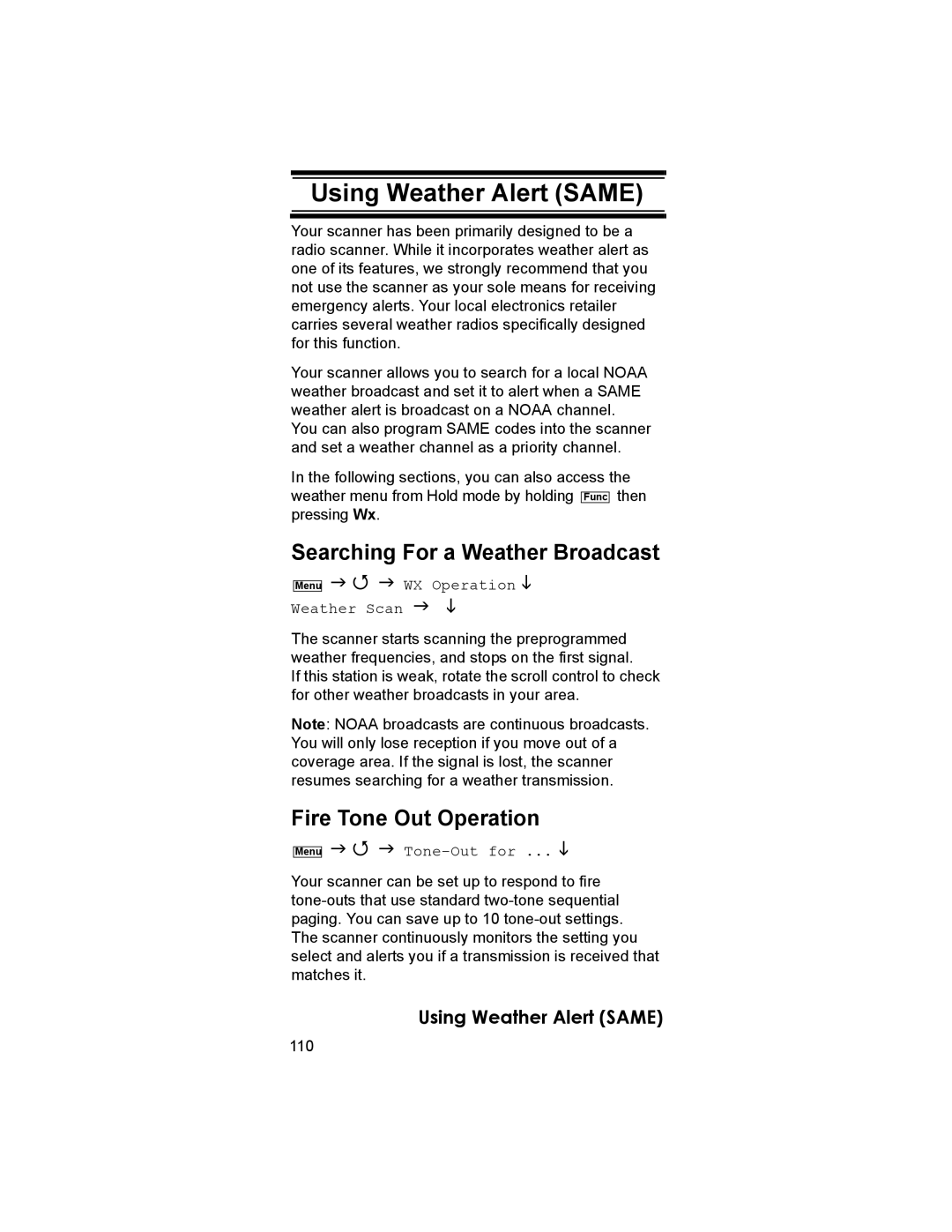Using Weather Alert (SAME)
Your scanner has been primarily designed to be a radio scanner. While it incorporates weather alert as one of its features, we strongly recommend that you not use the scanner as your sole means for receiving emergency alerts. Your local electronics retailer carries several weather radios specifically designed for this function.
Your scanner allows you to search for a local NOAA weather broadcast and set it to alert when a SAME weather alert is broadcast on a NOAA channel.
You can also program SAME codes into the scanner and set a weather channel as a priority channel.
In the following sections, you can also access the weather menu from Hold mode by holding Func then pressing Wx.
Searching For a Weather Broadcast
MenuWX Operation
Weather Scan
The scanner starts scanning the preprogrammed weather frequencies, and stops on the first signal.
If this station is weak, rotate the scroll control to check for other weather broadcasts in your area.
Note: NOAA broadcasts are continuous broadcasts. You will only lose reception if you move out of a coverage area. If the signal is lost, the scanner resumes searching for a weather transmission.
Fire Tone Out Operation
Menu
Tone-Out for ...
Your scanner can be set up to respond to fire
Using Weather Alert (SAME)
110