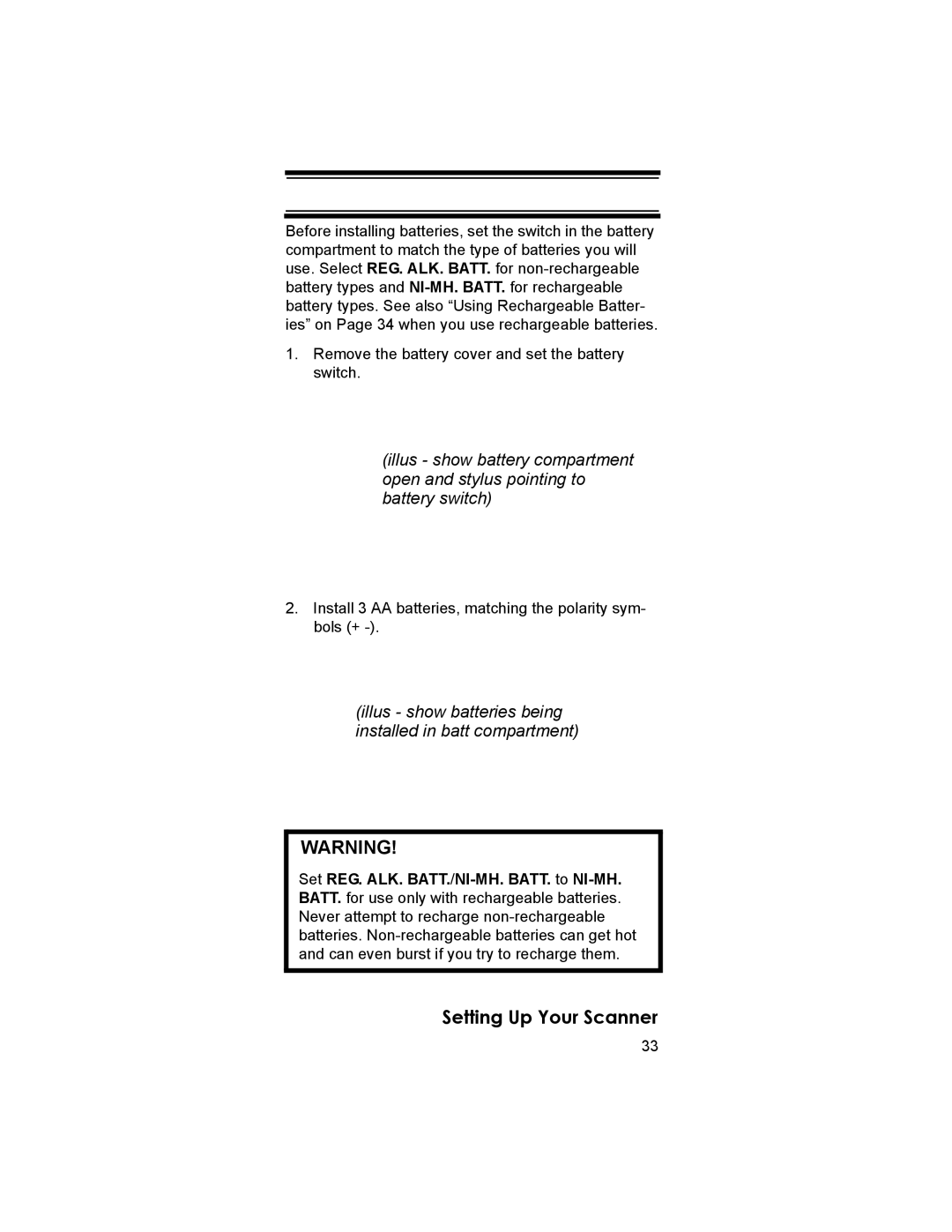Before installing batteries, set the switch in the battery compartment to match the type of batteries you will use. Select REG. ALK. BATT. for
1.Remove the battery cover and set the battery switch.
(illus - show battery compartment open and stylus pointing to battery switch)
2.Install 3 AA batteries, matching the polarity sym- bols (+ -).
(illus - show batteries being installed in batt compartment)
WARNING!
Set REG. ALK.
Setting Up Your Scanner
33