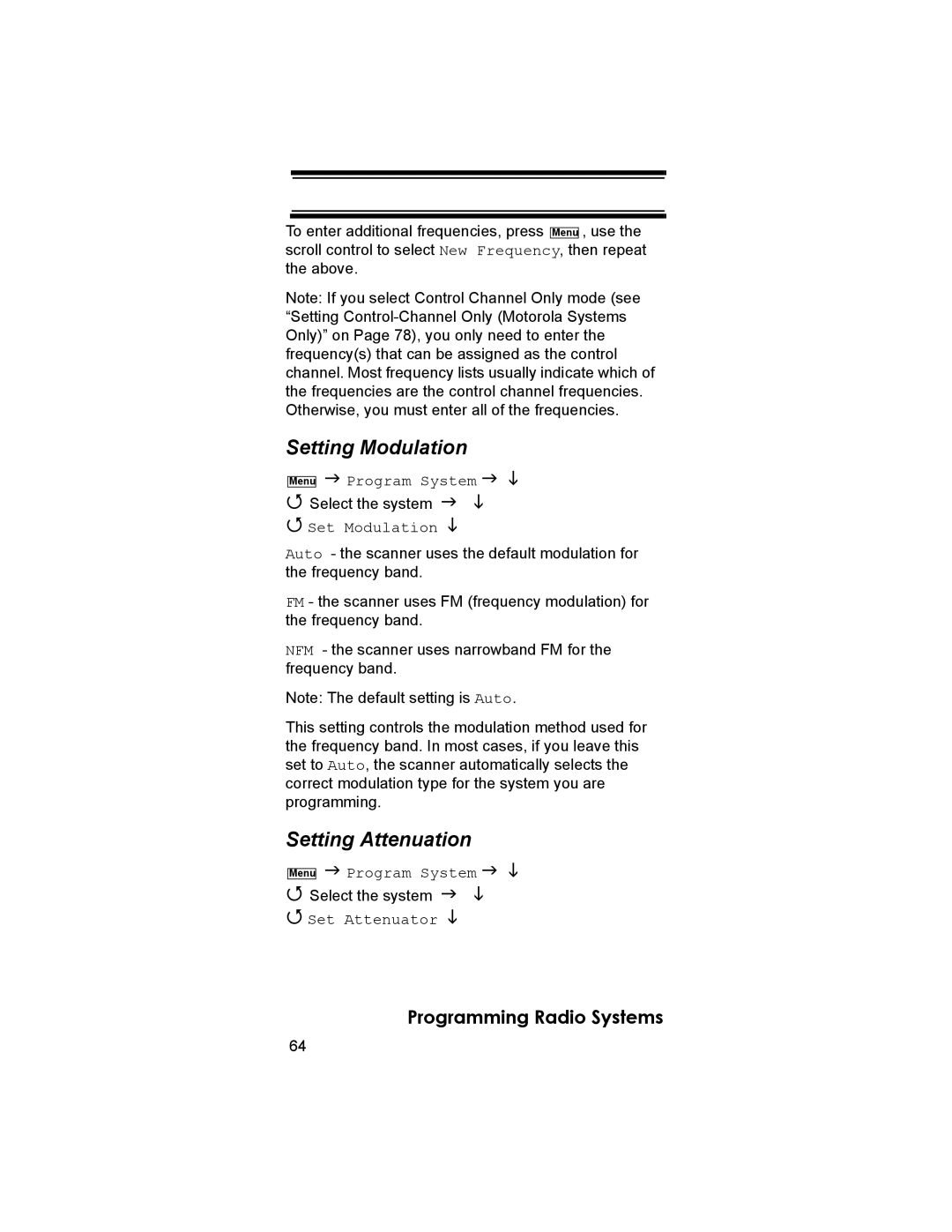To enter additional frequencies, press Menu , use the scroll control to select New Frequency, then repeat the above.
Note: If you select Control Channel Only mode (see “Setting
Setting Modulation
Menu
Program System
Select the system
Set Modulation
Auto - the scanner uses the default modulation for the frequency band.
FM - the scanner uses FM (frequency modulation) for the frequency band.
NFM - the scanner uses narrowband FM for the frequency band.
Note: The default setting is Auto.
This setting controls the modulation method used for the frequency band. In most cases, if you leave this set to Auto, the scanner automatically selects the correct modulation type for the system you are programming.
Setting Attenuation
Menu
Program System
Select the system
Set Attenuator
Programming Radio Systems
64