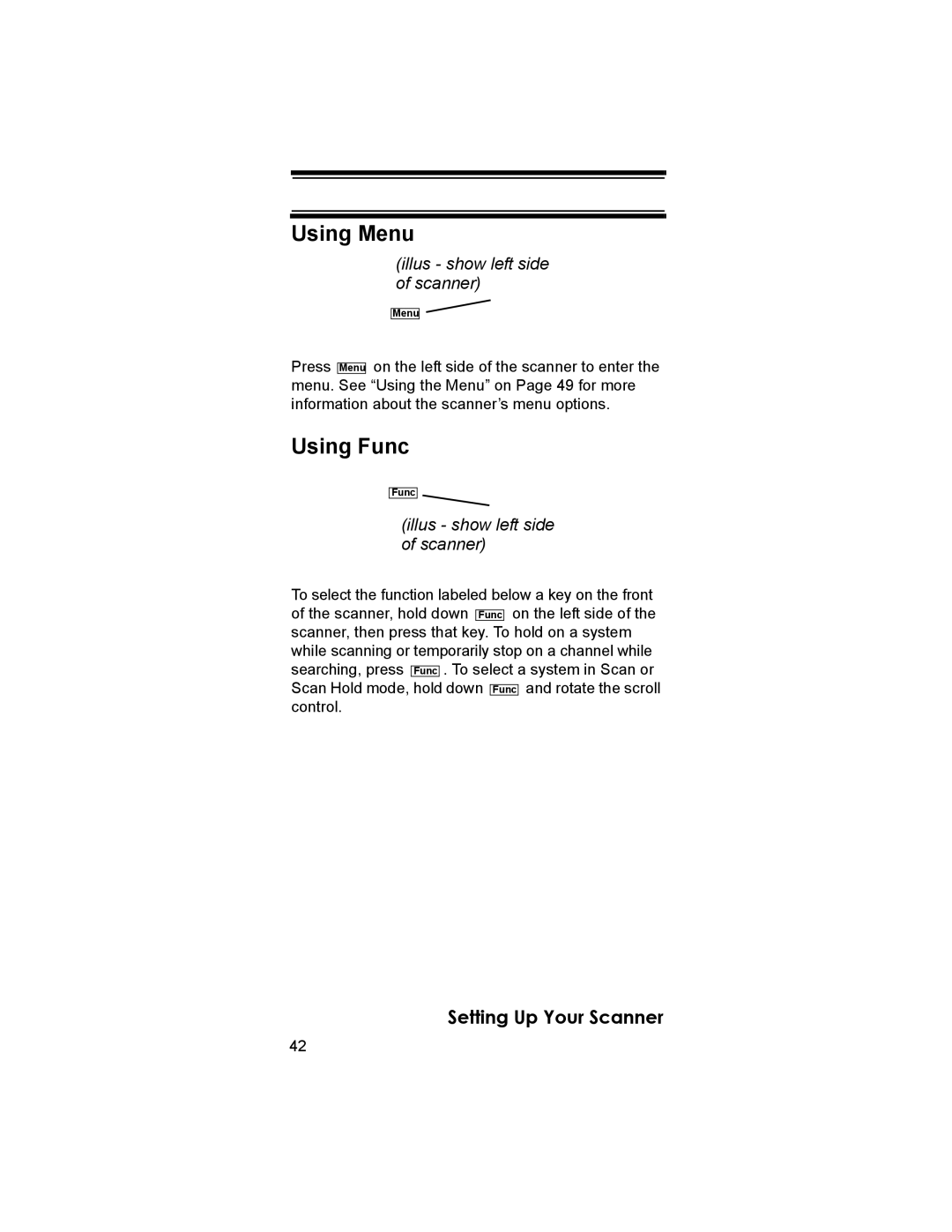Using Menu
(illus - show left side of scanner)
Menu
Press Menu on the left side of the scanner to enter the menu. See “Using the Menu” on Page 49 for more information about the scanner’s menu options.
Using Func
Func ![]()
![]()
(illus - show left side of scanner)
To select the function labeled below a key on the front of the scanner, hold down Func on the left side of the scanner, then press that key. To hold on a system while scanning or temporarily stop on a channel while searching, press Func . To select a system in Scan or Scan Hold mode, hold down Func and rotate the scroll control.
Setting Up Your Scanner
42