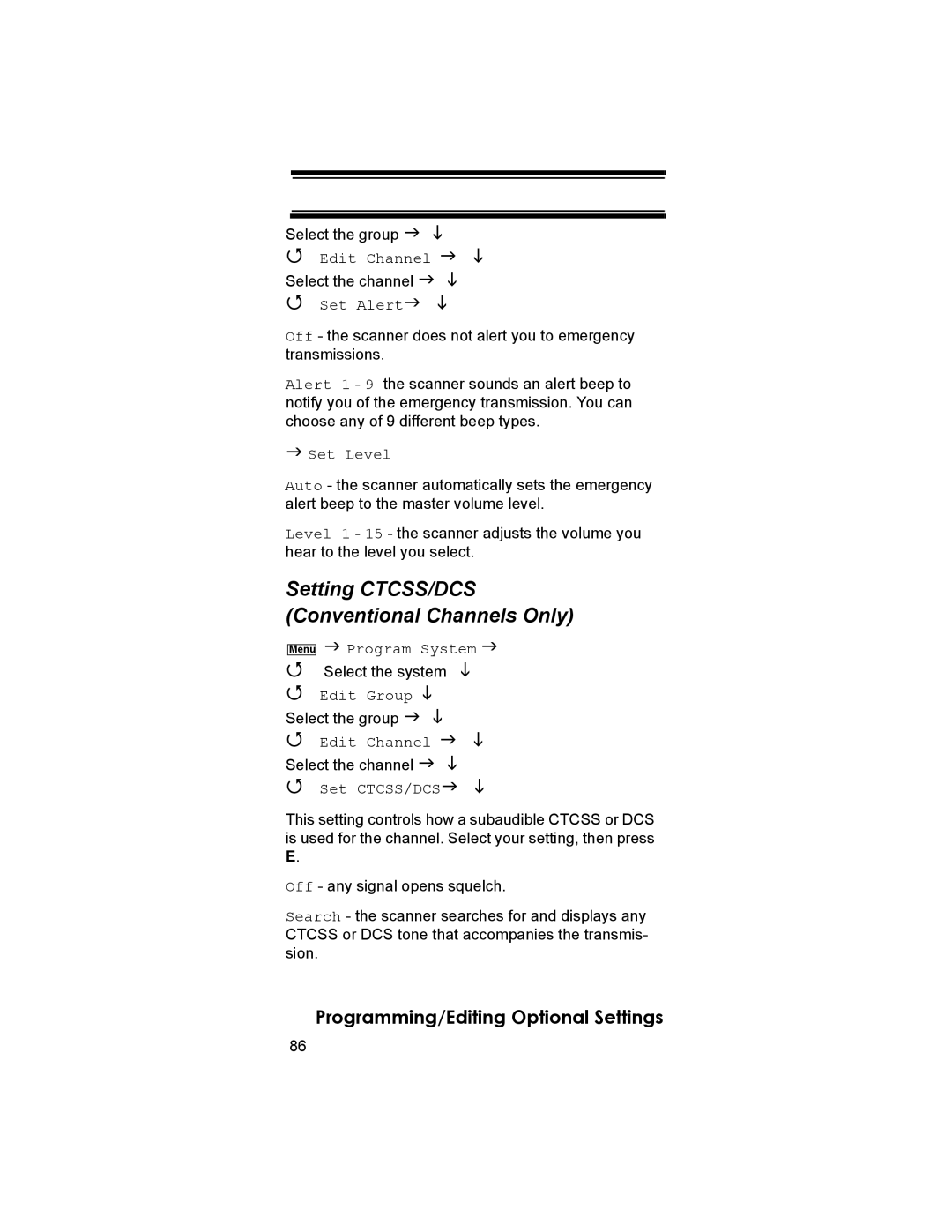Select the group
Edit Channel
Select the channel
Set Alert
Off - the scanner does not alert you to emergency transmissions.
Alert 1 - 9 the scanner sounds an alert beep to notify you of the emergency transmission. You can choose any of 9 different beep types.
Set Level
Auto - the scanner automatically sets the emergency alert beep to the master volume level.
Level 1 - 15 - the scanner adjusts the volume you hear to the level you select.
Setting CTCSS/DCS (Conventional Channels Only)
Menu
Program System
Select the system
Edit Group
Select the group
Edit Channel
Select the channel
Set CTCSS/DCS
This setting controls how a subaudible CTCSS or DCS is used for the channel. Select your setting, then press E.
Off - any signal opens squelch.
Search - the scanner searches for and displays any CTCSS or DCS tone that accompanies the transmis- sion.
Programming/Editing Optional Settings
86