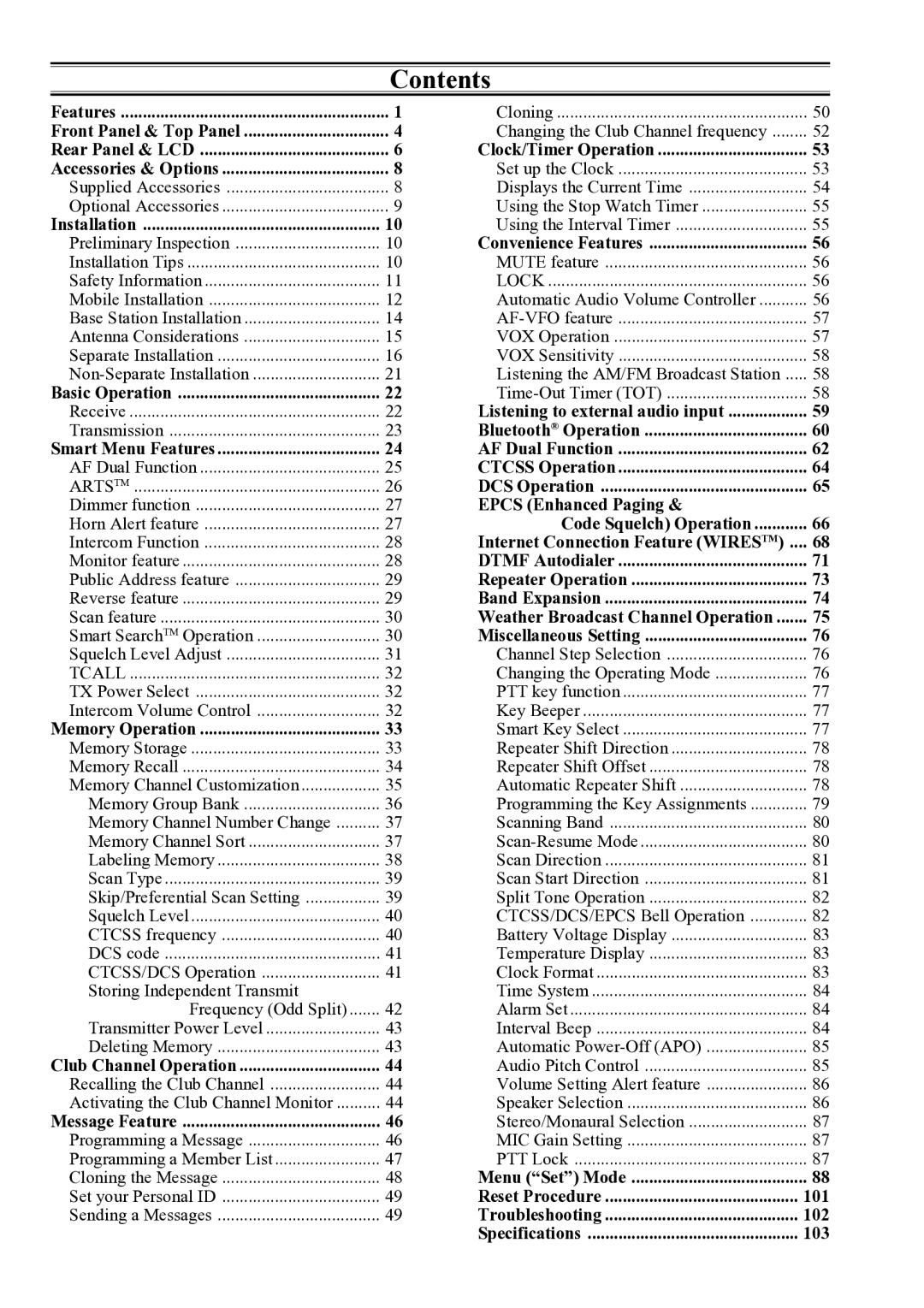Contents
Features | 1 |
Front Panel & Top Panel | 4 |
Rear Panel & LCD | 6 |
Accessories & Options | 8 |
Supplied Accessories | 8 |
Optional Accessories | 9 |
Installation | 10 |
Preliminary Inspection | 10 |
Installation Tips | 10 |
Safety Information | 11 |
Mobile Installation | 12 |
Base Station Installation | 14 |
Antenna Considerations | 15 |
Separate Installation | 16 |
21 | |
Basic Operation | 22 |
Receive | 22 |
Transmission | 23 |
Smart Menu Features | 24 |
AF Dual Function | 25 |
ARTSTM | 26 |
Dimmer function | 27 |
Horn Alert feature | 27 |
Intercom Function | 28 |
Monitor feature | 28 |
Public Address feature | 29 |
Reverse feature | 29 |
Scan feature | 30 |
Smart SearchTM Operation | 30 |
Squelch Level Adjust | 31 |
TCALL | 32 |
TX Power Select | 32 |
Intercom Volume Control | 32 |
Memory Operation | 33 |
Memory Storage | 33 |
Memory Recall | 34 |
Memory Channel Customization | 35 |
Memory Group Bank | 36 |
Memory Channel Number Change | 37 |
Memory Channel Sort | 37 |
Labeling Memory | 38 |
Scan Type | 39 |
Skip/Preferential Scan Setting | 39 |
Squelch Level | 40 |
CTCSS frequency | 40 |
DCS code | 41 |
CTCSS/DCS Operation | 41 |
Storing Independent Transmit |
|
Frequency (Odd Split) | 42 |
Transmitter Power Level | 43 |
Deleting Memory | 43 |
Club Channel Operation | 44 |
Recalling the Club Channel | 44 |
Activating the Club Channel Monitor | 44 |
Message Feature | 46 |
Programming a Message | 46 |
Programming a Member List | 47 |
Cloning the Message | 48 |
Set your Personal ID | 49 |
Sending a Messages | 49 |
Cloning | 50 |
Changing the Club Channel frequency | 52 |
Clock/Timer Operation | 53 |
Set up the Clock | 53 |
Displays the Current Time | 54 |
Using the Stop Watch Timer | 55 |
Using the Interval Timer | 55 |
Convenience Features | 56 |
MUTE feature | 56 |
LOCK | 56 |
Automatic Audio Volume Controller | 56 |
57 | |
VOX Operation | 57 |
VOX Sensitivity | 58 |
Listening the AM/FM Broadcast Station | 58 |
58 | |
Listening to external audio input | 59 |
Bluetooth® Operation | 60 |
AF Dual Function | 62 |
CTCSS Operation | 64 |
DCS Operation | 65 |
EPCS (Enhanced Paging & |
|
Code Squelch) Operation | 66 |
Internet Connection Feature (WIRESTM) .... | 68 |
DTMF Autodialer | 71 |
Repeater Operation | 73 |
Band Expansion | 74 |
Weather Broadcast Channel Operation | 75 |
Miscellaneous Setting | 76 |
Channel Step Selection | 76 |
Changing the Operating Mode | 76 |
PTT key function | 77 |
Key Beeper | 77 |
Smart Key Select | 77 |
Repeater Shift Direction | 78 |
Repeater Shift Offset | 78 |
Automatic Repeater Shift | 78 |
Programming the Key Assignments | 79 |
Scanning Band | 80 |
80 | |
Scan Direction | 81 |
Scan Start Direction | 81 |
Split Tone Operation | 82 |
CTCSS/DCS/EPCS Bell Operation | 82 |
Battery Voltage Display | 83 |
Temperature Display | 83 |
Clock Format | 83 |
Time System | 84 |
Alarm Set | 84 |
Interval Beep | 84 |
Automatic | 85 |
Audio Pitch Control | 85 |
Volume Setting Alert feature | 86 |
Speaker Selection | 86 |
Stereo/Monaural Selection | 87 |
MIC Gain Setting | 87 |
PTT Lock | 87 |
Menu (“Set”) Mode | 88 |
Reset Procedure | 101 |
Troubleshooting | 102 |
Specifications | 103 |