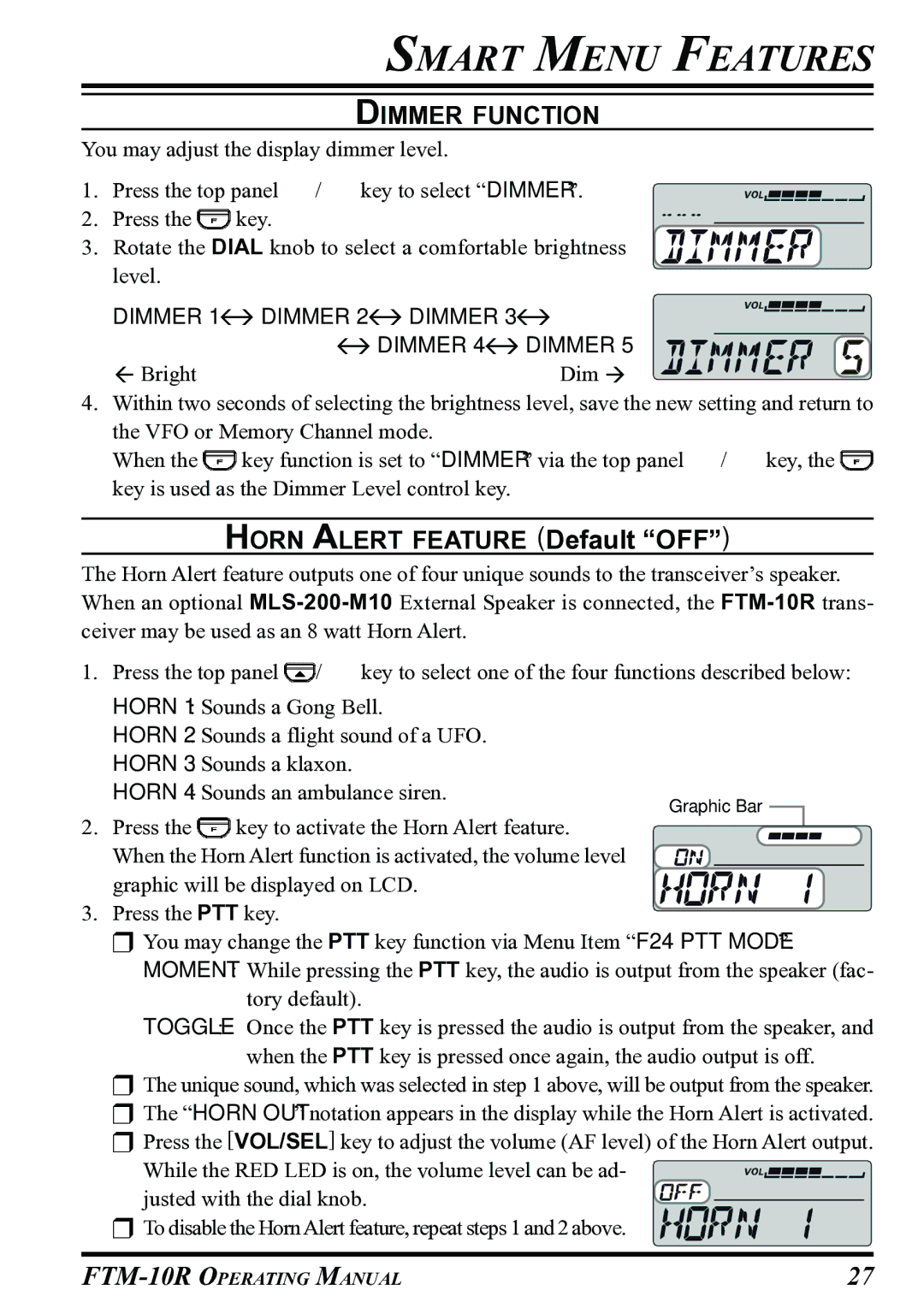|
|
|
| SMART MENU FEATURES | ||||||
|
|
|
|
|
|
|
|
|
|
|
|
|
|
| DIMMER FUNCTION | ||||||
You may adjust the display dimmer level. | ||||||||||
1. | Press the top panel / | key to select “DIMMER”. |
|
|
|
|
|
| ||
|
|
|
|
| ||||||
2. | Press the |
| key. |
|
|
|
|
|
|
|
|
|
|
|
|
|
|
| |||
|
|
|
|
|
|
|
| |||
|
|
|
|
|
|
|
|
|
| |
3. | Rotate the DIAL knob to select a comfortable brightness |
|
|
|
|
|
| |||
| level. |
|
|
|
|
|
|
| ||
|
|
|
|
|
|
|
| |||
|
|
|
|
|
| |||||
| DIMMER 1 ÅÆ DIMMER 2 ÅÆ DIMMER 3 ÅÆ |
|
|
|
|
|
| |||
|
|
|
|
|
|
| ||||
|
|
|
| ÅÆ DIMMER 4 ÅÆ DIMMER 5 |
|
|
|
|
|
|
| Å Bright | Dim Æ |
|
|
|
|
|
| ||
|
|
|
|
|
| |||||
4.Within two seconds of selecting the brightness level, save the new setting and return to the VFO or Memory Channel mode.
When the ![]() key function is set to “DIMMER” via the top panel
key function is set to “DIMMER” via the top panel ![]() /
/![]() key, the
key, the ![]() key is used as the Dimmer Level control key.
key is used as the Dimmer Level control key.
HORN ALERT FEATURE (Default “OFF”)
The Horn Alert feature outputs one of four unique sounds to the transceiver’s speaker. When an optional
1. Press the top panel ![]() /
/ ![]() key to select one of the four functions described below:
key to select one of the four functions described below:
HORN 1: Sounds a Gong Bell. |
| ||
HORN 2: Sounds a flight sound of a UFO. |
| ||
HORN 3: Sounds a klaxon. |
| ||
HORN 4: Sounds an ambulance siren. | Graphic Bar | ||
2. Press the | key to activate the Horn Alert feature. | ||
| |||
When the Horn Alert function is activated, the volume level
graphic will be displayed on LCD. 3. Press the PTT key.
You may change the PTT key function via Menu Item “F24 PTT MODE”. MOMENT: While pressing the PTT key, the audio is output from the speaker (fac-
tory default).
TOGGLE: Once the PTT key is pressed the audio is output from the speaker, and when the PTT key is pressed once again, the audio output is off.
The unique sound, which was selected in step 1 above, will be output from the speaker. The “HORN OUT” notation appears in the display while the Horn Alert is activated. Press the [VOL/SEL] key to adjust the volume (AF level) of the Horn Alert output. While the RED LED is on, the volume level can be ad-![]()
![]()
![]()
![]()
![]()
justed with the dial knob.
To disable the HornAlert feature, repeat steps 1 and 2 above.
27 |