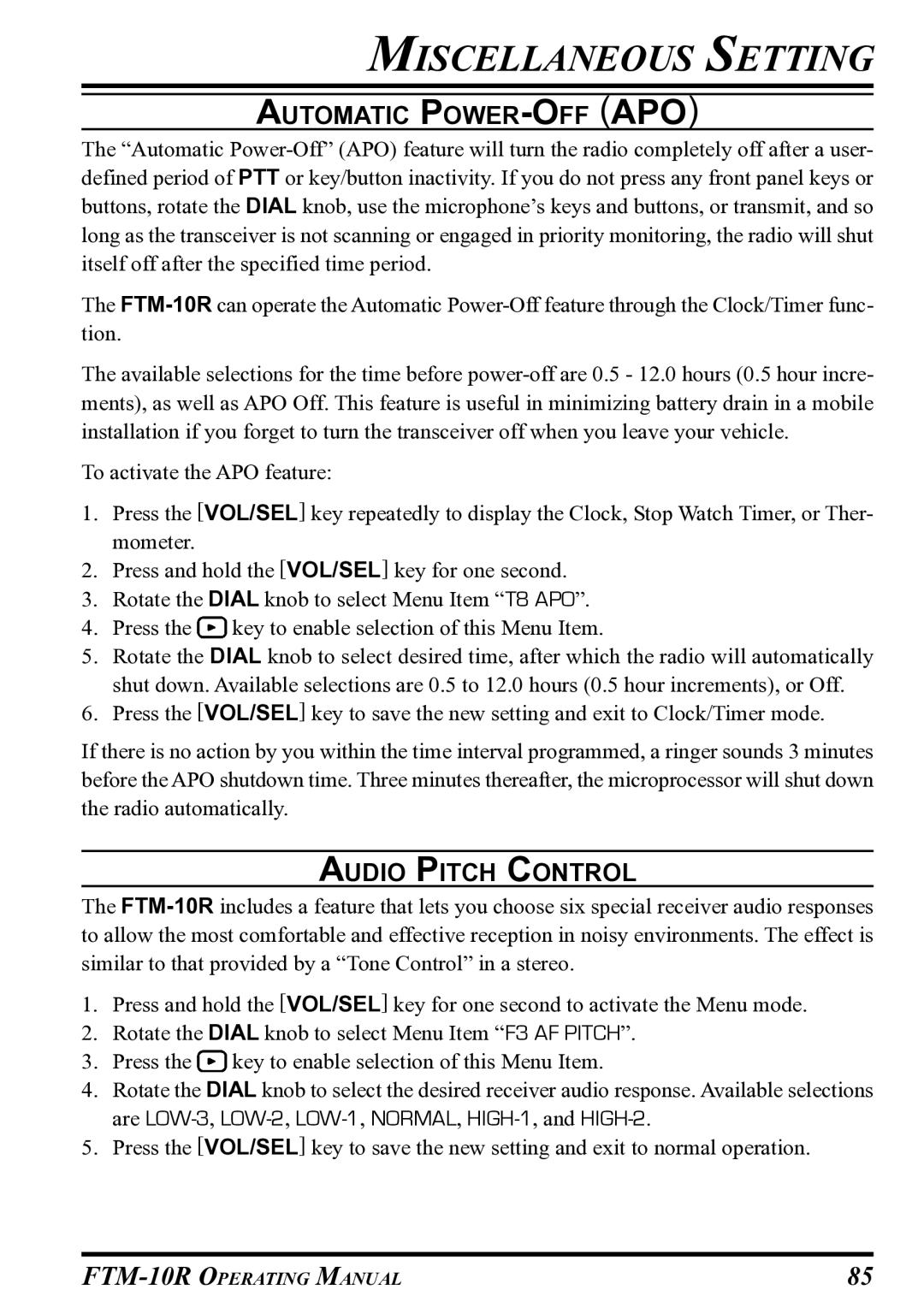MISCELLANEOUS SETTING
AUTOMATIC POWER-OFF (APO)
The “Automatic
The
The available selections for the time before
To activate the APO feature:
1.Press the [VOL/SEL] key repeatedly to display the Clock, Stop Watch Timer, or Ther- mometer.
2.Press and hold the [VOL/SEL] key for one second.
3.Rotate the DIAL knob to select Menu Item “T8 APO”.
4.Press the ![]() key to enable selection of this Menu Item.
key to enable selection of this Menu Item.
5.Rotate the DIAL knob to select desired time, after which the radio will automatically shut down. Available selections are 0.5 to 12.0 hours (0.5 hour increments), or Off.
6.Press the [VOL/SEL] key to save the new setting and exit to Clock/Timer mode.
If there is no action by you within the time interval programmed, a ringer sounds 3 minutes before the APO shutdown time. Three minutes thereafter, the microprocessor will shut down the radio automatically.
AUDIO PITCH CONTROL
The
1.Press and hold the [VOL/SEL] key for one second to activate the Menu mode.
2.Rotate the DIAL knob to select Menu Item “F3 AF PITCH”.
3.Press the ![]() key to enable selection of this Menu Item.
key to enable selection of this Menu Item.
4.Rotate the DIAL knob to select the desired receiver audio response. Available selections are
5.Press the [VOL/SEL] key to save the new setting and exit to normal operation.
85 |