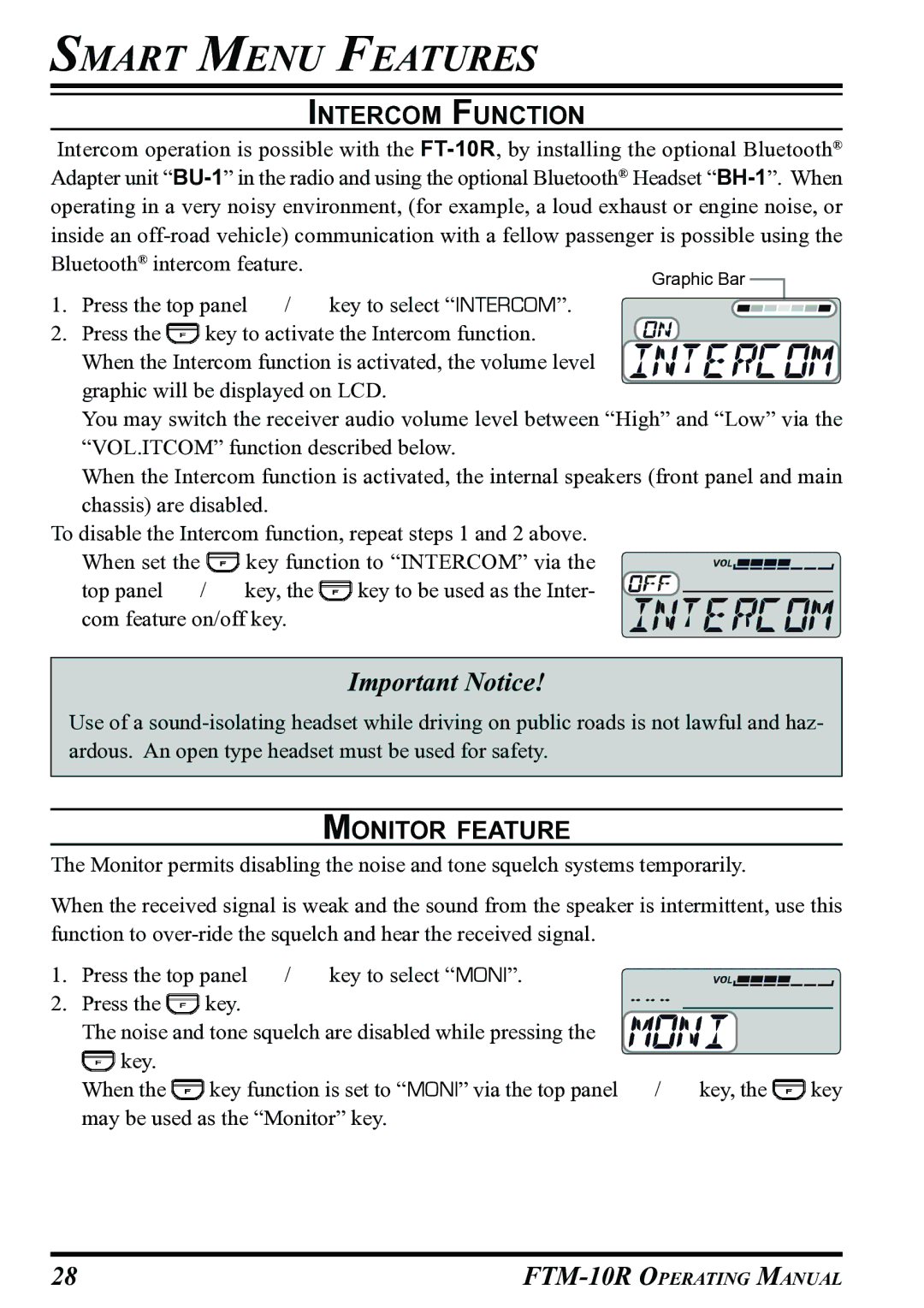SMART MENU FEATURES
INTERCOM FUNCTION
Intercom operation is possible with the
1. | Press the top panel | / | key to select “INTERCOM”. | ||
2. | Press the |
| key to activate the Intercom function. | ||
| |||||
When the Intercom function is activated, the volume level graphic will be displayed on LCD.
You may switch the receiver audio volume level between “High” and “Low” via the “VOL.ITCOM” function described below.
When the Intercom function is activated, the internal speakers (front panel and main chassis) are disabled.
To disable the Intercom function, repeat steps 1 and 2 above.
When set the |
| key function to “INTERCOM” via the | ||
| ||||
top panel / |
| key, the |
| key to be used as the Inter- |
|
| |||
com feature on/off key. |
|
| ||
Important Notice!
Use of a
MONITOR FEATURE
The Monitor permits disabling the noise and tone squelch systems temporarily.
When the received signal is weak and the sound from the speaker is intermittent, use this function to
1. | Press the top panel | / | key to select “MONI”. |
|
|
|
|
|
|
|
| ||||||
|
|
|
|
|
|
|
| ||||||||||
2. | Press the |
|
|
| key. |
|
|
|
|
|
|
|
|
|
| ||
|
|
|
|
|
|
|
|
|
|
|
| ||||||
|
|
|
|
|
|
|
|
|
|
|
|
| |||||
|
|
|
|
|
|
|
|
|
|
|
|
|
|
|
| ||
| The noise and tone squelch are disabled while pressing the |
|
|
|
|
|
|
|
| ||||||||
|
|
| key. |
|
|
|
|
|
|
|
|
|
|
|
|
|
|
|
|
|
|
|
|
|
|
|
|
|
|
|
|
|
|
| |
| When the |
|
|
| key function is set to “MONI” via the top panel | / | key, the |
| key | ||||||||
|
|
|
|
| |||||||||||||
may be used as the “Monitor” key.
28 |