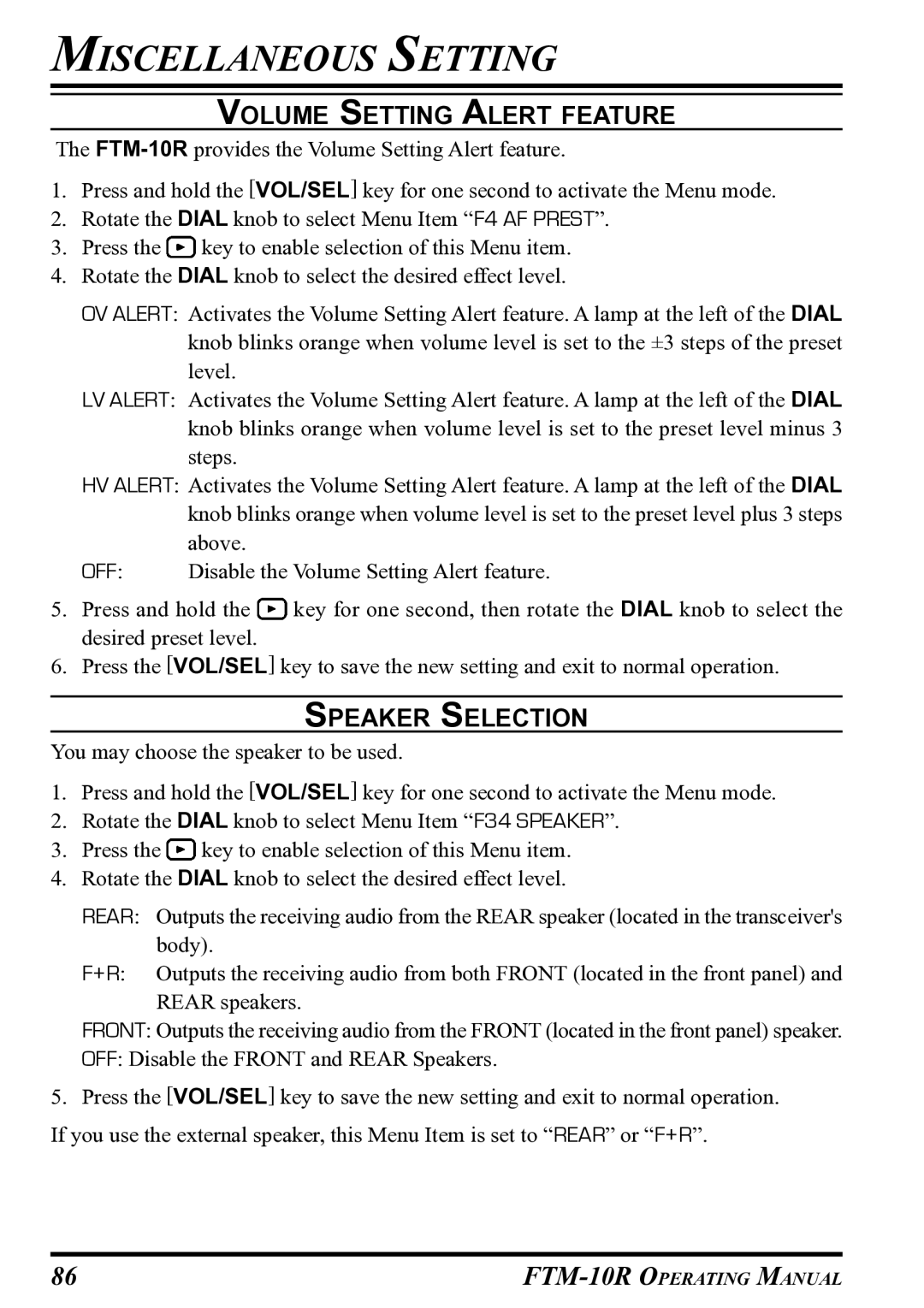MISCELLANEOUS SETTING
VOLUME SETTING ALERT FEATURE
The
1.Press and hold the [VOL/SEL] key for one second to activate the Menu mode.
2.Rotate the DIAL knob to select Menu Item “F4 AF PREST”.
3.Press the ![]() key to enable selection of this Menu item.
key to enable selection of this Menu item.
4.Rotate the DIAL knob to select the desired effect level.
OV ALERT: Activates the Volume Setting Alert feature. A lamp at the left of the DIAL knob blinks orange when volume level is set to the ±3 steps of the preset level.
LV ALERT: Activates the Volume Setting Alert feature. A lamp at the left of the DIAL knob blinks orange when volume level is set to the preset level minus 3 steps.
HV ALERT: Activates the Volume Setting Alert feature. A lamp at the left of the DIAL knob blinks orange when volume level is set to the preset level plus 3 steps above.
OFF: Disable the Volume Setting Alert feature.
5.Press and hold the ![]() key for one second, then rotate the DIAL knob to select the desired preset level.
key for one second, then rotate the DIAL knob to select the desired preset level.
6.Press the [VOL/SEL] key to save the new setting and exit to normal operation.
SPEAKER SELECTION
You may choose the speaker to be used.
1.Press and hold the [VOL/SEL] key for one second to activate the Menu mode.
2.Rotate the DIAL knob to select Menu Item “F34 SPEAKER”.
3.Press the ![]() key to enable selection of this Menu item.
key to enable selection of this Menu item.
4.Rotate the DIAL knob to select the desired effect level.
REAR: Outputs the receiving audio from the REAR speaker (located in the transceiver's body).
F+R: Outputs the receiving audio from both FRONT (located in the front panel) and REAR speakers.
FRONT: Outputs the receiving audio from the FRONT (located in the front panel) speaker.
OFF: Disable the FRONT and REAR Speakers.
5.Press the [VOL/SEL] key to save the new setting and exit to normal operation.
If you use the external speaker, this Menu Item is set to “REAR” or “F+R”.
86 |