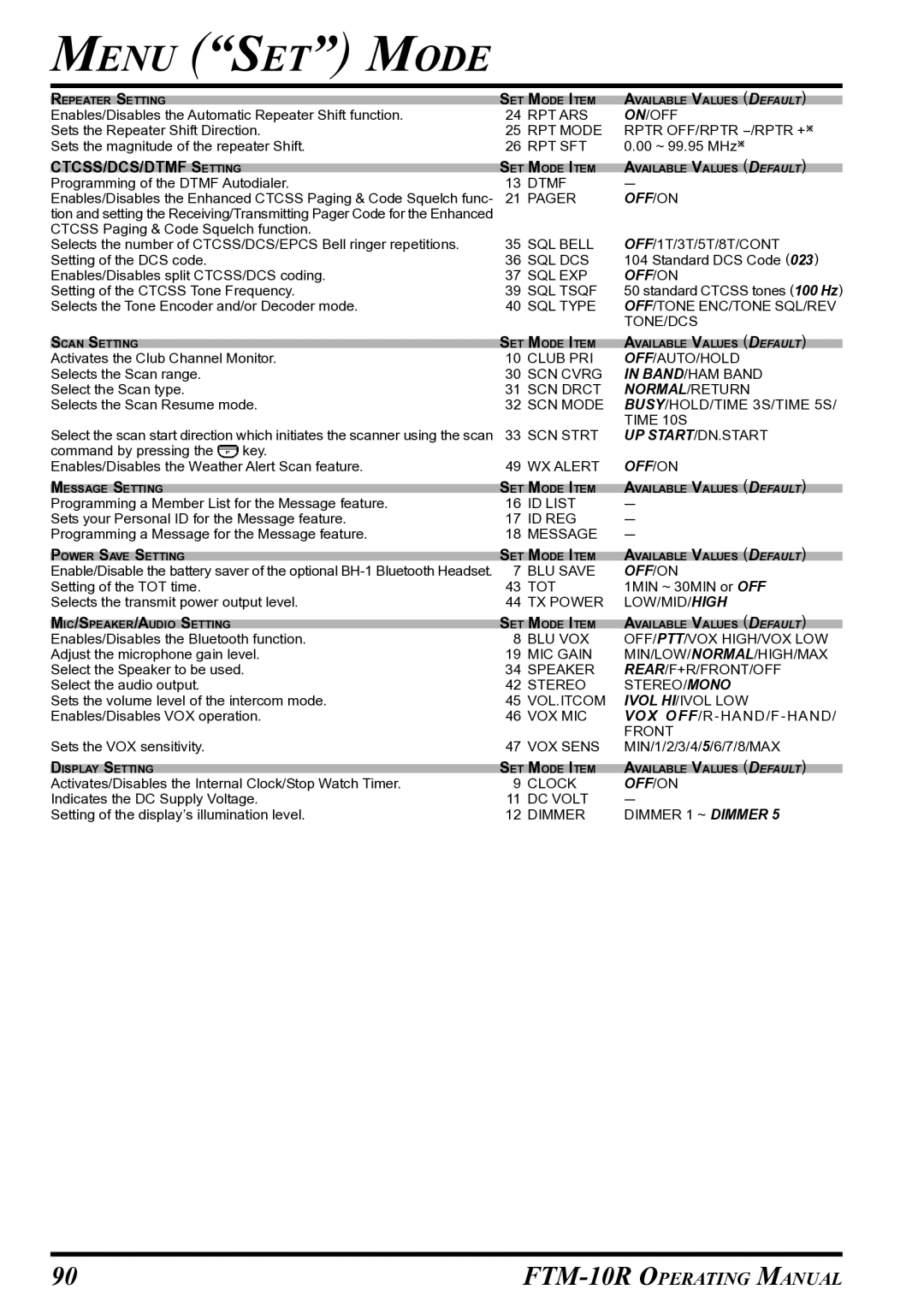M | ( | “S | ” | ) | M | ODE |
|
|
| |||
ENU |
|
|
| ET |
|
|
|
|
| |||
REPEATER SETTING |
|
|
|
|
|
|
|
|
| SET MODE ITEM | AVAILABLE VALUES (DEFAULT) | |
Enables/Disables the Automatic Repeater Shift function. |
| 24 | RPT ARS | ON/OFF | ||||||||
Sets the Repeater Shift Direction. |
|
|
|
| 25 | RPT MODE | RPTR OFF/RPTR | |||||
Sets the magnitude of the repeater Shift. |
|
|
|
| 26 | RPT SFT | 0.00 ~ 99.95 MHzÚ | |||||
CTCSS/DCS/DTMF SETTING |
|
|
|
|
| SET MODE ITEM | AVAILABLE VALUES (DEFAULT) | |||||
Programming of the DTMF Autodialer. |
|
|
|
| 13 | DTMF | ||||||
Enables/Disables the Enhanced CTCSS Paging & Code Squelch func- | 21 | PAGER | OFF/ON | |||||||||
tion and setting the Receiving/Transmitting Pager Code for the Enhanced |
|
|
| |||||||||
CTCSS Paging & Code Squelch function. |
|
|
|
|
| OFF/1T/3T/5T/8T/CONT | ||||||
Selects the number of CTCSS/DCS/EPCS Bell ringer repetitions. | 35 | SQL BELL | ||||||||||
Setting of the DCS code. |
|
|
|
|
| 36 | SQL DCS | 104 Standard DCS Code (023) | ||||
Enables/Disables split CTCSS/DCS coding. |
|
|
| 37 | SQL EXP | OFF/ON | ||||||
Setting of the CTCSS Tone Frequency. |
|
|
|
| 39 | SQL TSQF | 50 standard CTCSS tones (100 Hz) | |||||
Selects the Tone Encoder and/or Decoder mode. |
|
| 40 | SQL TYPE | OFF/TONE ENC/TONE SQL/REV | |||||||
|
|
|
|
|
|
|
|
|
|
|
| TONE/DCS |
SCAN SETTING |
|
|
|
|
|
|
|
|
| SET MODE ITEM | AVAILABLE VALUES (DEFAULT) | |
Activates the Club Channel Monitor. |
|
|
|
| 10 | CLUB PRI | OFF/AUTO/HOLD | |||||
Selects the Scan range. |
|
|
|
|
|
|
|
| 30 | SCN CVRG | IN BAND/HAM BAND | |
Select the Scan type. |
|
|
|
|
|
|
|
|
| 31 | SCN DRCT | NORMAL/RETURN |
Selects the Scan Resume mode. |
|
|
|
| 32 | SCN MODE | BUSY/HOLD/TIME 3S/TIME 5S/ | |||||
|
|
|
|
|
|
|
|
|
|
|
| TIME 10S |
Select the scan start direction which initiates the scanner using the scan | 33 | SCN STRT | UP START/DN.START | |||||||||
command by pressing the |
|
| key. |
|
|
|
|
|
| OFF/ON | ||
Enables/Disables the Weather | Alert Scan feature. |
|
| 49 | WX ALERT | |||||||
MESSAGE SETTING |
|
|
|
|
|
|
|
|
| SET MODE ITEM | AVAILABLE VALUES (DEFAULT) | |
Programming a Member List for the Message feature. |
| 16 | ID LIST | |||||||||
Sets your Personal ID for the Message feature. |
|
| 17 | ID REG | ||||||||
Programming a Message for the Message feature. |
| 18 | MESSAGE | |||||||||
POWER SAVE SETTING |
|
|
|
|
|
|
|
|
| SET MODE ITEM | AVAILABLE VALUES (DEFAULT) | |
Enable/Disable the battery saver of the optional | 7 | BLU SAVE | OFF/ON | |||||||||
Setting of the TOT time. |
|
|
|
|
|
|
|
| 43 | TOT | 1MIN ~ 30MIN or OFF | |
Selects the transmit power output level. |
|
|
|
| 44 | TX POWER | LOW/MID/HIGH | |||||
MIC/SPEAKER/AUDIO SETTING |
|
|
|
|
| SET MODE ITEM | AVAILABLE VALUES (DEFAULT) | |||||
Enables/Disables the Bluetooth function. |
|
|
|
| 8 | BLU VOX | OFF/PTT/VOX HIGH/VOX LOW | |||||
Adjust the microphone gain level. |
|
|
|
| 19 | MIC GAIN | MIN/LOW/NORMAL/HIGH/MAX | |||||
Select the Speaker to be used. |
|
|
|
| 34 | SPEAKER | REAR/F+R/FRONT/OFF | |||||
Select the audio output. |
|
|
|
|
|
|
|
| 42 | STEREO | STEREO/MONO | |
Sets the volume level of the intercom mode. |
|
|
| 45 | VOL.ITCOM | IVOL HI/IVOL LOW | ||||||
Enables/Disables VOX operation. |
|
|
|
| 46 | VOX MIC | VOX | |||||
|
|
|
|
|
|
|
|
|
|
|
| FRONT |
Sets the VOX sensitivity. |
|
|
|
|
|
|
|
| 47 | VOX SENS | MIN/1/2/3/4/5/6/7/8/MAX | |
DISPLAY SETTING |
|
|
|
|
|
|
|
|
| SET MODE ITEM | AVAILABLE VALUES (DEFAULT) | |
Activates/Disables the Internal Clock/Stop Watch Timer. |
| 9 | CLOCK | OFF/ON | ||||||||
Indicates the DC Supply Voltage. |
|
|
|
| 11 | DC VOLT | ||||||
Setting of the display’s illumination level. |
|
|
|
| 12 | DIMMER | DIMMER 1 ~ DIMMER 5 | |||||
90 |