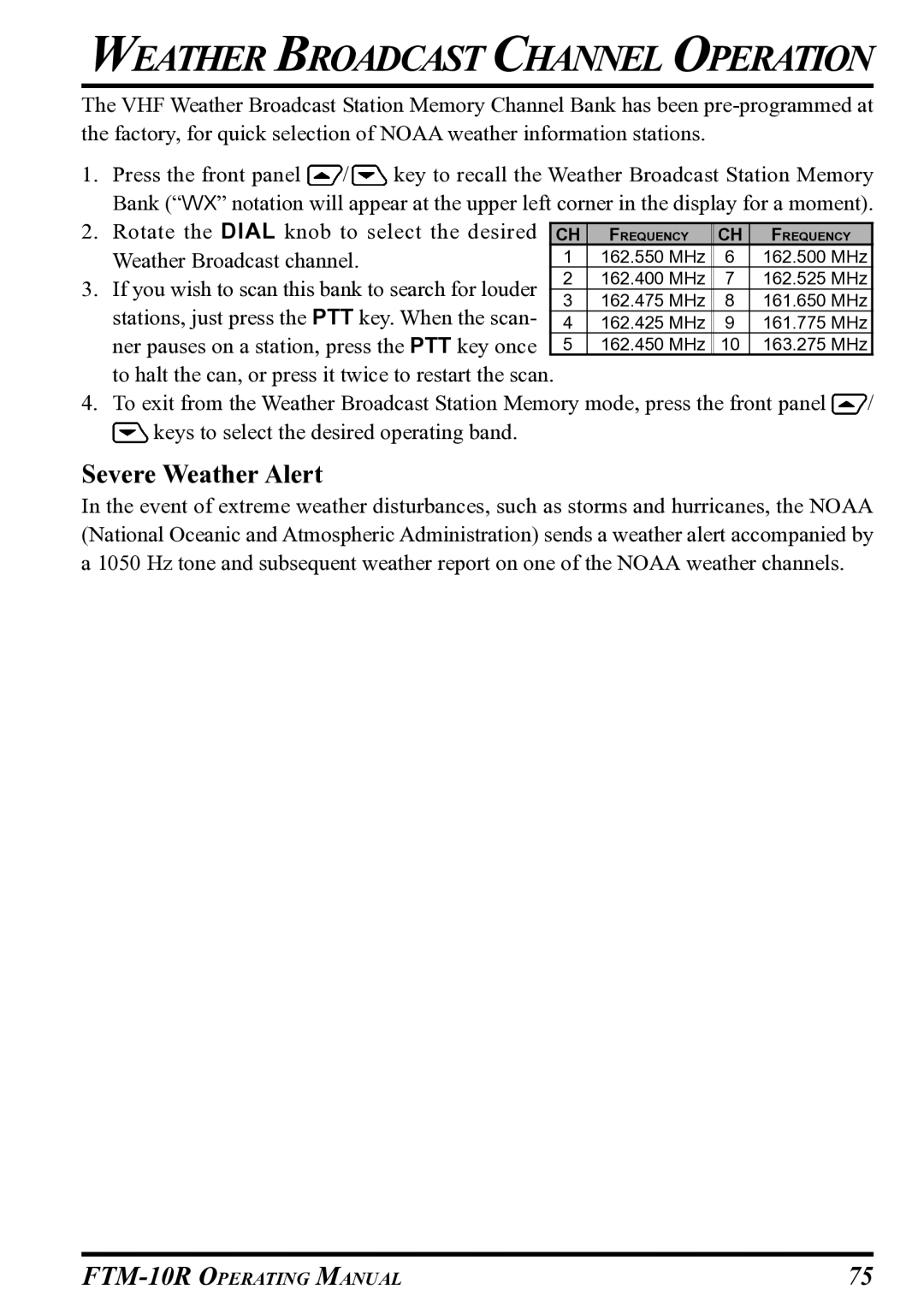WEATHER BROADCAST CHANNEL OPERATION
The VHF Weather Broadcast Station Memory Channel Bank has been
1. | Press the front panel |
| / |
| key to recall the Weather Broadcast Station Memory | |||||||||
|
| |||||||||||||
| Bank (“WX” notation will appear at the upper left corner in the display for a moment). | |||||||||||||
2. | Rotate the DIAL knob to select the desired |
|
|
|
|
|
| |||||||
| CH | FREQUENCY | CH | FREQUENCY |
| |||||||||
| Weather Broadcast channel. |
|
| 1 | 162.550 MHz | 6 | 162.500 MHz |
| ||||||
|
|
| 2 | 162.400 MHz | 7 | 162.525 MHz |
| |||||||
3. | If you wish to scan this bank to search for louder |
| ||||||||||||
3 | 162.475 MHz | 8 | 161.650 MHz |
| ||||||||||
| stations, just press the PTT key. When the scan- |
| ||||||||||||
| 4 | 162.425 MHz | 9 | 161.775 MHz |
| |||||||||
| ner pauses on a station, press the PTT key once | 5 | 162.450 MHz | 10 | 163.275 MHz |
| ||||||||
| to halt the can, or press it twice to restart the scan. |
|
|
|
|
|
| |||||||
4. | To exit from the Weather Broadcast Station Memory mode, press the front panel |
| / | |||||||||||
| ||||||||||||||
|
|
| keys to select the desired operating band. |
|
|
|
|
|
| |||||
|
|
|
|
|
|
|
|
| ||||||
Severe Weather Alert
In the event of extreme weather disturbances, such as storms and hurricanes, the NOAA (National Oceanic and Atmospheric Administration) sends a weather alert accompanied by a 1050 Hz tone and subsequent weather report on one of the NOAA weather channels.
75 |