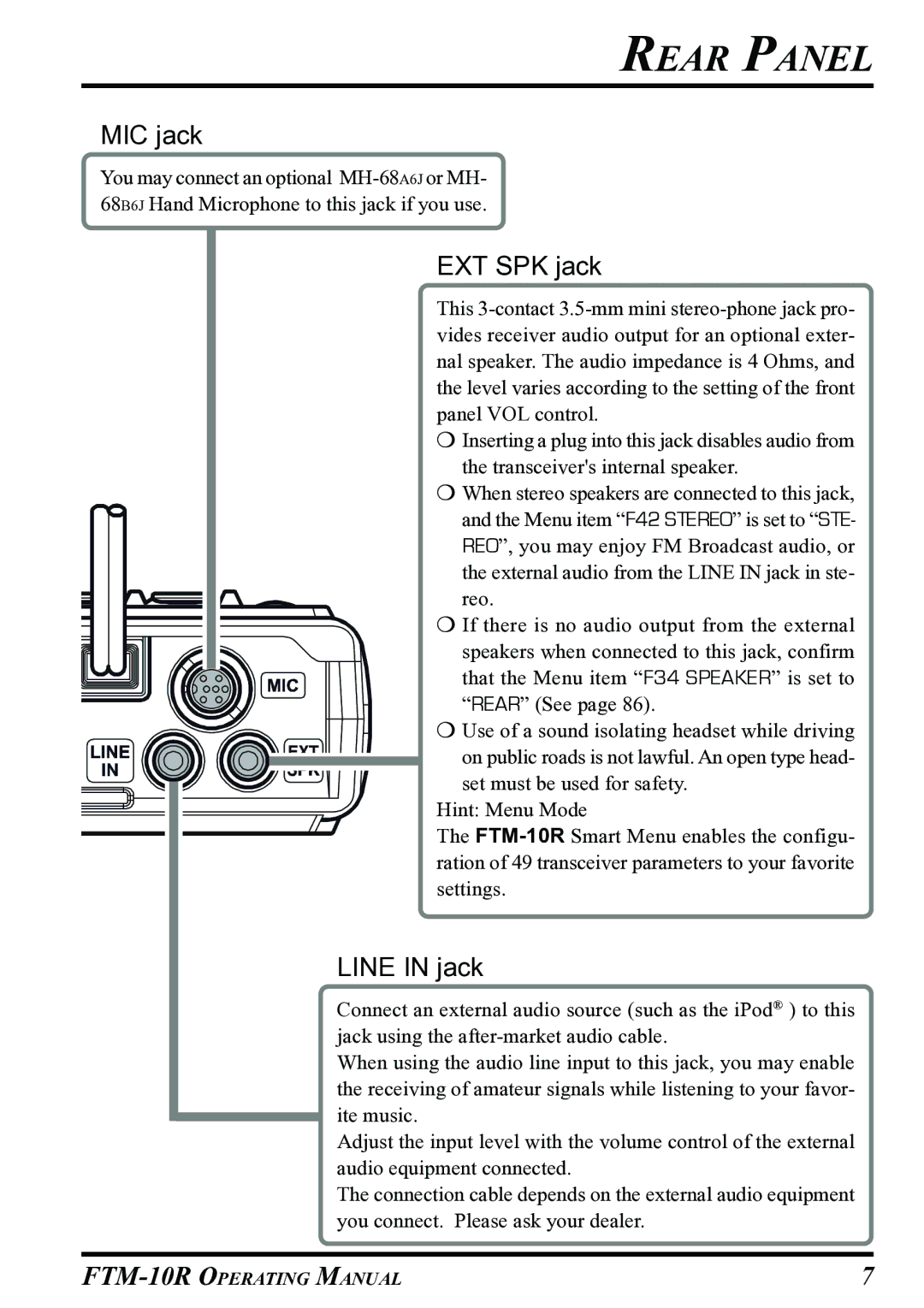REAR PANEL
MIC jack
You may connect an optional
EXT SPK jack
This
PInserting a plug into this jack disables audio from the transceiver's internal speaker.
PWhen stereo speakers are connected to this jack,
and the Menu item “F42 STEREO” is set to “STE- REO”, you may enjoy FM Broadcast audio, or the external audio from the LINE IN jack in ste- reo.
P If there is no audio output from the external speakers when connected to this jack, confirm that the Menu item “F34 SPEAKER” is set to “REAR” (See page 86).
PUse of a sound isolating headset while driving
on public roads is not lawful. An open type head- set must be used for safety.
Hint: Menu Mode
The
LINE IN jack
Connect an external audio source (such as the iPod® ) to this jack using the
When using the audio line input to this jack, you may enable the receiving of amateur signals while listening to your favor- ite music.
Adjust the input level with the volume control of the external audio equipment connected.
The connection cable depends on the external audio equipment you connect. Please ask your dealer.
7 |