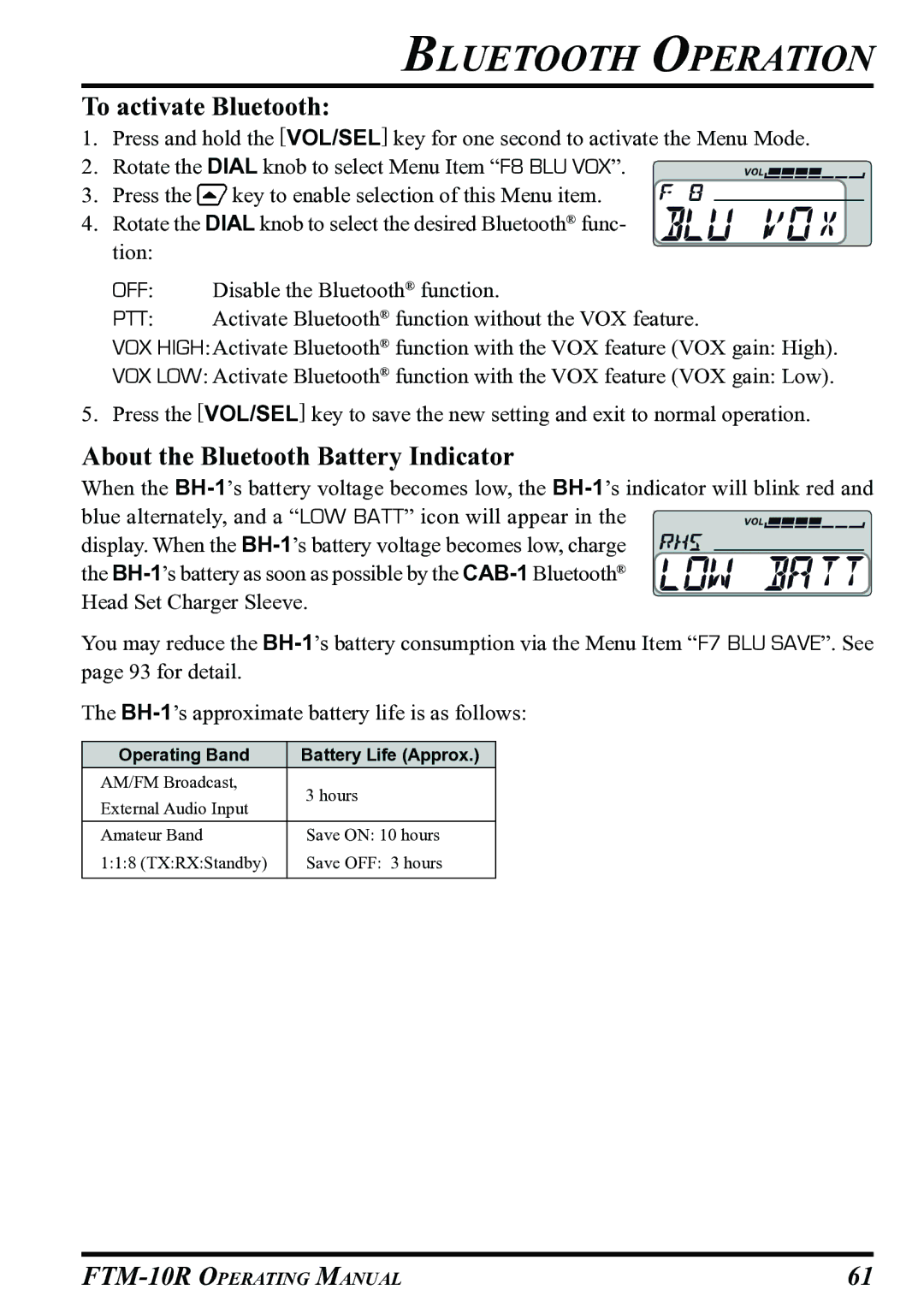|
|
|
| BLUETOOTH OPERATION | ||||||
| To activate Bluetooth: | |||||||||
1. | Press and hold the [VOL/SEL] key for one second to activate the Menu Mode. | |||||||||
2. | Rotate the DIAL knob to select Menu Item “F8 BLU VOX”. |
|
|
|
|
|
| |||
|
|
|
|
| ||||||
3. | Press the |
| key to enable selection of this Menu item. |
|
|
|
|
|
| |
| ||||||||||
|
|
|
|
|
|
| ||||
|
|
|
|
|
|
|
|
|
| |
4. | Rotate the DIAL knob to select the desired Bluetooth® func- |
|
|
|
|
|
| |||
|
| tion: |
|
|
|
|
|
|
|
|
|
|
|
|
|
|
|
|
|
| |
OFF: Disable the Bluetooth® function.
PTT: Activate Bluetooth® function without the VOX feature.
VOX HIGH:Activate Bluetooth® function with the VOX feature (VOX gain: High).
VOX LOW: Activate Bluetooth® function with the VOX feature (VOX gain: Low).
5. Press the [VOL/SEL] key to save the new setting and exit to normal operation.
About the Bluetooth Battery Indicator
When the ![]()
![]()
![]() display. When the
display. When the ![]()
![]()
![]()
![]()
![]()
![]() the
the ![]()
![]()
![]()
![]()
![]()
![]()
![]()
![]()
![]() Head Set Charger Sleeve.
Head Set Charger Sleeve.
You may reduce the
The
Operating Band | Battery Life (Approx.) | |
AM/FM Broadcast, | 3 hours | |
External Audio Input | ||
| ||
Amateur Band | Save ON: 10 hours | |
1:1:8 (TX:RX:Standby) | Save OFF: 3 hours | |
|
|
61 |