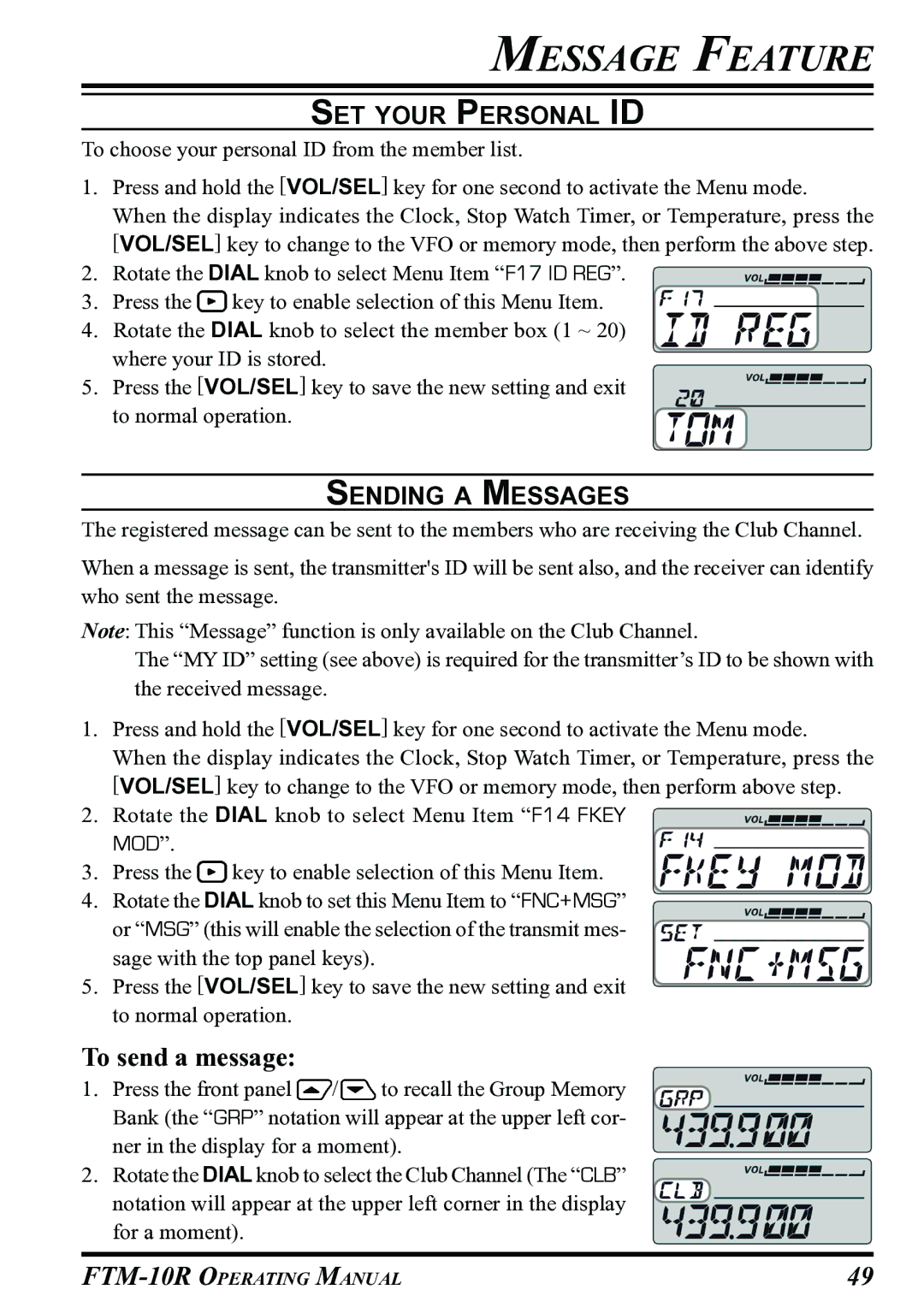MESSAGE FEATURE
SET YOUR PERSONAL ID
To choose your personal ID from the member list.
1.Press and hold the [VOL/SEL] key for one second to activate the Menu mode.
When the display indicates the Clock, Stop Watch Timer, or Temperature, press the [VOL/SEL] key to change to the VFO or memory mode, then perform the above step.
2. Rotate the DIAL knob to select Menu Item “F17 ID REG”.
3. Press the ![]() key to enable selection of this Menu Item.
key to enable selection of this Menu Item.
4. Rotate the DIAL knob to select the member box (1 ~ 20) where your ID is stored.
5. Press the [VOL/SEL] key to save the new setting and exit to normal operation.
SENDING A MESSAGES
The registered message can be sent to the members who are receiving the Club Channel.
When a message is sent, the transmitter's ID will be sent also, and the receiver can identify who sent the message.
Note: This “Message” function is only available on the Club Channel.
The “MY ID” setting (see above) is required for the transmitter’s ID to be shown with the received message.
1.Press and hold the [VOL/SEL] key for one second to activate the Menu mode.
When the display indicates the Clock, Stop Watch Timer, or Temperature, press the
| [VOL/SEL] key to change to the VFO or memory mode, then perform above step. | |||||||
2. | Rotate the DIAL knob to select Menu Item “F14 FKEY |
|
|
|
|
| ||
|
|
|
|
| ||||
| MOD”. |
|
|
|
|
|
|
|
|
|
|
|
|
|
|
| |
3. | Press the |
| key to enable selection of this Menu Item. |
|
|
|
|
|
| ||||||||
4. | Rotate the DIAL knob to set this Menu Item to “FNC+MSG” |
|
|
|
|
| ||
|
|
|
|
| ||||
|
|
|
|
| ||||
| or “MSG” (this will enable the selection of the transmit mes- |
|
|
|
|
| ||
| sage with the top panel keys). |
|
|
|
|
| ||
5. | Press the [VOL/SEL] key to save the new setting and exit |
|
|
|
|
| ||
|
|
|
|
| ||||
| to normal operation. | |||||||
To send a message:
1. Press the front panel ![]() /
/![]() to recall the Group Memory Bank (the “GRP” notation will appear at the upper left cor- ner in the display for a moment).
to recall the Group Memory Bank (the “GRP” notation will appear at the upper left cor- ner in the display for a moment).
2. Rotate the DIAL knob to select the Club Channel (The “CLB” notation will appear at the upper left corner in the display for a moment).
49 |