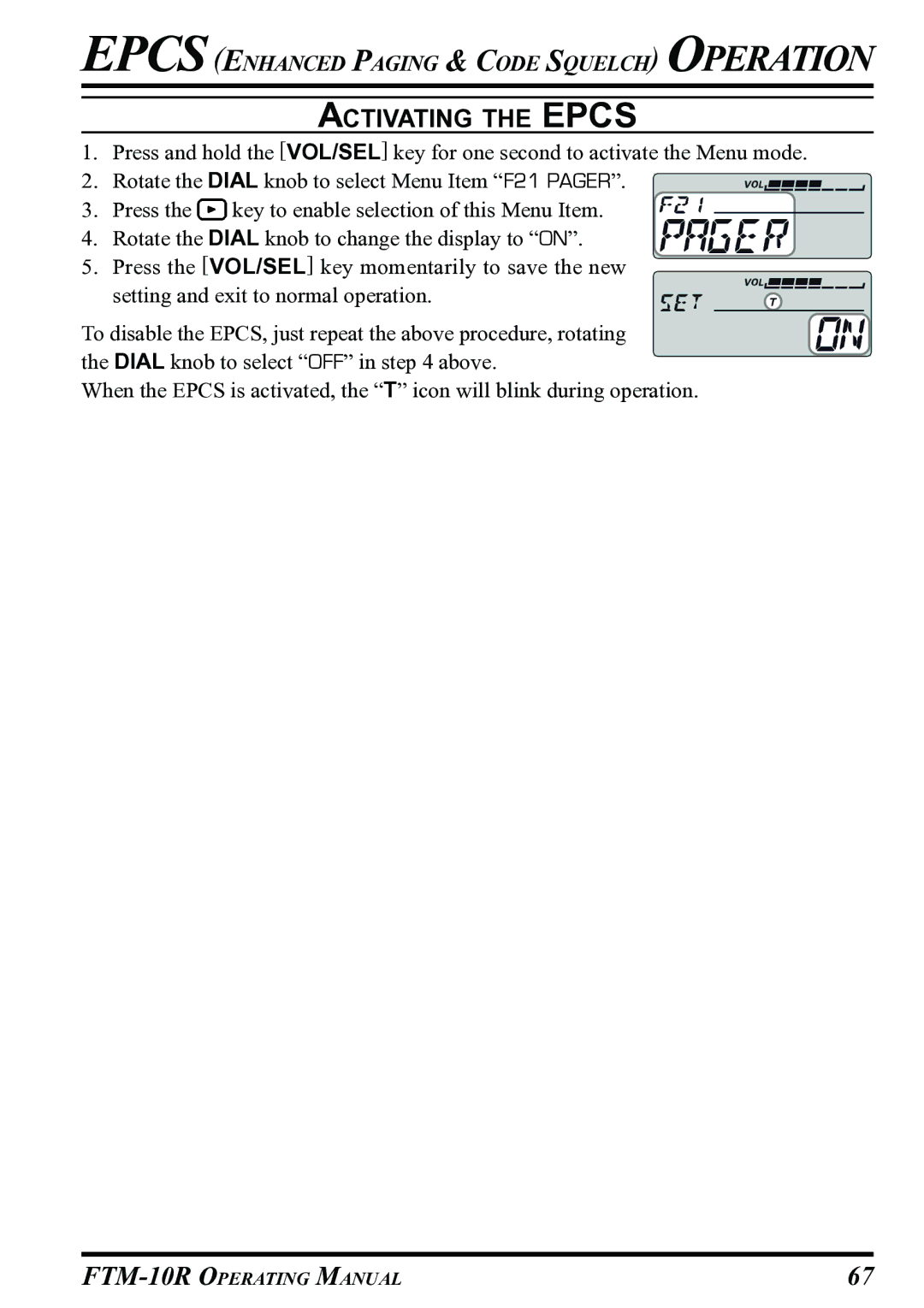EPCS(ENHANCED PAGING & CODE SQUELCH) OPERATION
ACTIVATING THE EPCS
1. | Press and hold the [VOL/SEL] key for one second to activate the Menu mode. | |||||||
2. | Rotate the DIAL knob to select Menu Item “F21 PAGER”. |
|
|
|
|
| ||
|
|
|
|
| ||||
3. | Press the |
| key to enable selection of this Menu Item. |
|
|
|
|
|
| ||||||||
|
|
|
|
|
| |||
4. | Rotate the DIAL knob to change the display to “ON”. |
|
|
|
|
| ||
5. | Press the [VOL/SEL] key momentarily to save the new |
|
|
|
|
| ||
|
|
|
|
| ||||
| setting and exit to normal operation. |
|
|
|
| |||
|
| |||||||
To disable the EPCS, just repeat the above procedure, rotating the DIAL knob to select “OFF” in step 4 above.
When the EPCS is activated, the “T” icon will blink during operation.
67 |