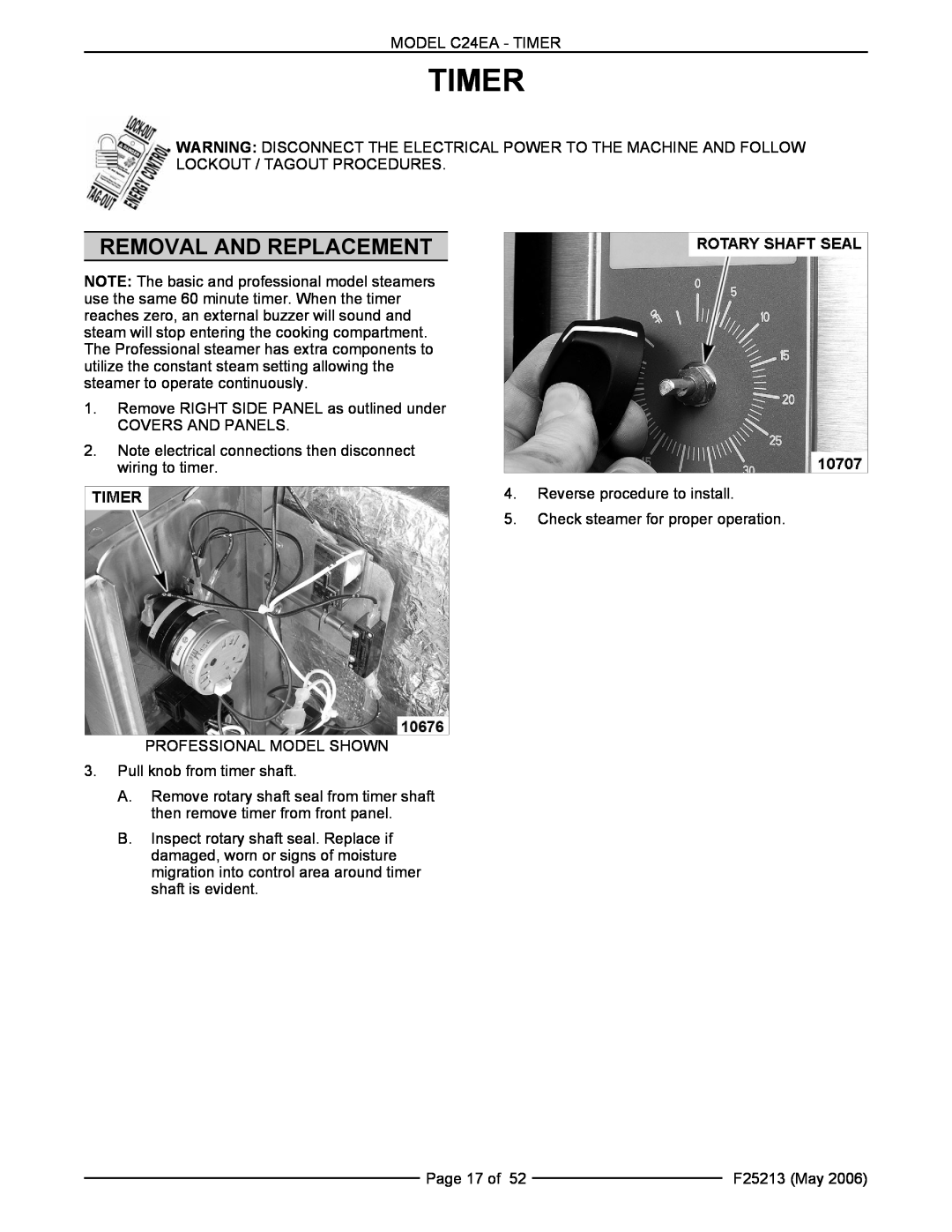MODEL C24EA - TIMER
TIMER
WARNING: DISCONNECT THE ELECTRICAL POWER TO THE MACHINE AND FOLLOW LOCKOUT / TAGOUT PROCEDURES.
REMOVAL AND REPLACEMENT
NOTE: The basic and professional model steamers use the same 60 minute timer. When the timer reaches zero, an external buzzer will sound and steam will stop entering the cooking compartment. The Professional steamer has extra components to utilize the constant steam setting allowing the steamer to operate continuously.
1.Remove RIGHT SIDE PANEL as outlined under
COVERS AND PANELS.
2.Note electrical connections then disconnect wiring to timer.
PROFESSIONAL MODEL SHOWN
3.Pull knob from timer shaft.
A.Remove rotary shaft seal from timer shaft then remove timer from front panel.
B.Inspect rotary shaft seal. Replace if damaged, worn or signs of moisture migration into control area around timer shaft is evident.
4.Reverse procedure to install.
5.Check steamer for proper operation.
Page 17 of 52 |
| F25213 (May 2006) |
|