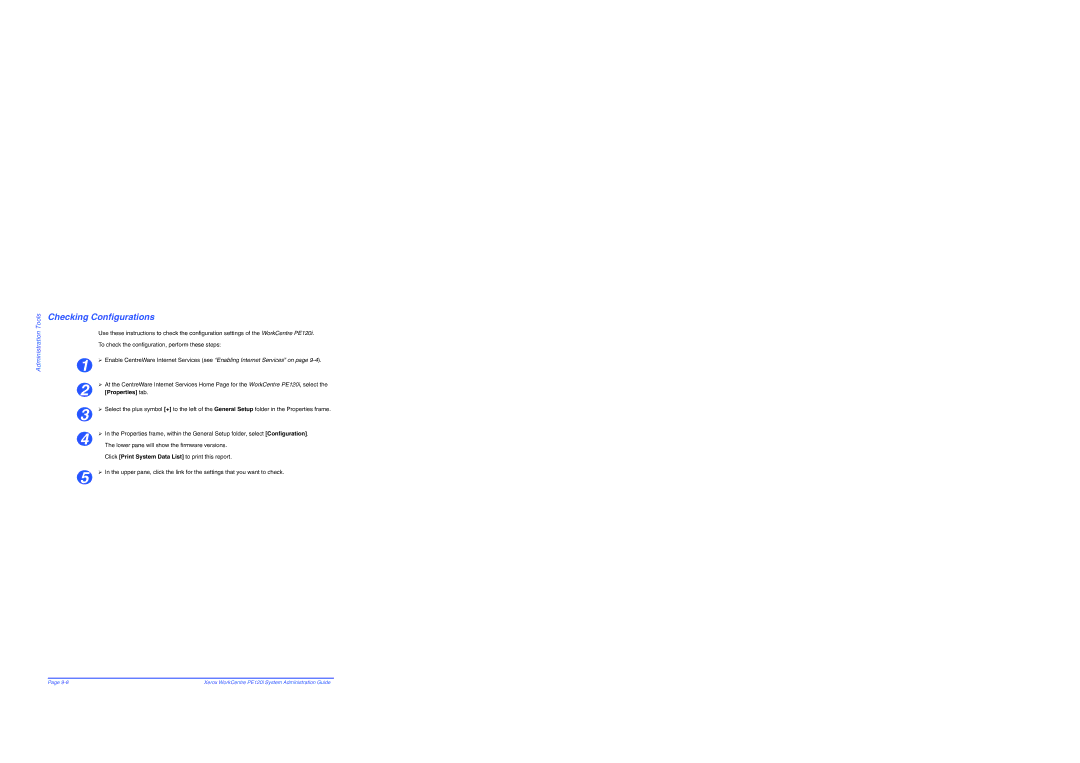Administration Tools
Checking Configurations
Use these instructions to check the configuration settings of the WorkCentre PE120i. To check the configuration, perform these steps:
1 | ¾ Enable CentreWare Internet Services (see “Enabling Internet Services” on page |
¾At the CentreWare Internet Services Home Page for the WorkCentre PE120i, select the
2 | [Properties] tab. |
3 | ¾ Select the plus symbol [+] to the left of the General Setup folder in the Properties frame. |
4 | ¾ In the Properties frame, within the General Setup folder, select [Configuration]. |
The lower pane will show the firmware versions. | |
| Click [Print System Data List] to print this report. |
5 | ¾ In the upper pane, click the link for the settings that you want to check. |
Page | Xerox WorkCentre PE120i System Administration Guide |