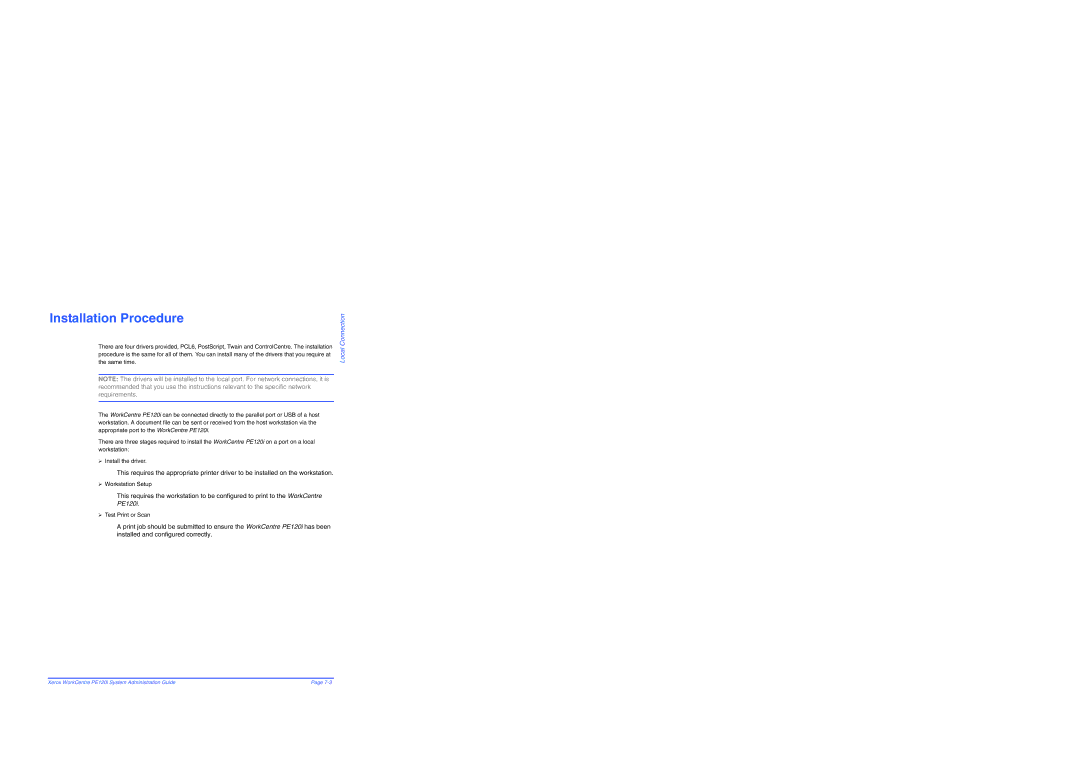Installation Procedure
There are four drivers provided, PCL6, PostScript, Twain and ControlCentre. The installation procedure is the same for all of them. You can install many of the drivers that you require at the same time.
NOTE: The drivers will be installed to the local port. For network connections, it is recommended that you use the instructions relevant to the specific network requirements.
Local Connection
The WorkCentre PE120i can be connected directly to the parallel port or USB of a host workstation. A document file can be sent or received from the host workstation via the appropriate port to the WorkCentre PE120i.
There are three stages required to install the WorkCentre PE120i on a port on a local workstation:
¾Install the driver.
This requires the appropriate printer driver to be installed on the workstation.
¾Workstation Setup
This requires the workstation to be configured to print to the WorkCentre PE120i.
¾Test Print or Scan
A print job should be submitted to ensure the WorkCentre PE120i has been installed and configured correctly.
Xerox WorkCentre PE120i System Administration Guide | Page |