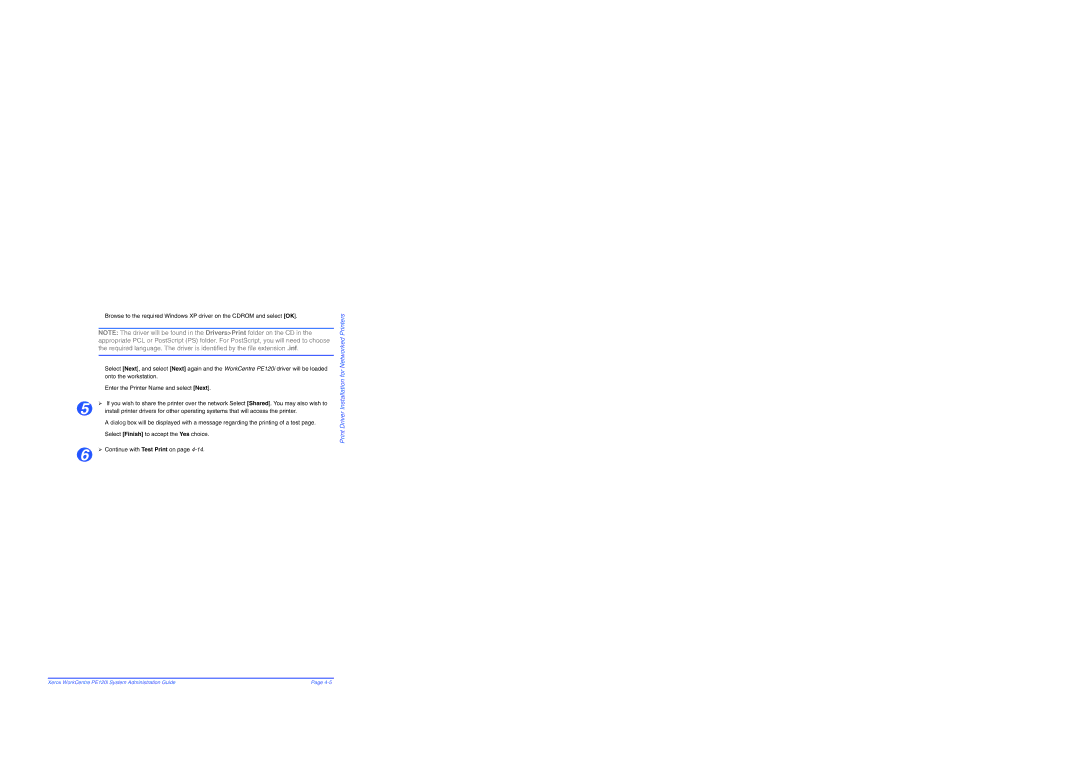Browse to the required Windows XP driver on the CDROM and select [OK].
NOTE: The driver will be found in the Drivers>Print folder on the CD in the appropriate PCL or PostScript (PS) folder. For PostScript, you will need to choose the required language. The driver is identified by the file extension .inf.
Select [Next], and select [Next] again and the WorkCentre PE120i driver will be loaded onto the workstation.
Enter the Printer Name and select [Next].
5 | ¾ If you wish to share the printer over the network Select [Shared]. You may also wish to |
install printer drivers for other operating systems that will access the printer. |
A dialog box will be displayed with a message regarding the printing of a test page.
Select [Finish] to accept the Yes choice.
6 | ¾ Continue with Test Print on page |
Print Driver Installation for Networked Printers
Xerox WorkCentre PE120i System Administration Guide | Page |