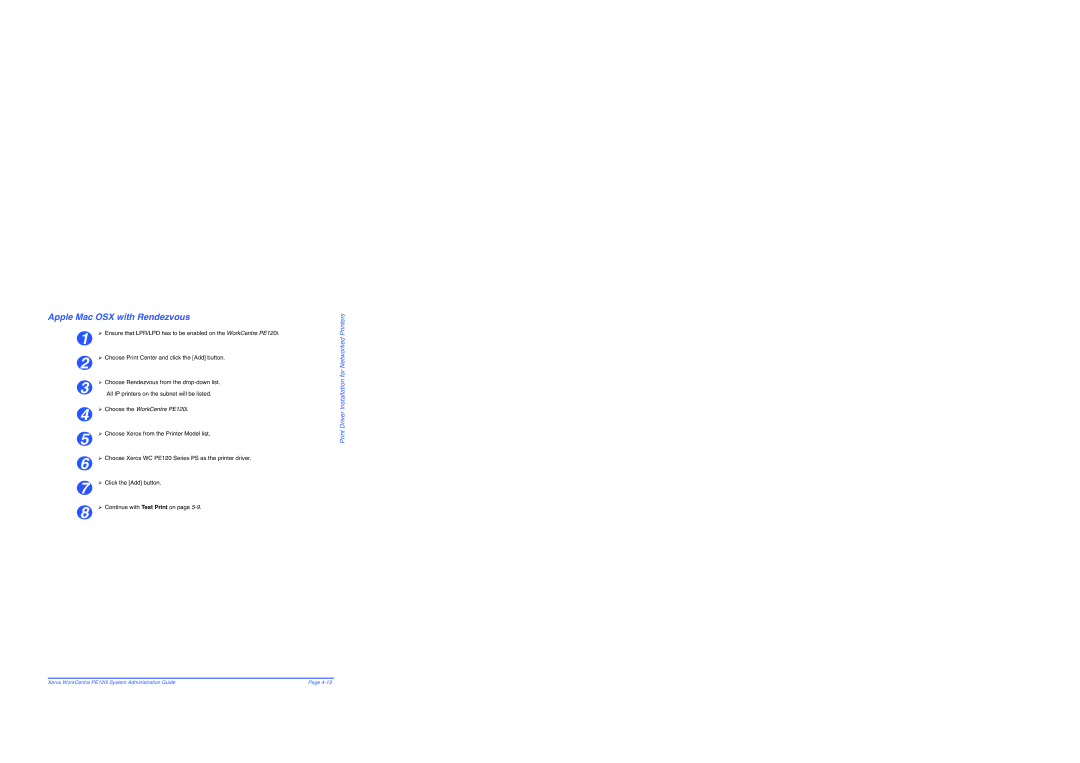Apple Mac OSX with Rendezvous
1 | ¾ Ensure that LPR/LPD has to be enabled on the WorkCentre PE120i. |
2 | ¾ Choose Print Center and click the [Add] button. |
3 | ¾ Choose Rendezvous from the |
All IP printers on the subnet will be listed. | |
4 | ¾ Choose the WorkCentre PE120i. |
5 | ¾ Choose Xerox from the Printer Model list. |
6 | ¾ Choose Xerox WC PE120 Series PS as the printer driver. |
7 | ¾ Click the [Add] button. |
8 | ¾ Continue with Test Print on page |
Print Driver Installation for Networked Printers
Xerox WorkCentre PE120i System Administration Guide | Page |