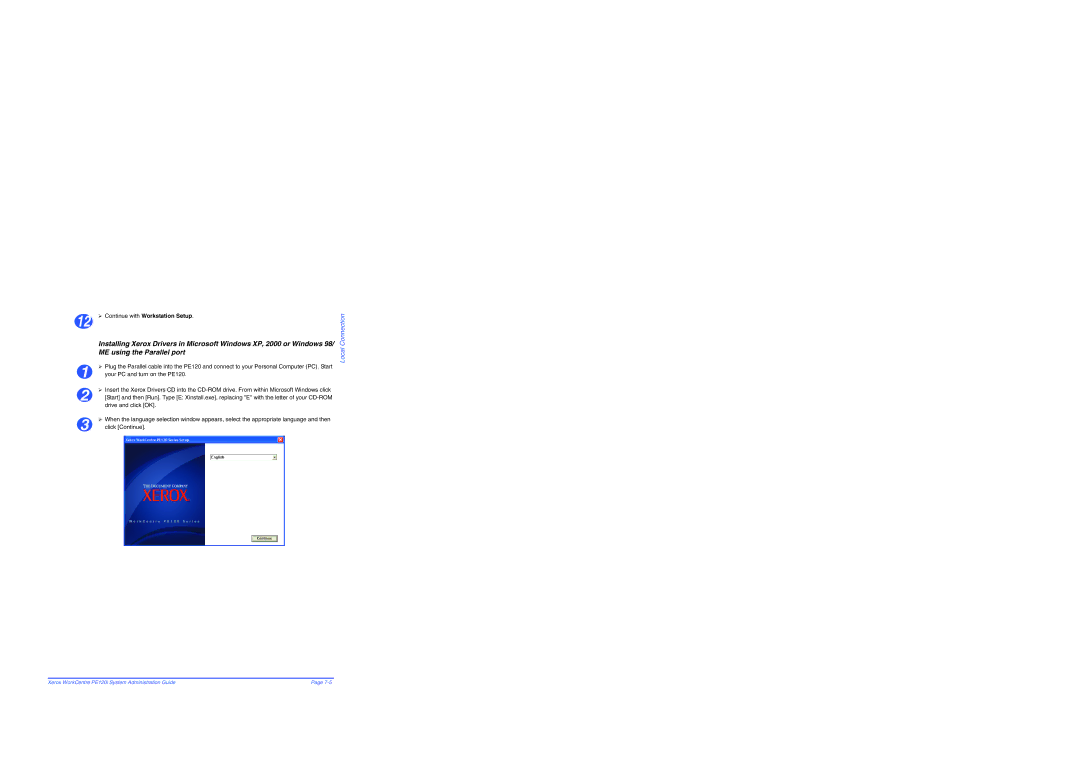12 ¾ Continue with Workstation Setup.
Installing Xerox Drivers in Microsoft Windows XP, 2000 or Windows 98/ ME using the Parallel port
¾Plug the Parallel cable into the PE120 and connect to your Personal Computer (PC). Start
1your PC and turn on the PE120.
¾Insert the Xerox Drivers CD into the
2[Start] and then [Run]. Type [E: Xinstall.exe], replacing "E" with the letter of your
¾When the language selection window appears, select the appropriate language and then
3click [Continue].
Local Connection
Xerox WorkCentre PE120i System Administration Guide | Page |