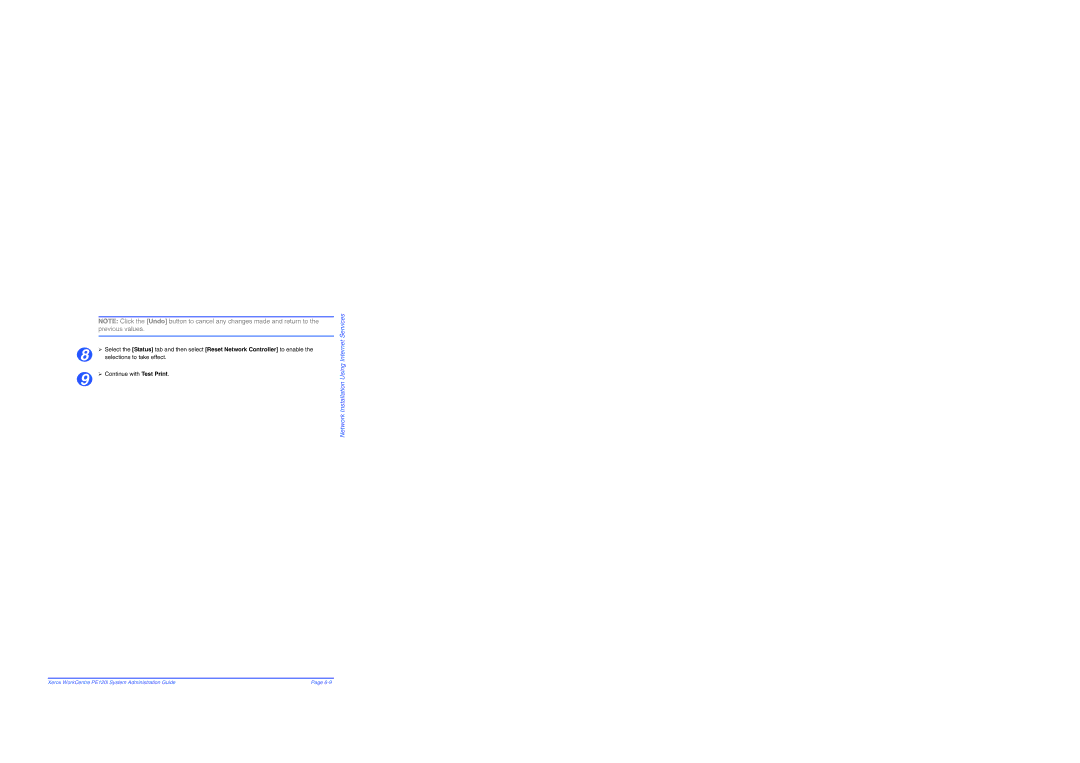NOTE: Click the [Undo] button to cancel any changes made and return to the previous values.
8 | ¾ Select the [Status] tab and then select [Reset Network Controller] to enable the |
selections to take effect. | |
9 | ¾ Continue with Test Print. |
Network Installation Using Internet Services
Xerox WorkCentre PE120i System Administration Guide | Page |