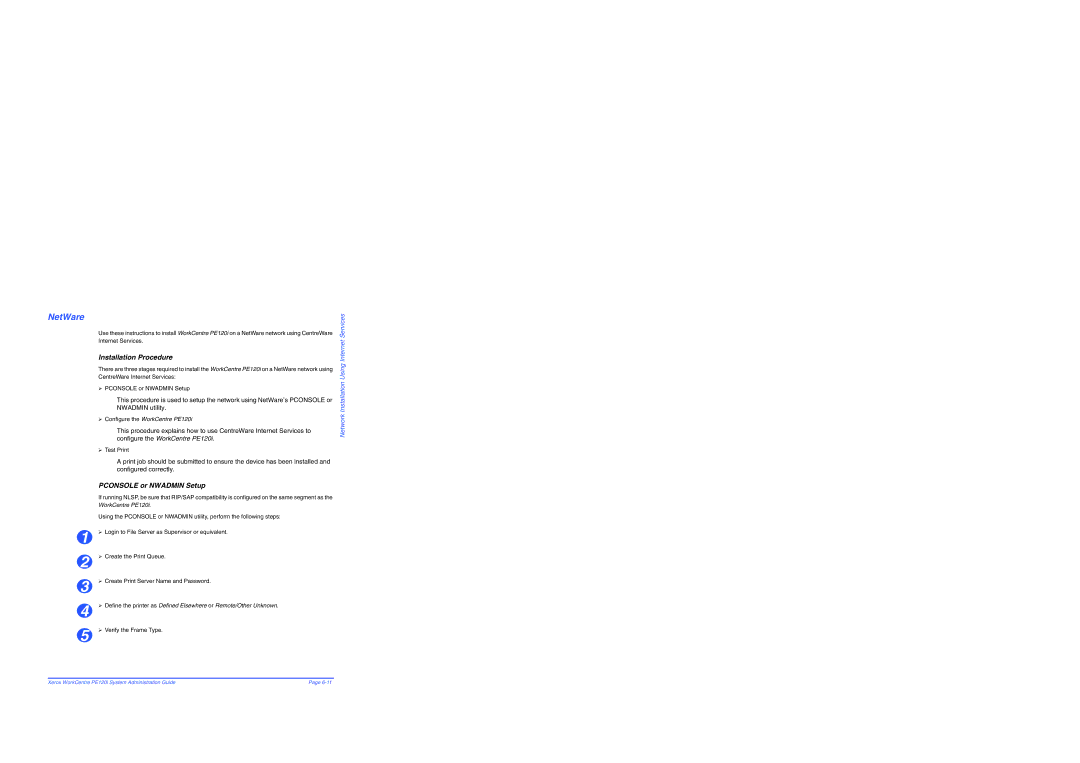NetWare
Use these instructions to install WorkCentre PE120i on a NetWare network using CentreWare Internet Services.
Installation Procedure
There are three stages required to install the WorkCentre PE120i on a NetWare network using CentreWare Internet Services:
¾ PCONSOLE or NWADMIN Setup
This procedure is used to setup the network using NetWare’s PCONSOLE or NWADMIN utility.
¾ Configure the WorkCentre PE120i
This procedure explains how to use CentreWare Internet Services to configure the WorkCentre PE120i.
¾ Test Print
| A print job should be submitted to ensure the device has been installed and |
| configured correctly. |
| PCONSOLE or NWADMIN Setup |
| If running NLSP, be sure that RIP/SAP compatibility is configured on the same segment as the |
| WorkCentre PE120i. |
| Using the PCONSOLE or NWADMIN utility, perform the following steps: |
1 | ¾ Login to File Server as Supervisor or equivalent. |
2 | ¾ Create the Print Queue. |
3 | ¾ Create Print Server Name and Password. |
4 | ¾ Define the printer as Defined Elsewhere or Remote/Other Unknown. |
5 | ¾ Verify the Frame Type. |
Network Installation Using Internet Services
Xerox WorkCentre PE120i System Administration Guide | Page |