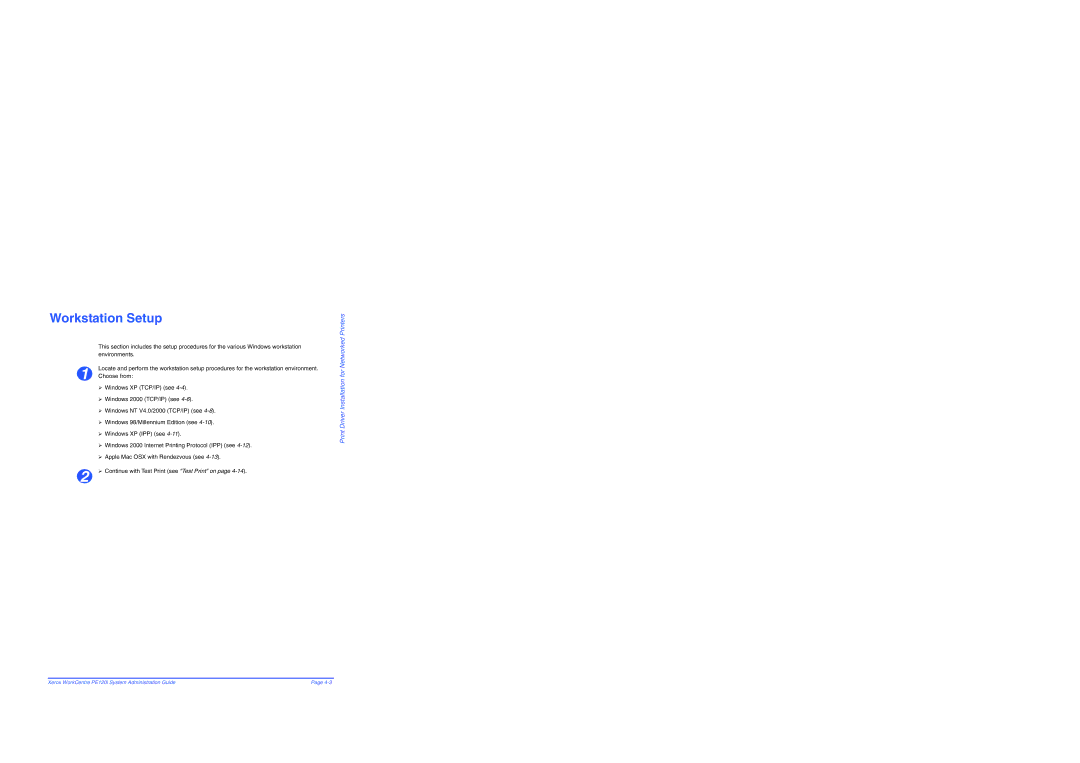Workstation Setup
This section includes the setup procedures for the various Windows workstation environments.
1 | Locate and perform the workstation setup procedures for the workstation environment. |
Choose from: |
¾Windows XP (TCP/IP) (see
¾Windows 2000 (TCP/IP) (see
¾Windows NT V4.0/2000 (TCP/IP) (see
¾Windows 98/Millennium Edition (see
¾Windows XP (IPP) (see
¾Windows 2000 Internet Printing Protocol (IPP) (see
¾Apple Mac OSX with Rendezvous (see
2 | ¾ Continue with Test Print (see “Test Print” on page |
Print Driver Installation for Networked Printers
Xerox WorkCentre PE120i System Administration Guide | Page |