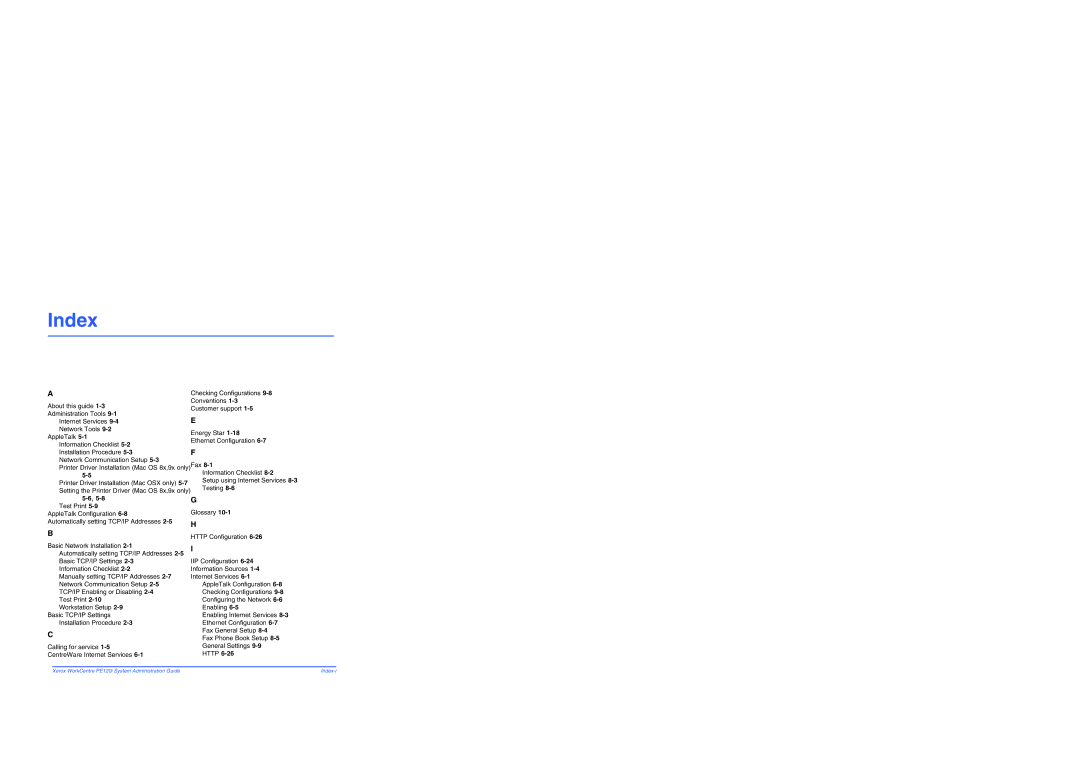Index
A | Checking Configurations | |
About this guide | Conventions | |
Customer support | ||
Administration Tools | ||
E | ||
Internet Services | ||
Network Tools | Energy Star | |
AppleTalk | ||
Ethernet Configuration | ||
Information Checklist | ||
F | ||
Installation Procedure | ||
Network Communication Setup |
| |
Printer Driver Installation (Mac OS 8x,9x only)Fax | ||
Information Checklist | ||
Setup using Internet Services | ||
Printer Driver Installation (Mac OSX only) | ||
Testing | ||
Setting the Printer Driver (Mac OS 8x,9x only) | ||
| ||
| G | |
Test Print | Glossary | |
AppleTalk Configuration | ||
Automatically setting TCP/IP Addresses | H | |
B | ||
HTTP Configuration | ||
| ||
Basic Network Installation | I | |
Automatically setting TCP/IP Addresses | ||
Basic TCP/IP Settings | IIP Configuration | |
Information Checklist | Information Sources | |
Manually setting TCP/IP Addresses | Internet Services | |
Network Communication Setup | AppleTalk Configuration | |
TCP/IP Enabling or Disabling | Checking Configurations | |
Test Print | Configuring the Network | |
Workstation Setup | Enabling | |
Basic TCP/IP Settings | Enabling Internet Services | |
Installation Procedure | Ethernet Configuration | |
C | Fax General Setup | |
Fax Phone Book Setup | ||
| ||
Calling for service | General Settings | |
CentreWare Internet Services | HTTP | |
Xerox WorkCentre PE120i System Administration Guide |