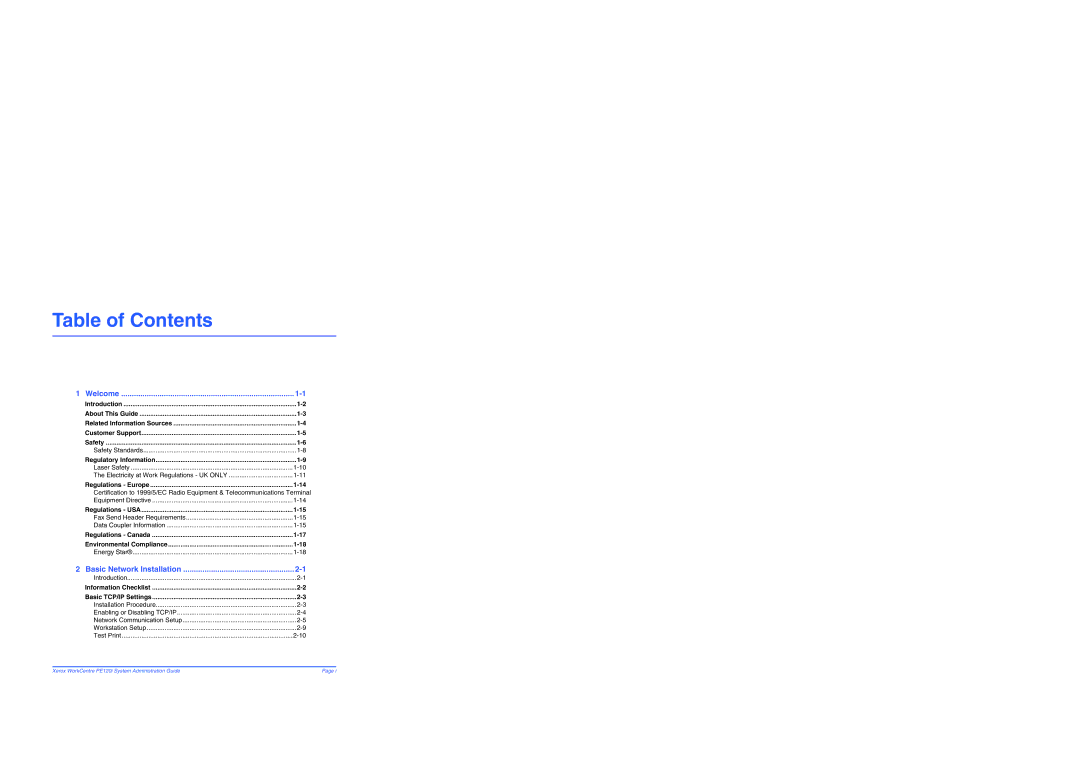Table of Contents
1 Welcome | |
Introduction | |
About This Guide | |
Related Information Sources | |
Customer Support | |
Safety | |
Safety Standards | |
Regulatory Information | |
Laser Safety | |
The Electricity at Work Regulations - UK ONLY | |
Regulations - Europe | |
Certification to 1999/5/EC Radio Equipment & Telecommunications Terminal | |
Equipment Directive | |
Regulations - USA | |
Fax Send Header Requirements | |
Data Coupler Information | |
Regulations - Canada | |
Environmental Compliance | |
Energy Star® | |
2 Basic Network Installation | .................................................... |
Introduction | |
Information Checklist | |
Basic TCP/IP Settings | |
Installation Procedure | |
Enabling or Disabling TCP/IP | |
Network Communication Setup | |
Workstation Setup | |
Test Print |
Xerox WorkCentre PE120i System Administration Guide | Page i |