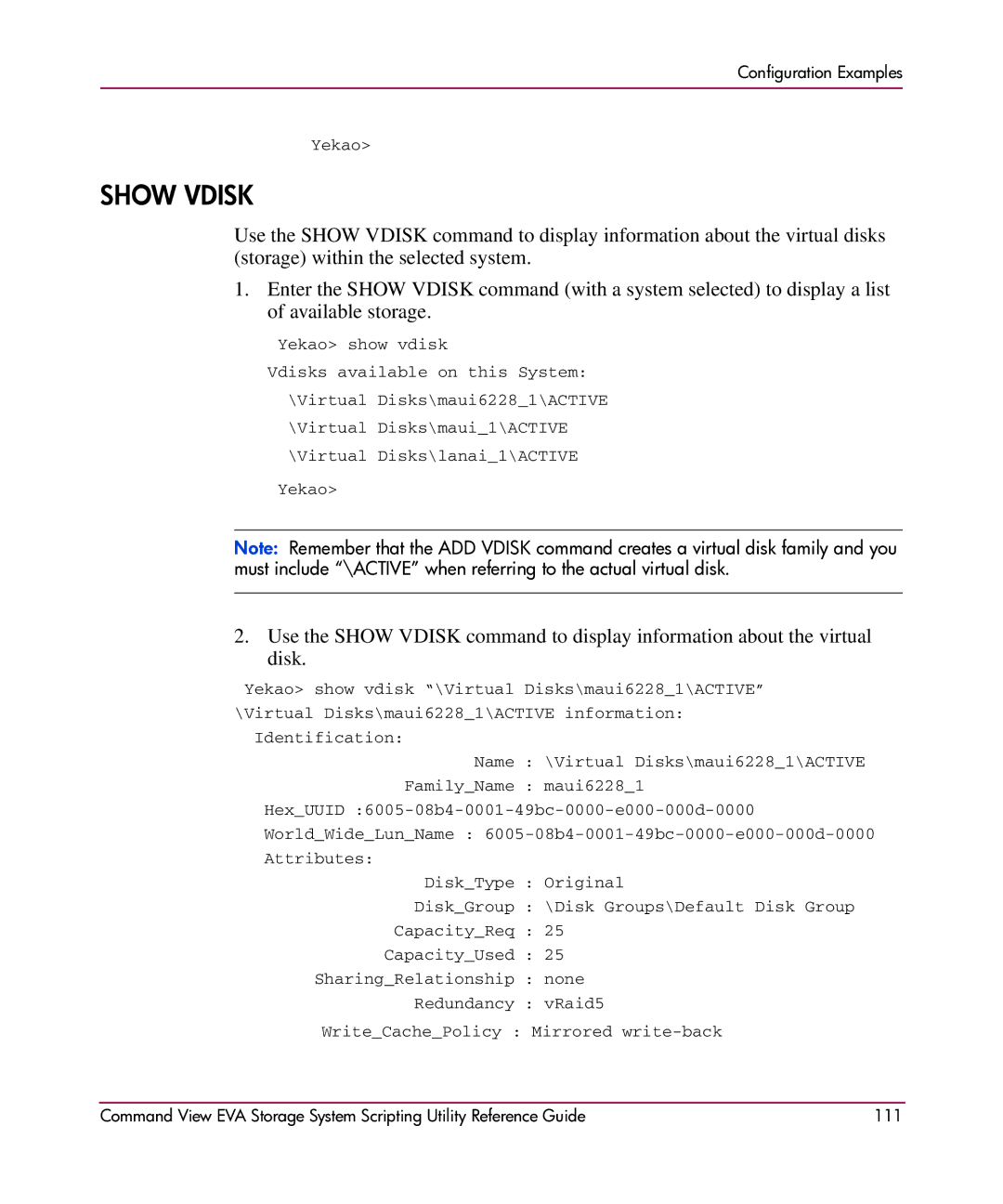Configuration Examples
Yekao>
SHOW VDISK
Use the SHOW VDISK command to display information about the virtual disks (storage) within the selected system.
1.Enter the SHOW VDISK command (with a system selected) to display a list of available storage.
Yekao> show vdisk
Vdisks available on this System: \Virtual Disks\maui6228_1\ACTIVE \Virtual Disks\maui_1\ACTIVE \Virtual Disks\lanai_1\ACTIVE
Yekao>
Note: Remember that the ADD VDISK command creates a virtual disk family and you must include “\ACTIVE” when referring to the actual virtual disk.
2.Use the SHOW VDISK command to display information about the virtual disk.
Yekao> show vdisk “\Virtual Disks\maui6228_1\ACTIVE” \Virtual Disks\maui6228_1\ACTIVE information:
Identification:
Name : \Virtual Disks\maui6228_1\ACTIVE
Family_Name : maui6228_1
World_Wide_Lun_Name :
Disk_Type : Original
Disk_Group : \Disk Groups\Default Disk Group
Capacity_Req : 25
Capacity_Used : 25
Sharing_Relationship : none
Redundancy : vRaid5
Write_Cache_Policy : Mirrored
Command View EVA Storage System Scripting Utility Reference Guide | 111 |