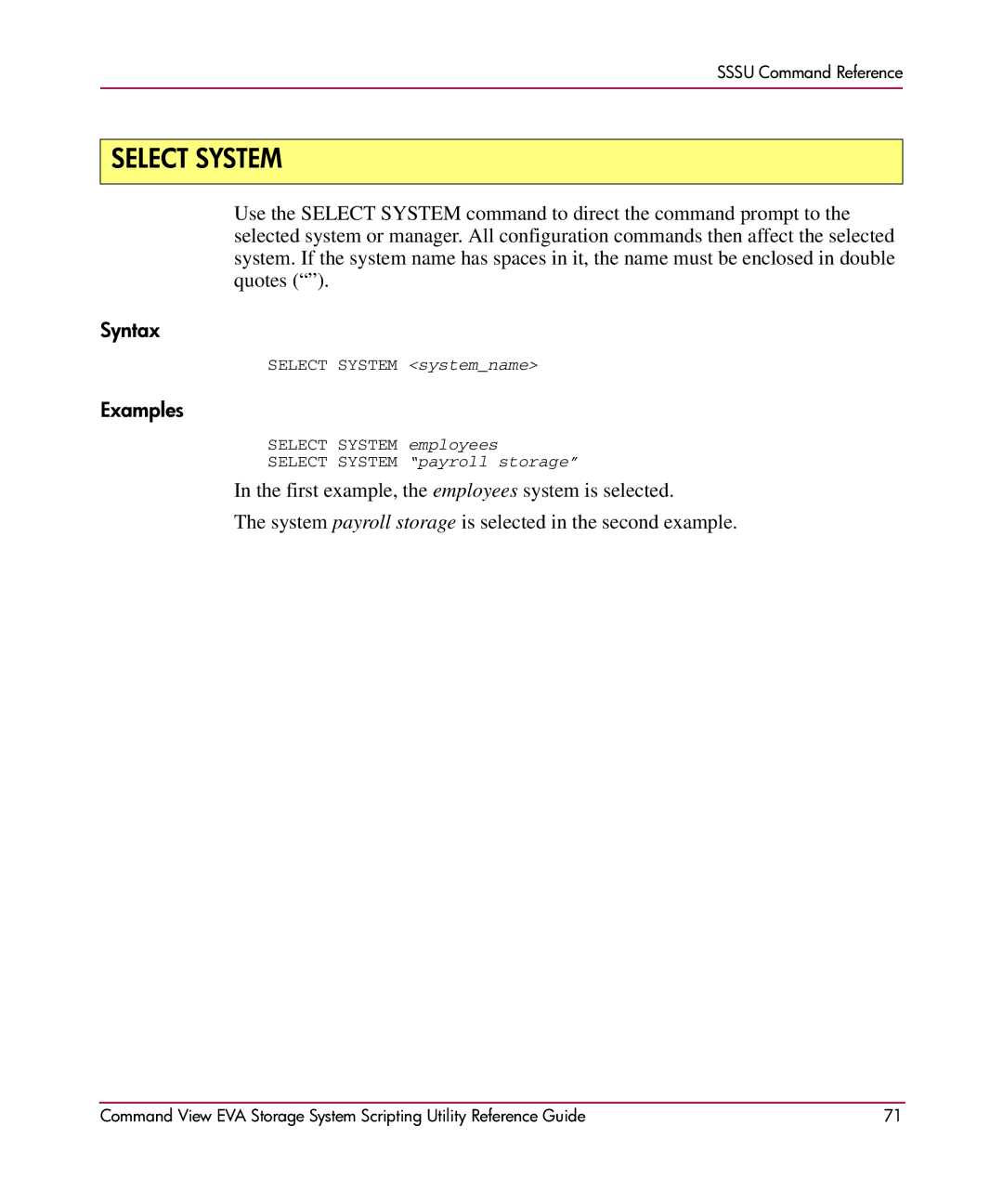SSSU Command Reference
SELECT SYSTEM
Use the SELECT SYSTEM command to direct the command prompt to the selected system or manager. All configuration commands then affect the selected system. If the system name has spaces in it, the name must be enclosed in double quotes (“”).
Syntax
SELECT SYSTEM <system_name>
Examples
SELECT SYSTEM employees
SELECT SYSTEM “payroll storage”
In the first example, the employees system is selected.
The system payroll storage is selected in the second example.
Command View EVA Storage System Scripting Utility Reference Guide | 71 |