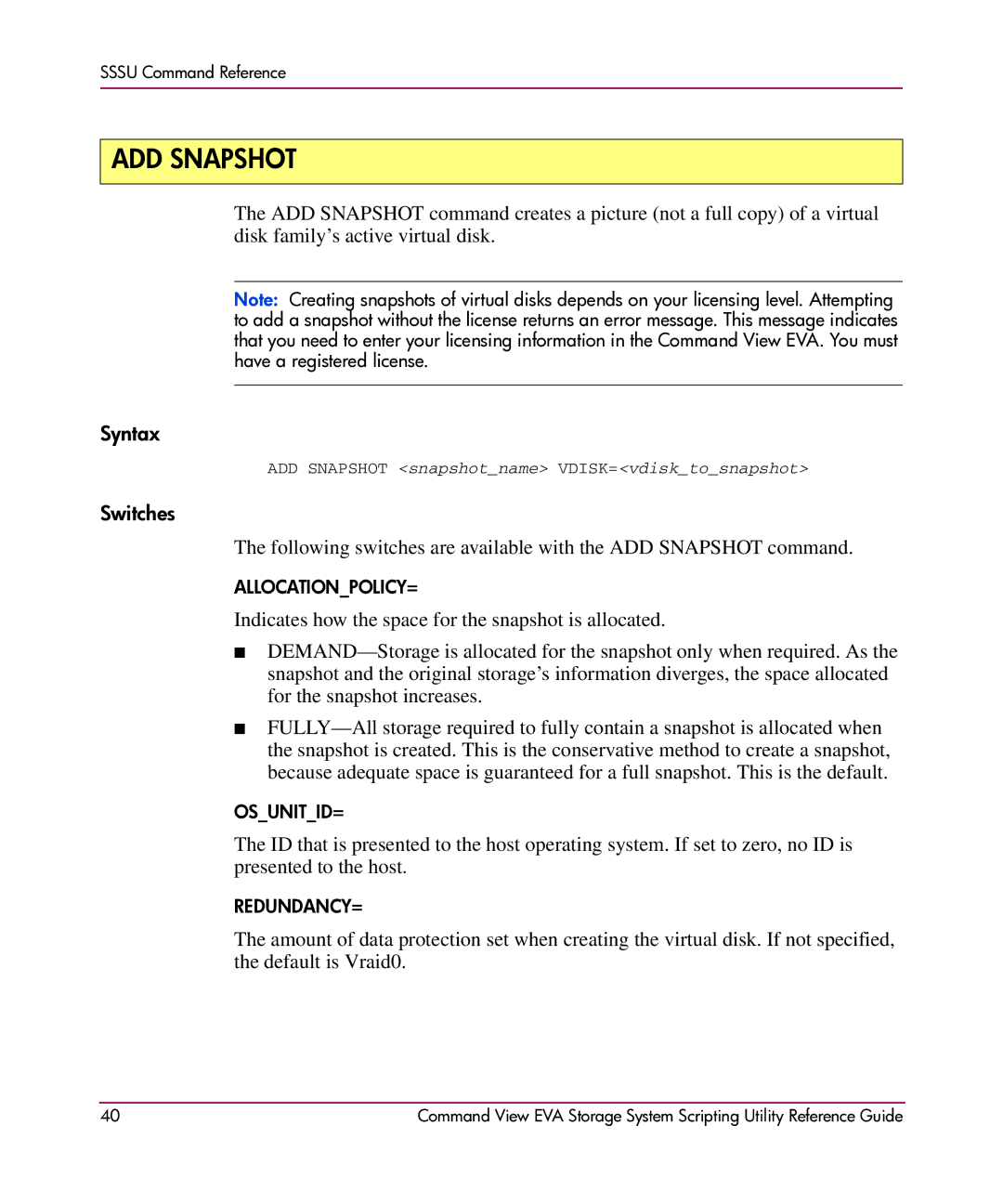SSSU Command Reference
ADD SNAPSHOT
The ADD SNAPSHOT command creates a picture (not a full copy) of a virtual disk family’s active virtual disk.
Note: Creating snapshots of virtual disks depends on your licensing level. Attempting to add a snapshot without the license returns an error message. This message indicates that you need to enter your licensing information in the Command View EVA. You must have a registered license.
Syntax
ADD SNAPSHOT <snapshot_name> VDISK=<vdisk_to_snapshot>
Switches
The following switches are available with the ADD SNAPSHOT command.
ALLOCATION_POLICY=
Indicates how the space for the snapshot is allocated.
■
■
OS_UNIT_ID=
The ID that is presented to the host operating system. If set to zero, no ID is presented to the host.
REDUNDANCY=
The amount of data protection set when creating the virtual disk. If not specified, the default is Vraid0.
40 | Command View EVA Storage System Scripting Utility Reference Guide |