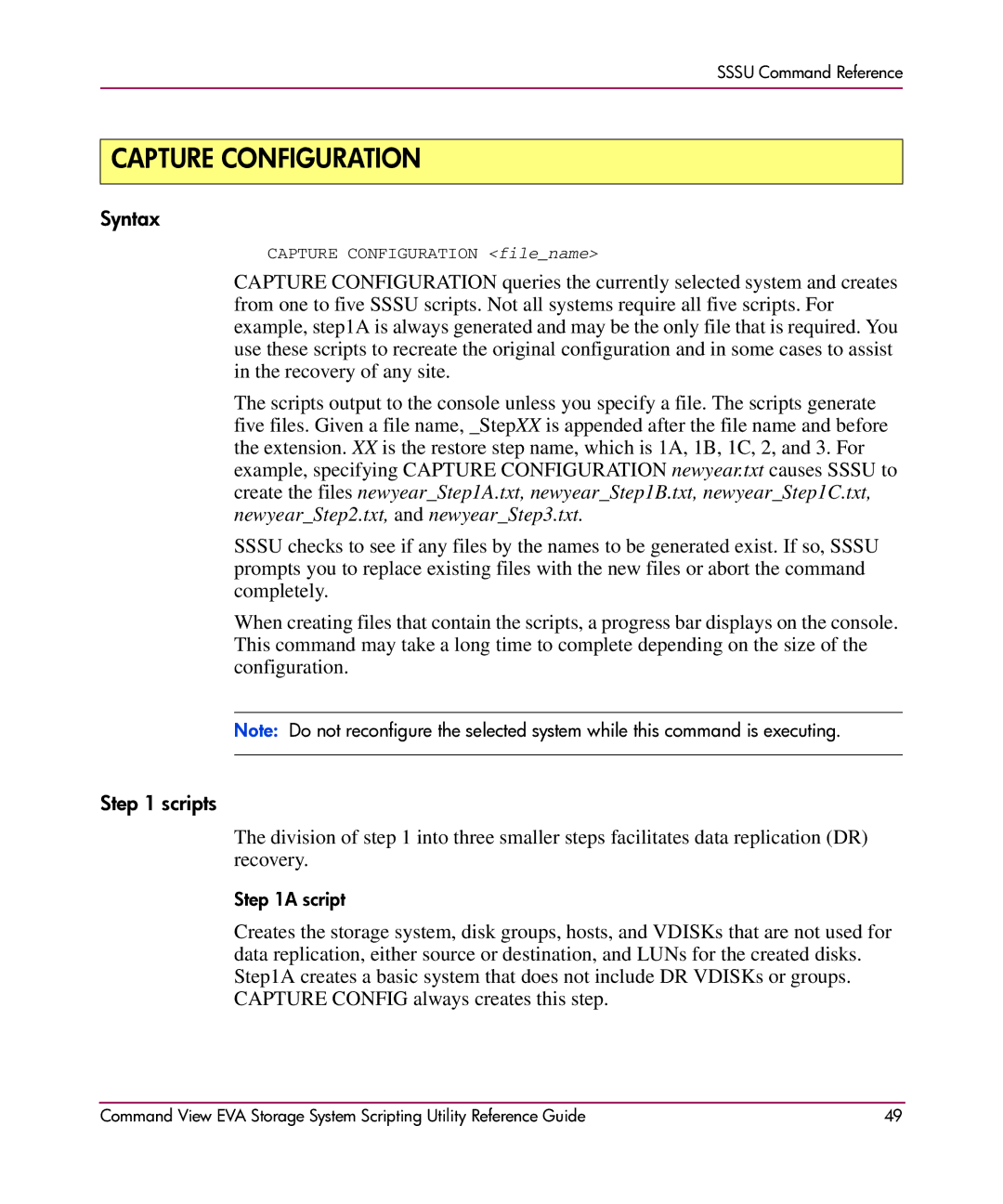SSSU Command Reference
CAPTURE CONFIGURATION
Syntax
CAPTURE CONFIGURATION <file_name>
CAPTURE CONFIGURATION queries the currently selected system and creates from one to five SSSU scripts. Not all systems require all five scripts. For example, step1A is always generated and may be the only file that is required. You use these scripts to recreate the original configuration and in some cases to assist in the recovery of any site.
The scripts output to the console unless you specify a file. The scripts generate five files. Given a file name, _StepXX is appended after the file name and before the extension. XX is the restore step name, which is 1A, 1B, 1C, 2, and 3. For example, specifying CAPTURE CONFIGURATION newyear.txt causes SSSU to create the files newyear_Step1A.txt, newyear_Step1B.txt, newyear_Step1C.txt, newyear_Step2.txt, and newyear_Step3.txt.
SSSU checks to see if any files by the names to be generated exist. If so, SSSU prompts you to replace existing files with the new files or abort the command completely.
When creating files that contain the scripts, a progress bar displays on the console. This command may take a long time to complete depending on the size of the configuration.
Note: Do not reconfigure the selected system while this command is executing.
Step 1 scripts
The division of step 1 into three smaller steps facilitates data replication (DR) recovery.
Step 1A script
Creates the storage system, disk groups, hosts, and VDISKs that are not used for data replication, either source or destination, and LUNs for the created disks. Step1A creates a basic system that does not include DR VDISKs or groups. CAPTURE CONFIG always creates this step.
Command View EVA Storage System Scripting Utility Reference Guide | 49 |