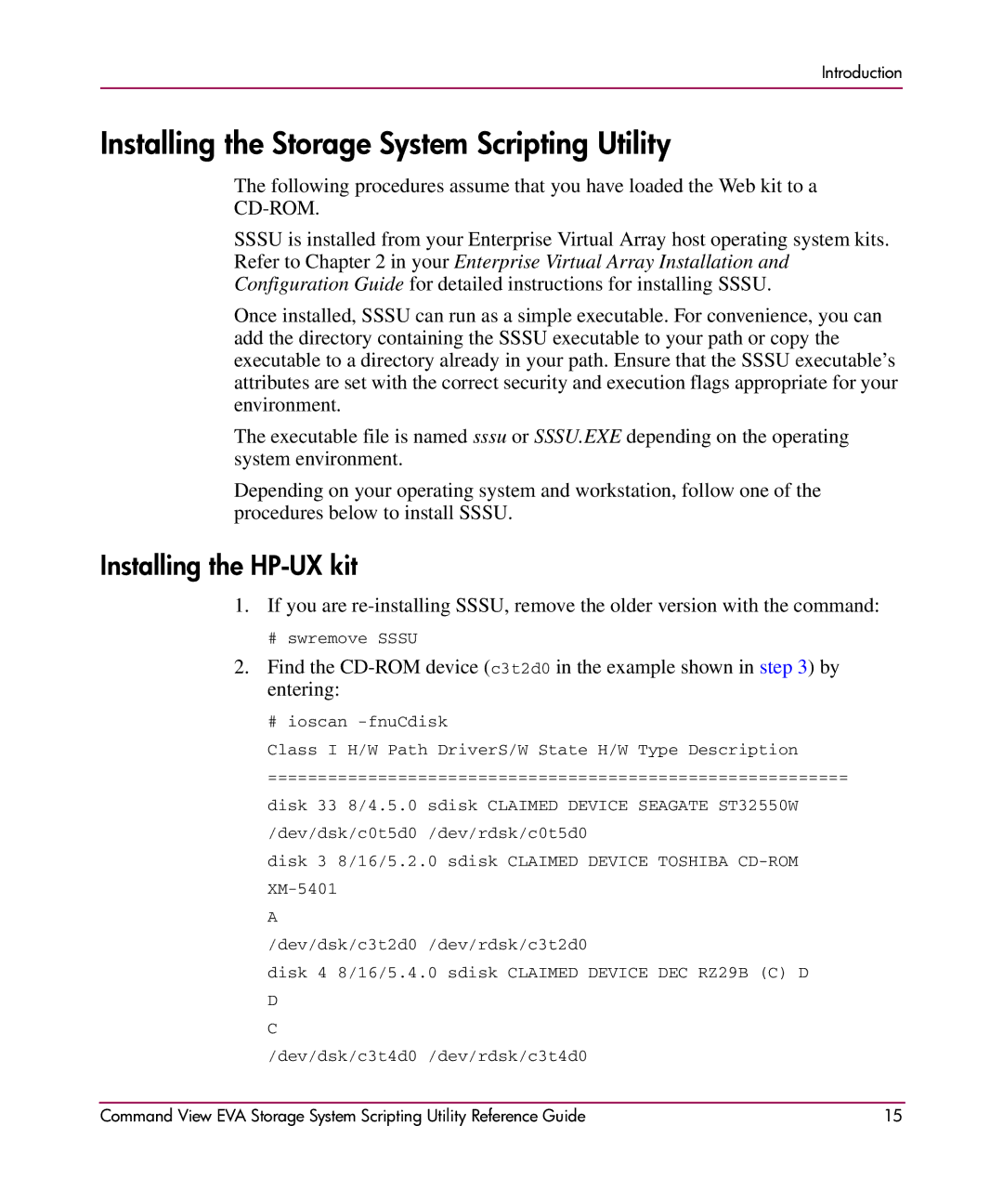Introduction
Installing the Storage System Scripting Utility
The following procedures assume that you have loaded the Web kit to a
CD-ROM.
SSSU is installed from your Enterprise Virtual Array host operating system kits. Refer to Chapter 2 in your Enterprise Virtual Array Installation and Configuration Guide for detailed instructions for installing SSSU.
Once installed, SSSU can run as a simple executable. For convenience, you can add the directory containing the SSSU executable to your path or copy the executable to a directory already in your path. Ensure that the SSSU executable’s attributes are set with the correct security and execution flags appropriate for your environment.
The executable file is named sssu or SSSU.EXE depending on the operating system environment.
Depending on your operating system and workstation, follow one of the procedures below to install SSSU.
Installing the HP-UX kit
1.If you are
#swremove SSSU
2.Find the
#ioscan
Class I H/W Path DriverS/W State H/W Type Description
==========================================================
disk 33 8/4.5.0 sdisk CLAIMED DEVICE SEAGATE ST32550W /dev/dsk/c0t5d0 /dev/rdsk/c0t5d0
disk 3 8/16/5.2.0 sdisk CLAIMED DEVICE TOSHIBA
A
/dev/dsk/c3t2d0 /dev/rdsk/c3t2d0
disk 4 8/16/5.4.0 sdisk CLAIMED DEVICE DEC RZ29B (C) D D
C
/dev/dsk/c3t4d0 /dev/rdsk/c3t4d0
Command View EVA Storage System Scripting Utility Reference Guide | 15 |