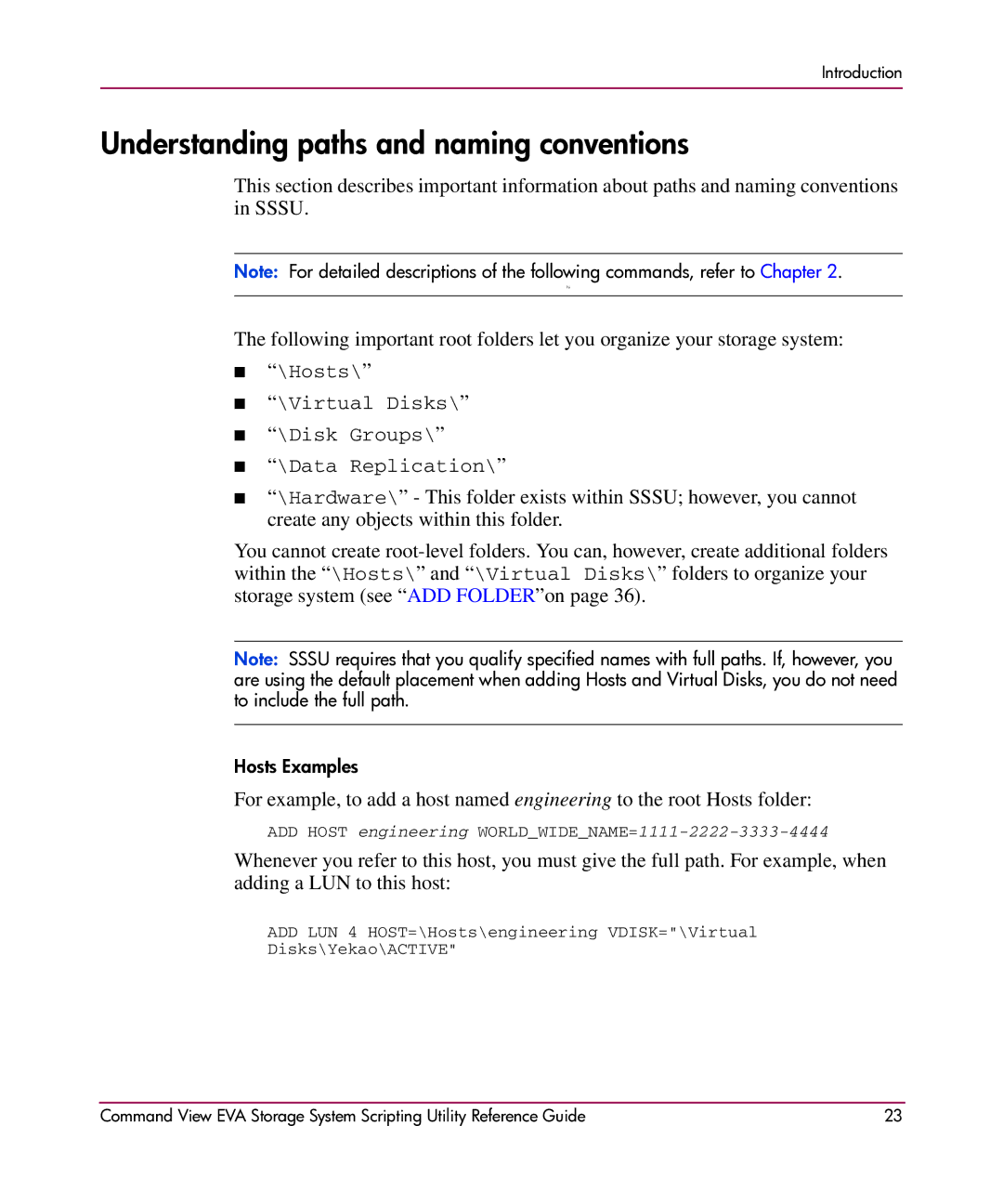Introduction
Understanding paths and naming conventions
This section describes important information about paths and naming conventions in SSSU.
Note: For detailed descriptions of the following commands, refer to Chapter 2.
hi
The following important root folders let you organize your storage system:
■“\Hosts\”
■“\Virtual Disks\”
■“\Disk Groups\”
■“\Data Replication\”
■“\Hardware\” - This folder exists within SSSU; however, you cannot create any objects within this folder.
You cannot create
Note: SSSU requires that you qualify specified names with full paths. If, however, you are using the default placement when adding Hosts and Virtual Disks, you do not need to include the full path.
Hosts Examples
For example, to add a host named engineering to the root Hosts folder:
ADD HOST engineering
Whenever you refer to this host, you must give the full path. For example, when adding a LUN to this host:
ADD LUN 4 HOST=\Hosts\engineering VDISK="\Virtual
Disks\Yekao\ACTIVE"
Command View EVA Storage System Scripting Utility Reference Guide | 23 |