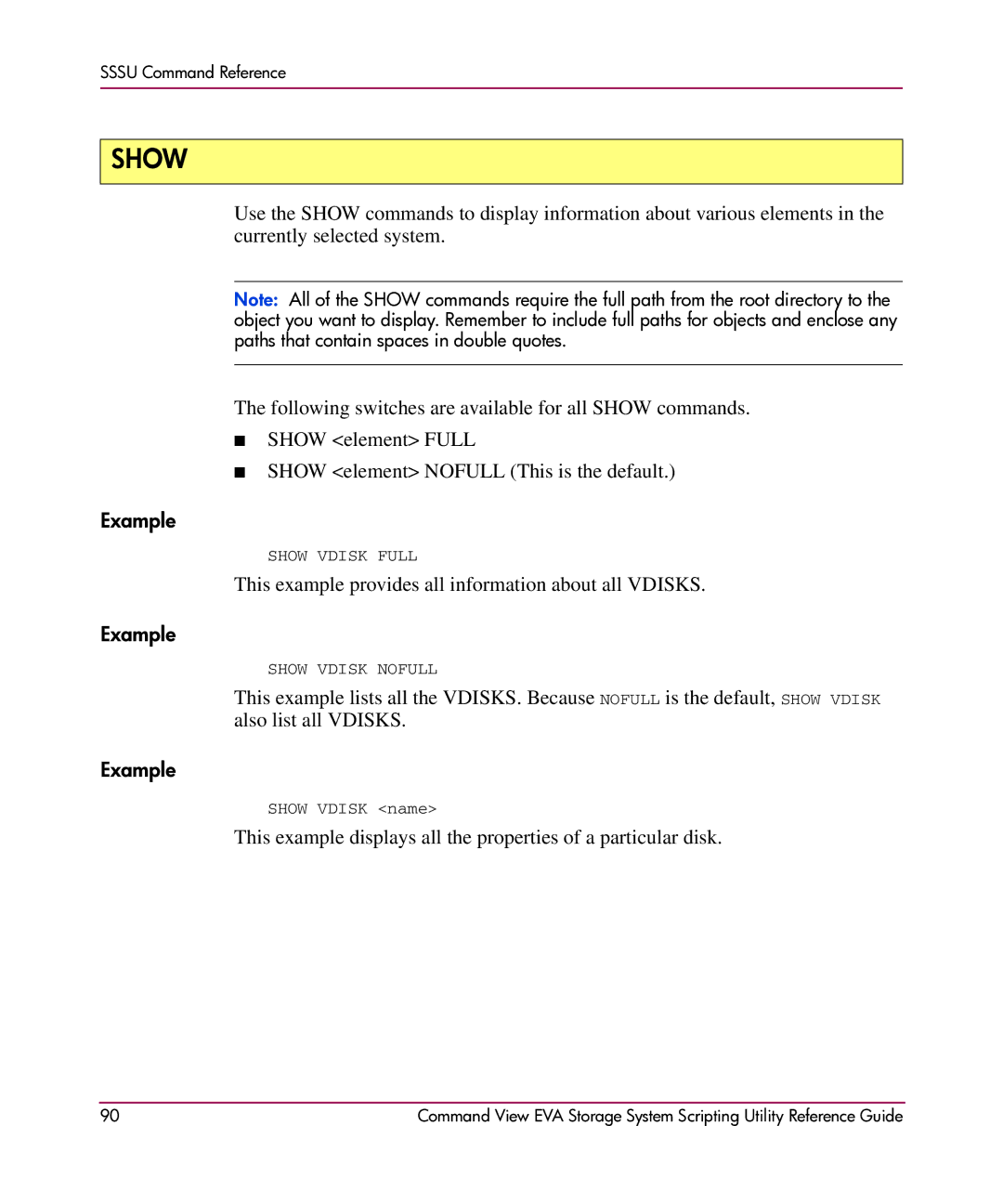SSSU Command Reference
SHOW
Use the SHOW commands to display information about various elements in the currently selected system.
Note: All of the SHOW commands require the full path from the root directory to the object you want to display. Remember to include full paths for objects and enclose any paths that contain spaces in double quotes.
The following switches are available for all SHOW commands.
■SHOW <element> FULL
■SHOW <element> NOFULL (This is the default.)
Example
SHOW VDISK FULL
This example provides all information about all VDISKS.
Example
SHOW VDISK NOFULL
This example lists all the VDISKS. Because NOFULL is the default, SHOW VDISK also list all VDISKS.
Example
SHOW VDISK <name>
This example displays all the properties of a particular disk.
90 | Command View EVA Storage System Scripting Utility Reference Guide |