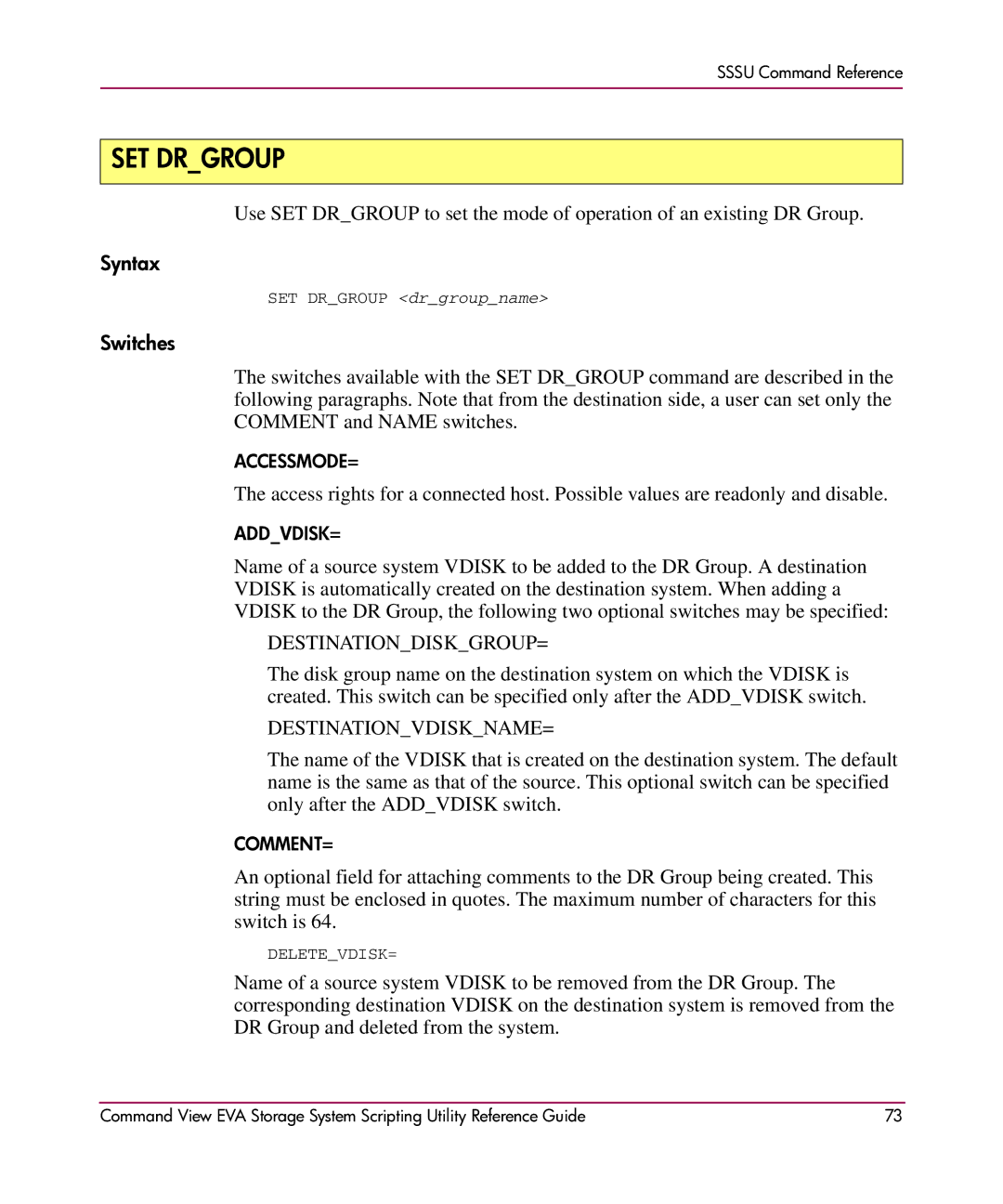SSSU Command Reference
SET DR_GROUP
Use SET DR_GROUP to set the mode of operation of an existing DR Group.
Syntax
SET DR_GROUP <dr_group_name>
Switches
The switches available with the SET DR_GROUP command are described in the following paragraphs. Note that from the destination side, a user can set only the COMMENT and NAME switches.
ACCESSMODE=
The access rights for a connected host. Possible values are readonly and disable.
ADD_VDISK=
Name of a source system VDISK to be added to the DR Group. A destination VDISK is automatically created on the destination system. When adding a VDISK to the DR Group, the following two optional switches may be specified:
DESTINATION_DISK_GROUP=
The disk group name on the destination system on which the VDISK is created. This switch can be specified only after the ADD_VDISK switch.
DESTINATION_VDISK_NAME=
The name of the VDISK that is created on the destination system. The default name is the same as that of the source. This optional switch can be specified only after the ADD_VDISK switch.
COMMENT=
An optional field for attaching comments to the DR Group being created. This string must be enclosed in quotes. The maximum number of characters for this switch is 64.
DELETE_VDISK=
Name of a source system VDISK to be removed from the DR Group. The corresponding destination VDISK on the destination system is removed from the DR Group and deleted from the system.
Command View EVA Storage System Scripting Utility Reference Guide | 73 |