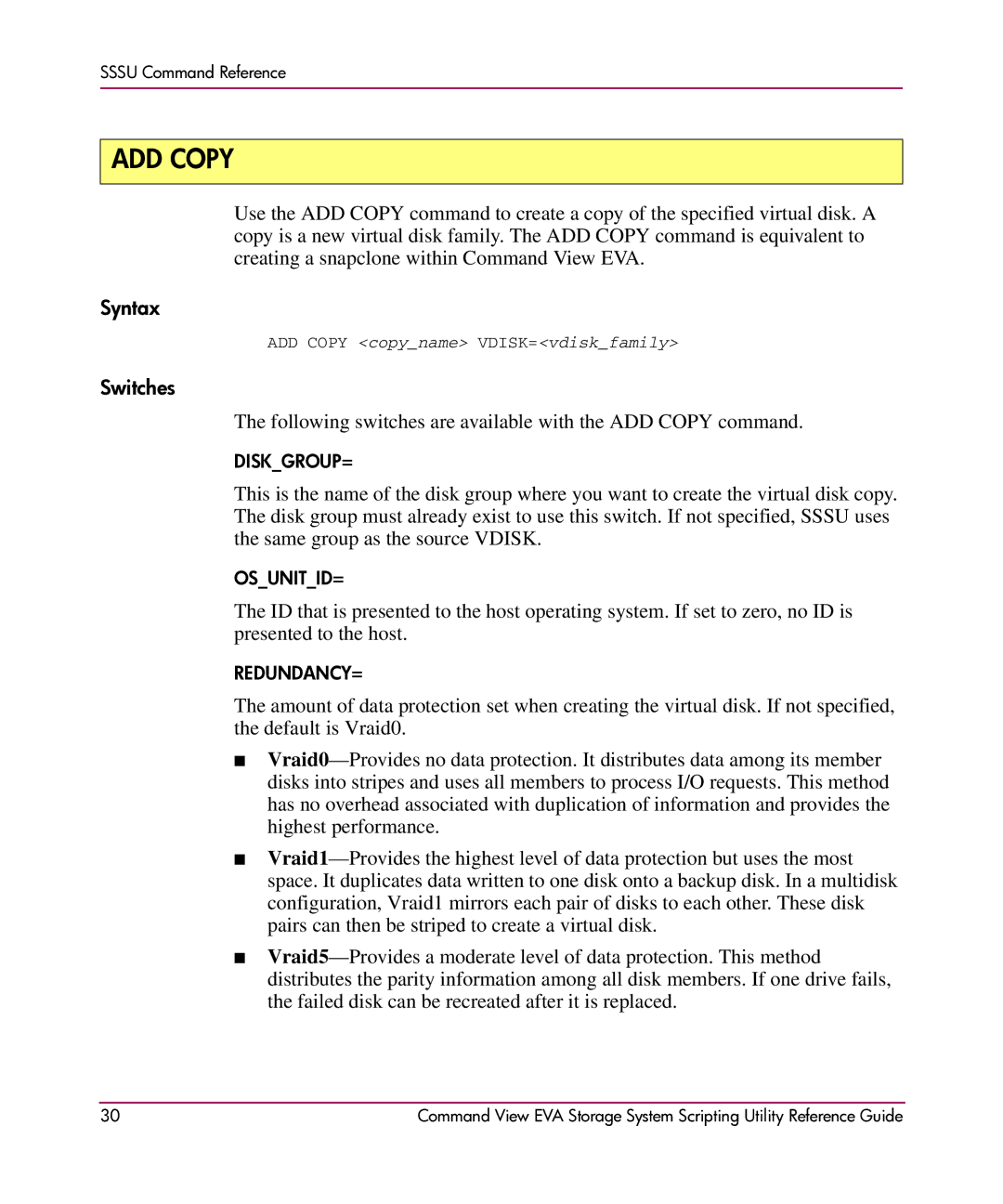SSSU Command Reference
ADD COPY
Use the ADD COPY command to create a copy of the specified virtual disk. A copy is a new virtual disk family. The ADD COPY command is equivalent to creating a snapclone within Command View EVA.
Syntax
ADD COPY <copy_name> VDISK=<vdisk_family>
Switches
The following switches are available with the ADD COPY command.
DISK_GROUP=
This is the name of the disk group where you want to create the virtual disk copy. The disk group must already exist to use this switch. If not specified, SSSU uses the same group as the source VDISK.
OS_UNIT_ID=
The ID that is presented to the host operating system. If set to zero, no ID is presented to the host.
REDUNDANCY=
The amount of data protection set when creating the virtual disk. If not specified, the default is Vraid0.
■
■
■
30 | Command View EVA Storage System Scripting Utility Reference Guide |