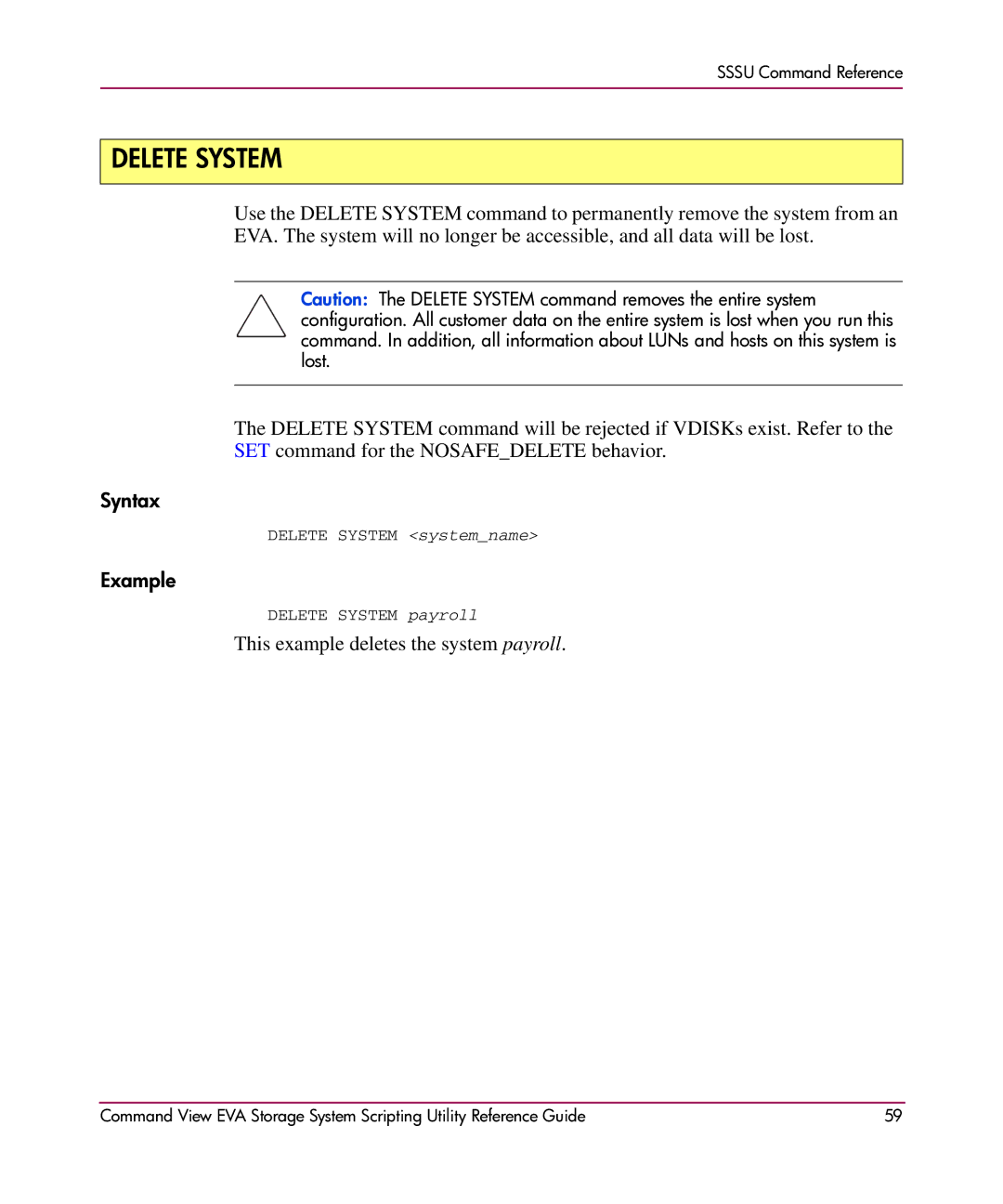SSSU Command Reference
DELETE SYSTEM
Use the DELETE SYSTEM command to permanently remove the system from an EVA. The system will no longer be accessible, and all data will be lost.
Caution: The DELETE SYSTEM command removes the entire system configuration. All customer data on the entire system is lost when you run this command. In addition, all information about LUNs and hosts on this system is lost.
The DELETE SYSTEM command will be rejected if VDISKs exist. Refer to the SET command for the NOSAFE_DELETE behavior.
Syntax
DELETE SYSTEM <system_name>
Example
DELETE SYSTEM payroll
This example deletes the system payroll.
Command View EVA Storage System Scripting Utility Reference Guide | 59 |