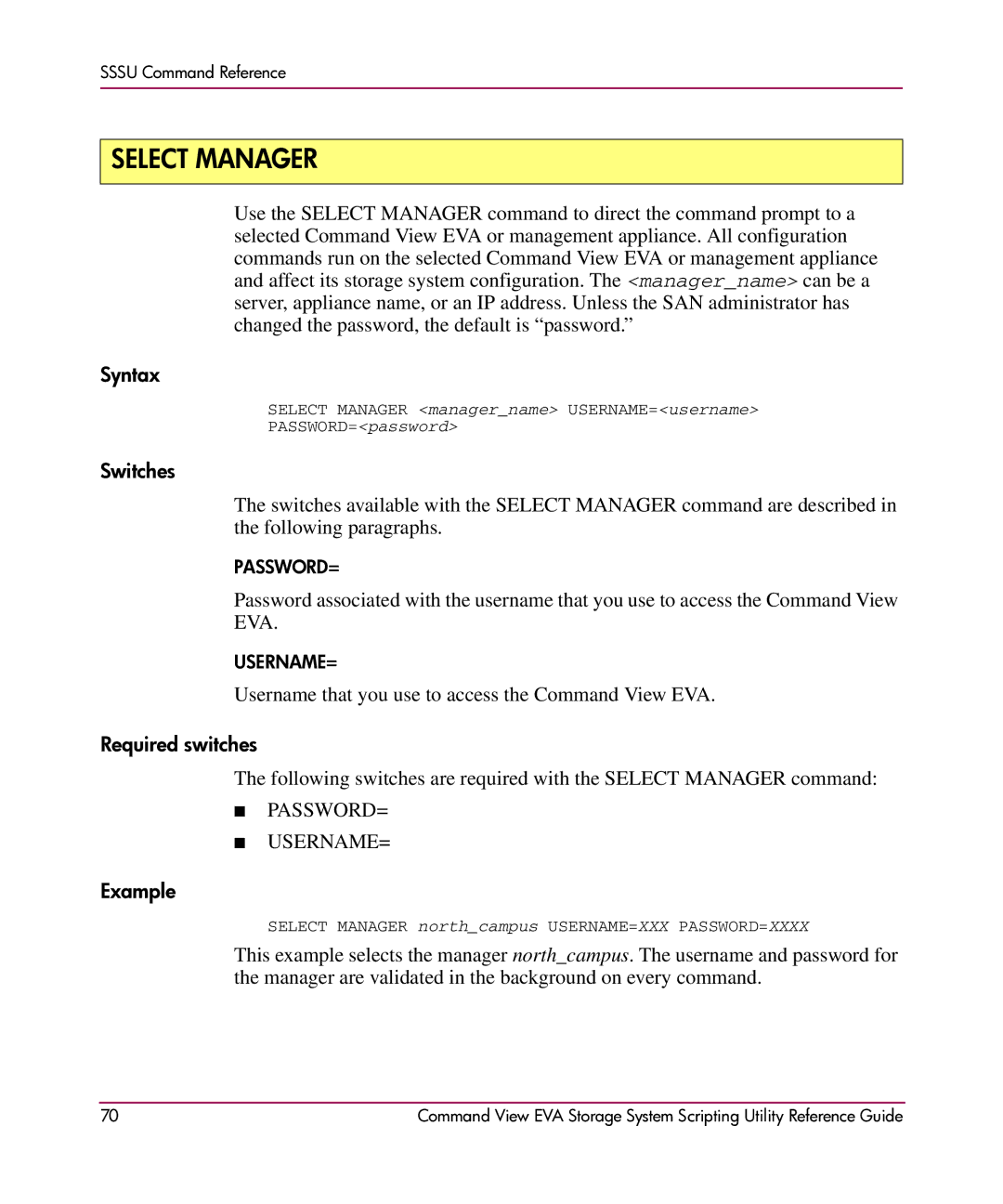SSSU Command Reference
SELECT MANAGER
Use the SELECT MANAGER command to direct the command prompt to a selected Command View EVA or management appliance. All configuration commands run on the selected Command View EVA or management appliance and affect its storage system configuration. The <manager_name> can be a server, appliance name, or an IP address. Unless the SAN administrator has changed the password, the default is “password.”
Syntax
SELECT MANAGER <manager_name> USERNAME=<username>
PASSWORD=<password>
Switches
The switches available with the SELECT MANAGER command are described in the following paragraphs.
PASSWORD=
Password associated with the username that you use to access the Command View EVA.
USERNAME=
Username that you use to access the Command View EVA.
Required switches
The following switches are required with the SELECT MANAGER command:
■PASSWORD=
■USERNAME=
Example
SELECT MANAGER north_campus USERNAME=XXX PASSWORD=XXXX
This example selects the manager north_campus. The username and password for the manager are validated in the background on every command.
70 | Command View EVA Storage System Scripting Utility Reference Guide |