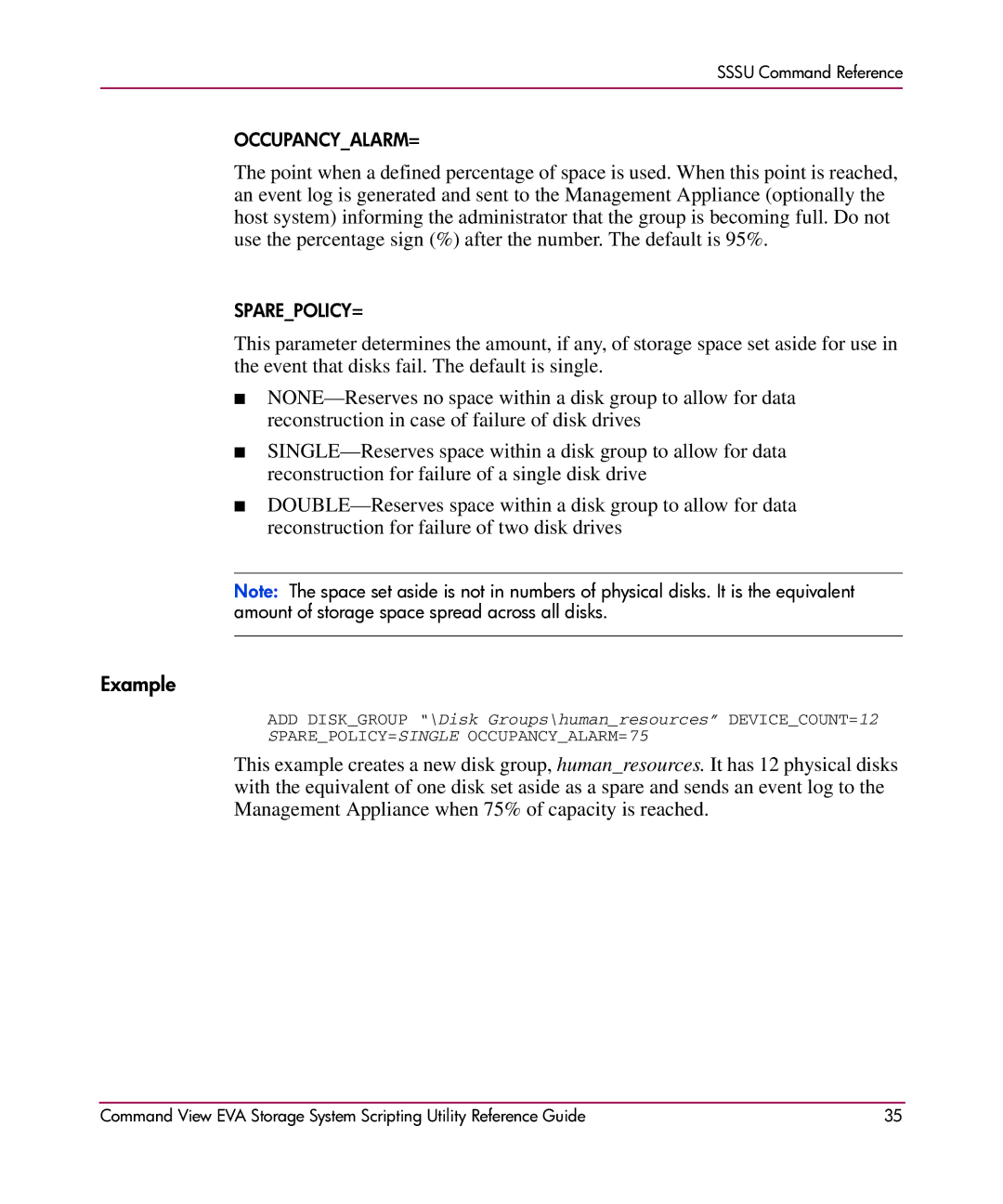SSSU Command Reference
OCCUPANCY_ALARM=
The point when a defined percentage of space is used. When this point is reached, an event log is generated and sent to the Management Appliance (optionally the host system) informing the administrator that the group is becoming full. Do not use the percentage sign (%) after the number. The default is 95%.
SPARE_POLICY=
This parameter determines the amount, if any, of storage space set aside for use in the event that disks fail. The default is single.
■
■
■
Note: The space set aside is not in numbers of physical disks. It is the equivalent amount of storage space spread across all disks.
Example
ADD DISK_GROUP “\Disk Groups\human_resources” DEVICE_COUNT=12 SPARE_POLICY=SINGLE OCCUPANCY_ALARM=75
This example creates a new disk group, human_resources. It has 12 physical disks with the equivalent of one disk set aside as a spare and sends an event log to the Management Appliance when 75% of capacity is reached.
Command View EVA Storage System Scripting Utility Reference Guide | 35 |