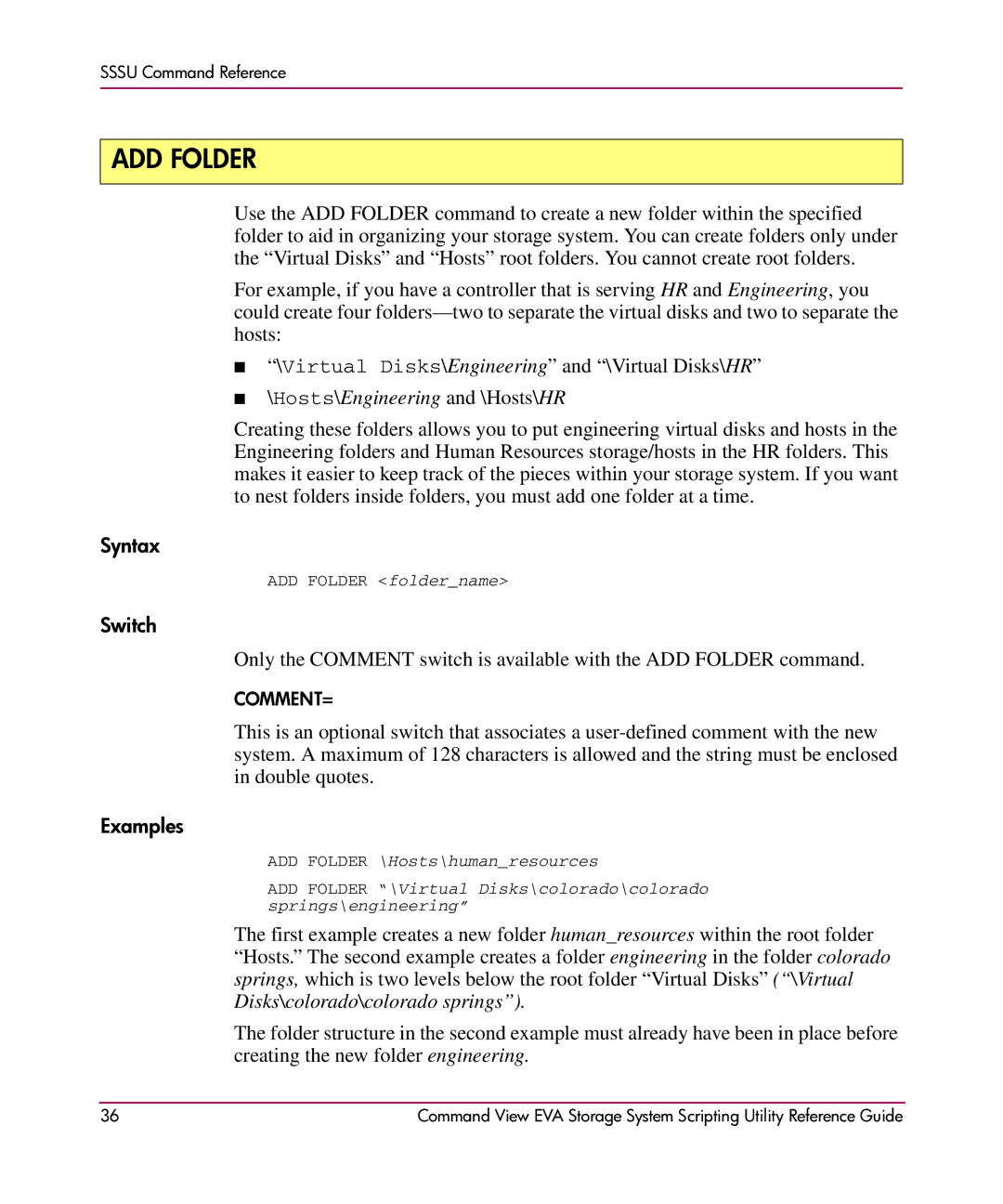SSSU Command Reference
ADD FOLDER
Use the ADD FOLDER command to create a new folder within the specified folder to aid in organizing your storage system. You can create folders only under the “Virtual Disks” and “Hosts” root folders. You cannot create root folders.
For example, if you have a controller that is serving HR and Engineering, you could create four
■“\Virtual Disks\Engineering” and “\Virtual Disks\HR”
■\Hosts\Engineering and \Hosts\HR
Creating these folders allows you to put engineering virtual disks and hosts in the Engineering folders and Human Resources storage/hosts in the HR folders. This makes it easier to keep track of the pieces within your storage system. If you want to nest folders inside folders, you must add one folder at a time.
Syntax
ADD FOLDER <folder_name>
Switch
Only the COMMENT switch is available with the ADD FOLDER command.
COMMENT=
This is an optional switch that associates a
Examples
ADD FOLDER \Hosts\human_resources
ADD FOLDER “\Virtual Disks\colorado\colorado springs\engineering”
The first example creates a new folder human_resources within the root folder “Hosts.” The second example creates a folder engineering in the folder colorado springs, which is two levels below the root folder “Virtual Disks” (“\Virtual Disks\colorado\colorado springs”).
The folder structure in the second example must already have been in place before creating the new folder engineering.
36 | Command View EVA Storage System Scripting Utility Reference Guide |