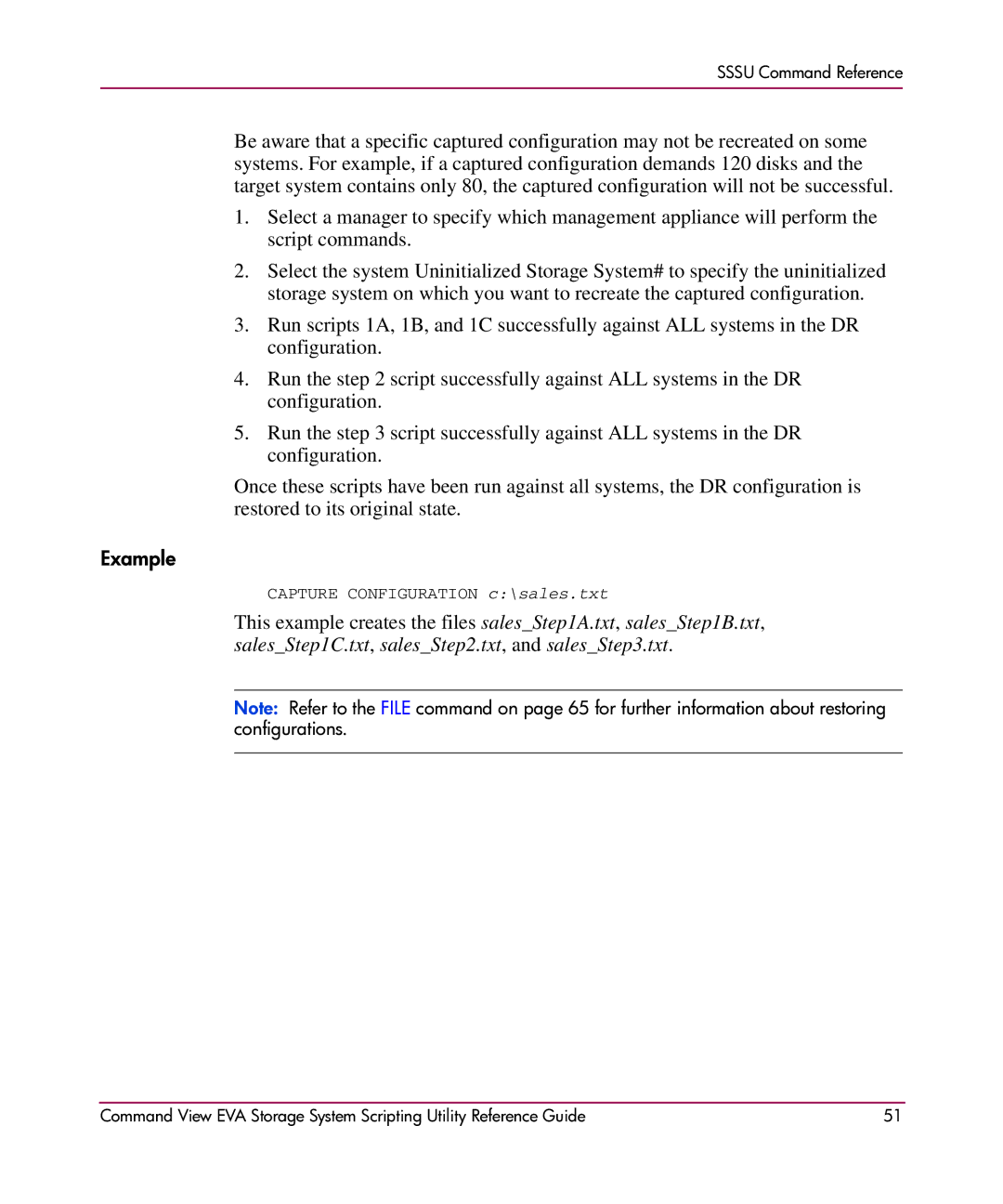SSSU Command Reference
Be aware that a specific captured configuration may not be recreated on some systems. For example, if a captured configuration demands 120 disks and the target system contains only 80, the captured configuration will not be successful.
1.Select a manager to specify which management appliance will perform the script commands.
2.Select the system Uninitialized Storage System# to specify the uninitialized storage system on which you want to recreate the captured configuration.
3.Run scripts 1A, 1B, and 1C successfully against ALL systems in the DR configuration.
4.Run the step 2 script successfully against ALL systems in the DR configuration.
5.Run the step 3 script successfully against ALL systems in the DR configuration.
Once these scripts have been run against all systems, the DR configuration is restored to its original state.
Example
CAPTURE CONFIGURATION c:\sales.txt
This example creates the files sales_Step1A.txt, sales_Step1B.txt, sales_Step1C.txt, sales_Step2.txt, and sales_Step3.txt.
Note: Refer to the FILE command on page 65 for further information about restoring configurations.
Command View EVA Storage System Scripting Utility Reference Guide | 51 |