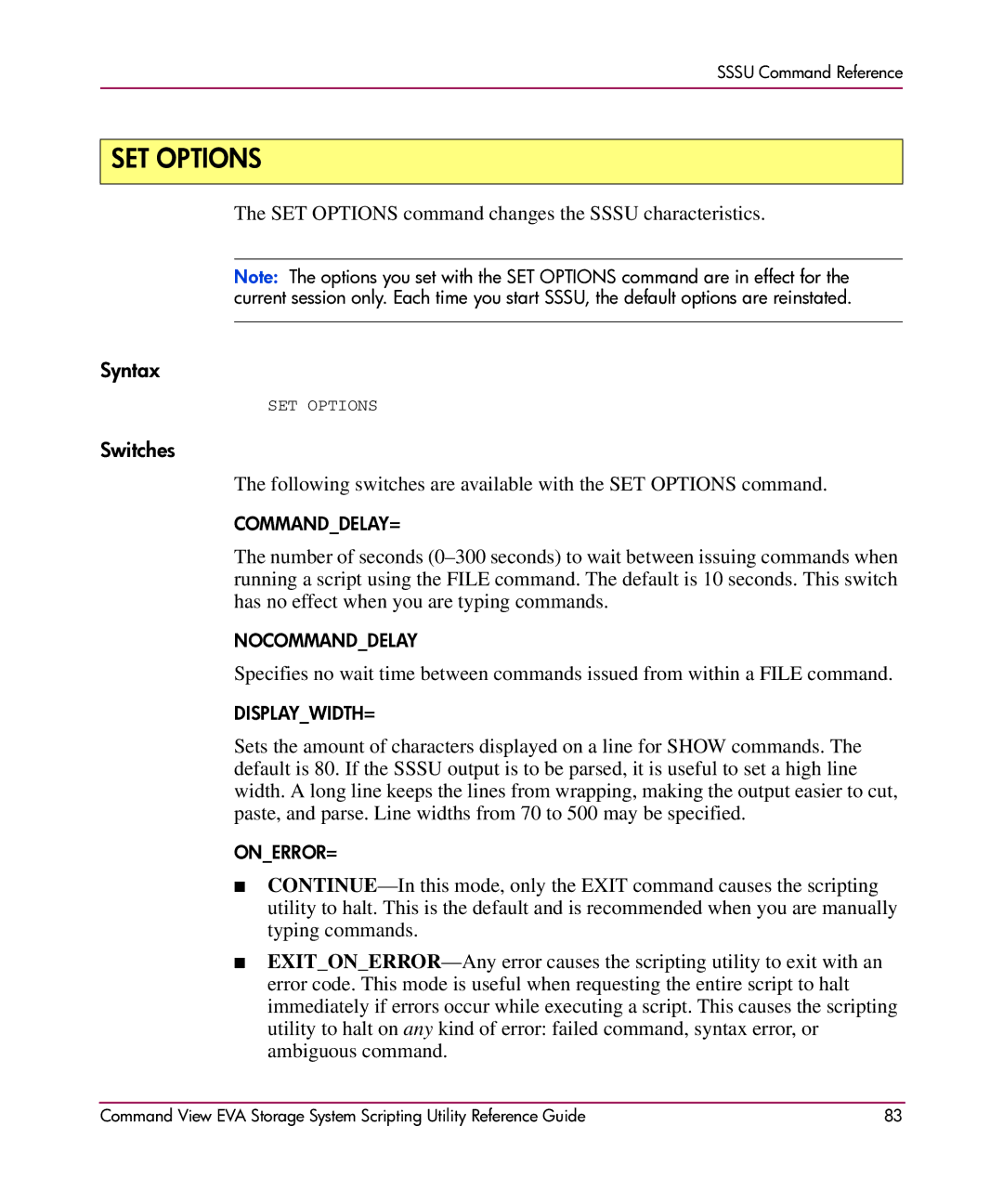SSSU Command Reference
SET OPTIONS
The SET OPTIONS command changes the SSSU characteristics.
Note: The options you set with the SET OPTIONS command are in effect for the current session only. Each time you start SSSU, the default options are reinstated.
Syntax
SET OPTIONS
Switches
The following switches are available with the SET OPTIONS command.
COMMAND_DELAY=
The number of seconds
NOCOMMAND_DELAY
Specifies no wait time between commands issued from within a FILE command.
DISPLAY_WIDTH=
Sets the amount of characters displayed on a line for SHOW commands. The default is 80. If the SSSU output is to be parsed, it is useful to set a high line width. A long line keeps the lines from wrapping, making the output easier to cut, paste, and parse. Line widths from 70 to 500 may be specified.
ON_ERROR=
■
■
Command View EVA Storage System Scripting Utility Reference Guide | 83 |