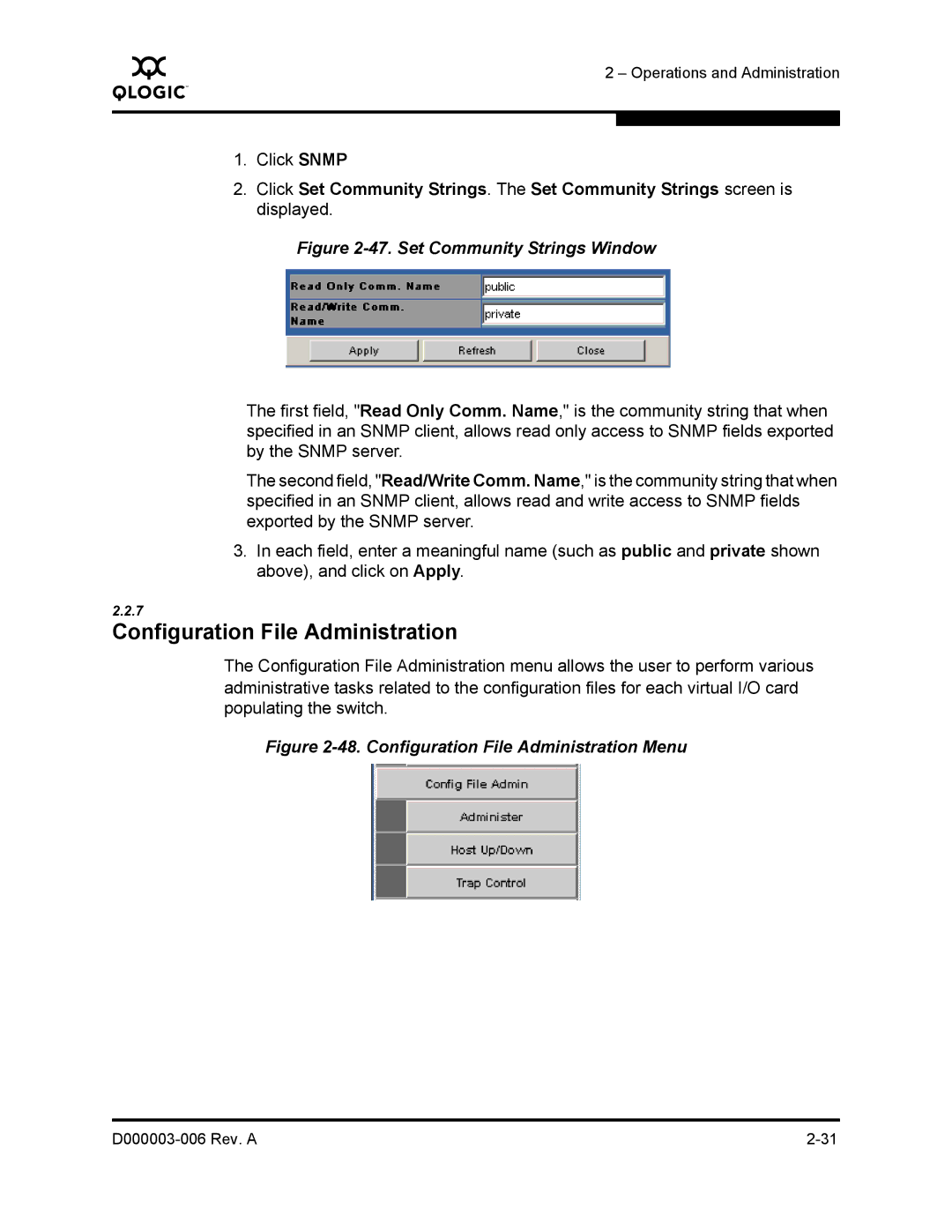Q
2 – Operations and Administration
1.Click SNMP
2.Click Set Community Strings. The Set Community Strings screen is displayed.
Figure 2-47. Set Community Strings Window
The first field, "Read Only Comm. Name," is the community string that when specified in an SNMP client, allows read only access to SNMP fields exported by the SNMP server.
The second field, "Read/Write Comm. Name," is the community string that when specified in an SNMP client, allows read and write access to SNMP fields exported by the SNMP server.
3.In each field, enter a meaningful name (such as public and private shown above), and click on Apply.
2.2.7
Configuration File Administration
The Configuration File Administration menu allows the user to perform various administrative tasks related to the configuration files for each virtual I/O card populating the switch.
Figure 2-48. Configuration File Administration Menu
|