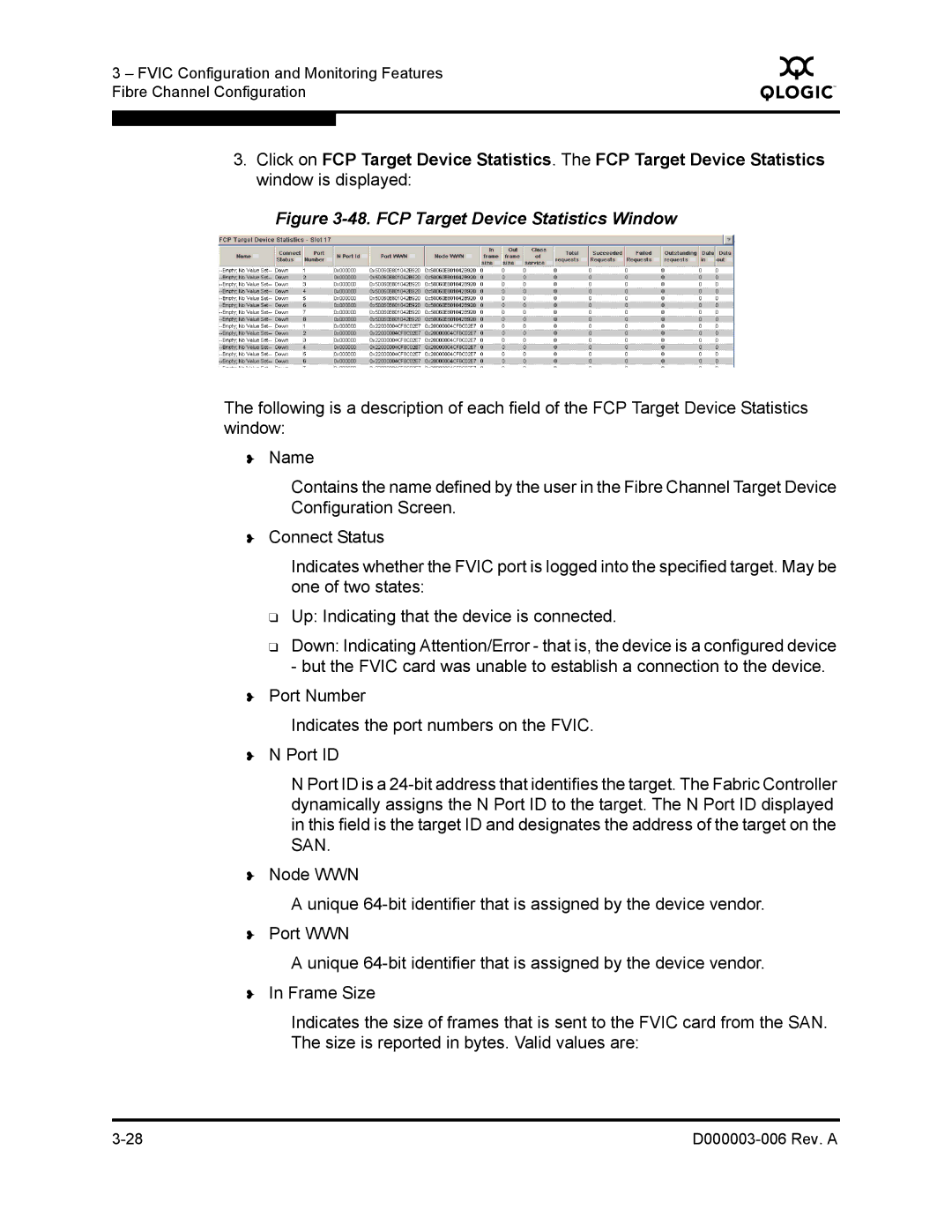3 – FVIC Configuration and Monitoring Features Fibre Channel Configuration
Q
3.Click on FCP Target Device Statistics. The FCP Target Device Statistics window is displayed:
Figure 3-48. FCP Target Device Statistics Window
The following is a description of each field of the FCP Target Device Statistics window:
❥Name
Contains the name defined by the user in the Fibre Channel Target Device Configuration Screen.
❥Connect Status
Indicates whether the FVIC port is logged into the specified target. May be one of two states:
❑Up: Indicating that the device is connected.
❑Down: Indicating Attention/Error - that is, the device is a configured device - but the FVIC card was unable to establish a connection to the device.
❥Port Number
Indicates the port numbers on the FVIC.
❥N Port ID
N Port ID is a
❥Node WWN
A unique
❥Port WWN
A unique
❥In Frame Size
Indicates the size of frames that is sent to the FVIC card from the SAN. The size is reported in bytes. Valid values are:
|