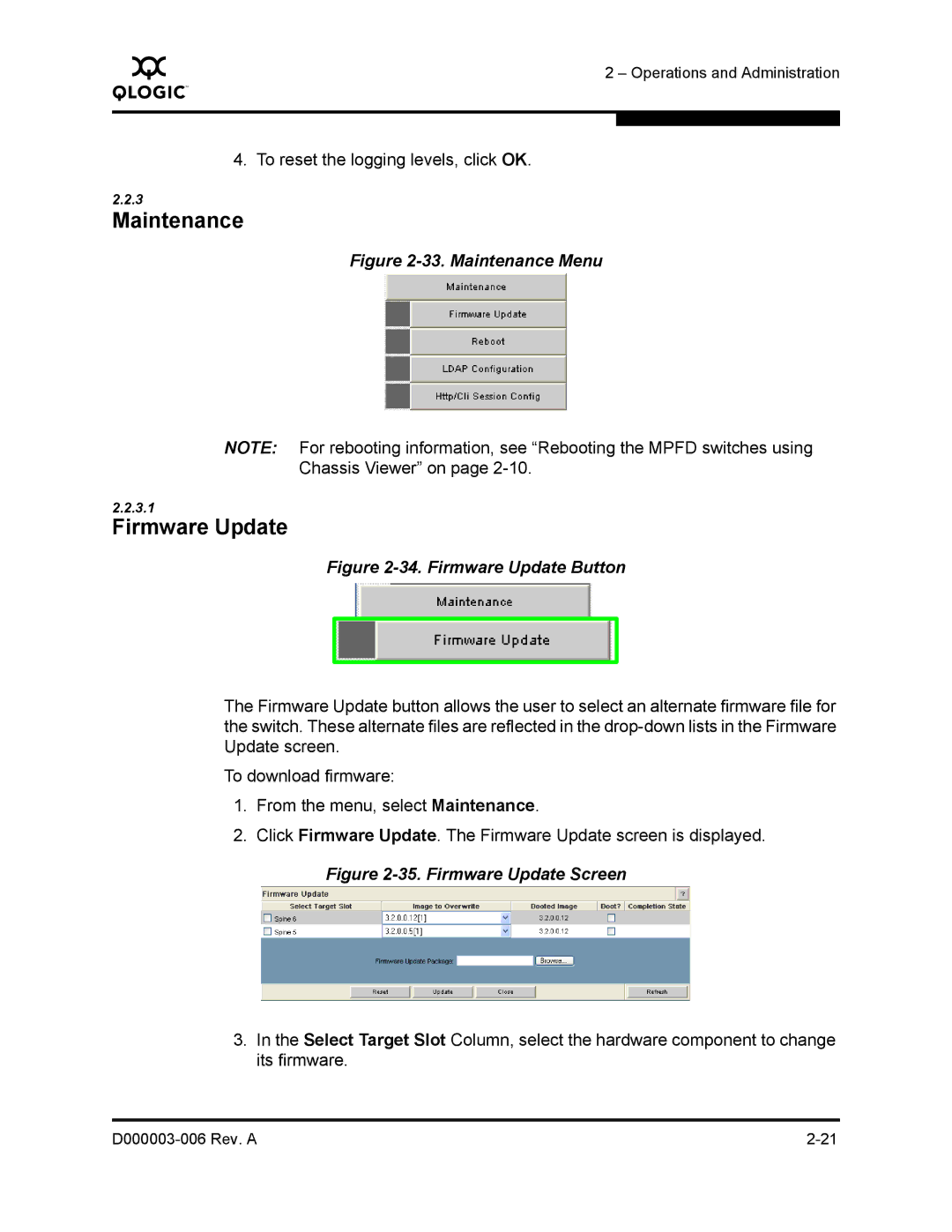Q
2 – Operations and Administration
4. To reset the logging levels, click OK.
2.2.3
Maintenance
Figure 2-33. Maintenance Menu
NOTE: For rebooting information, see “Rebooting the MPFD switches using Chassis Viewer” on page
2.2.3.1
Firmware Update
Figure 2-34. Firmware Update Button
The Firmware Update button allows the user to select an alternate firmware file for the switch. These alternate files are reflected in the
To download firmware:
1.From the menu, select Maintenance.
2.Click Firmware Update. The Firmware Update screen is displayed.
Figure 2-35. Firmware Update Screen
3.In the Select Target Slot Column, select the hardware component to change its firmware.
|