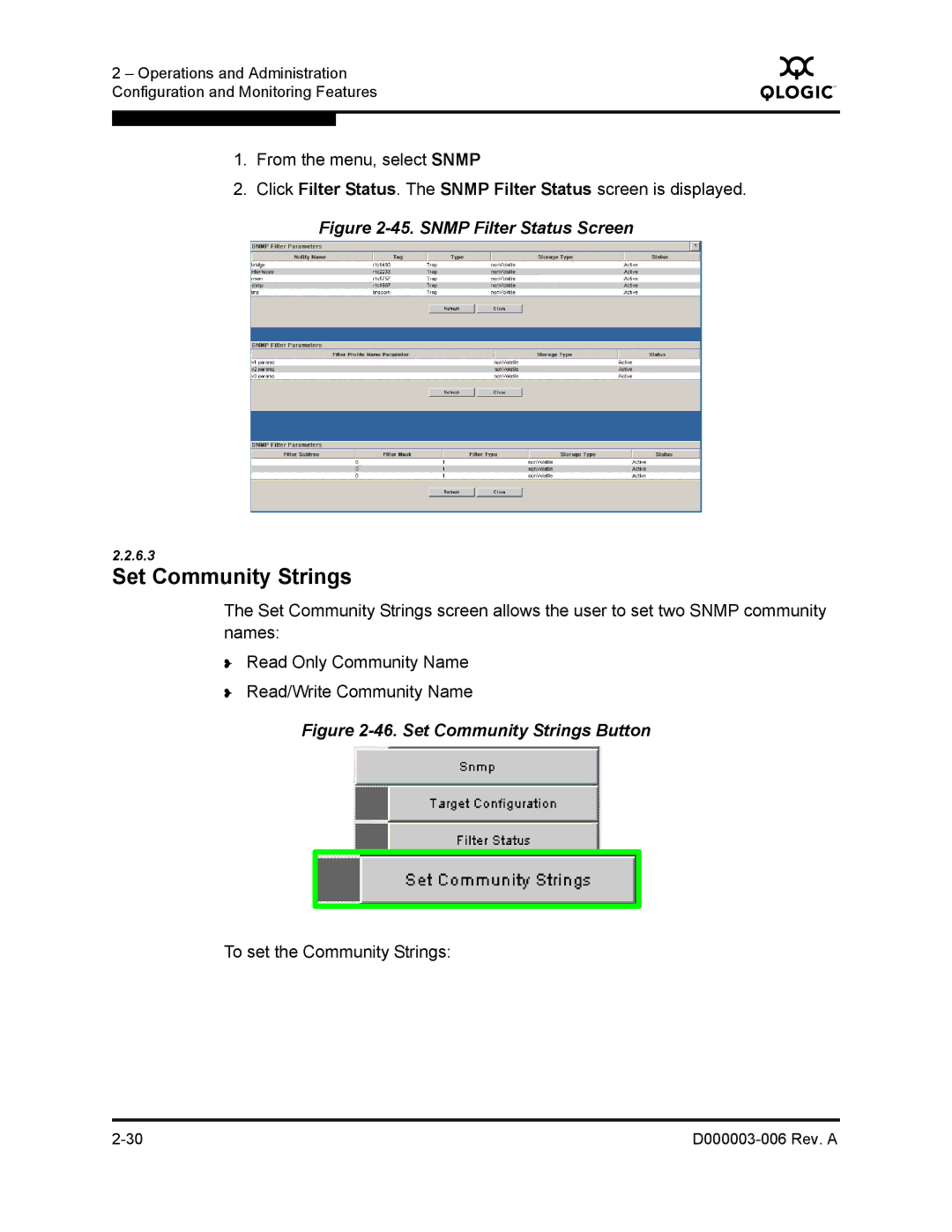2 – Operations and Administration Configuration and Monitoring Features
Q
1.From the menu, select SNMP
2.Click Filter Status. The SNMP Filter Status screen is displayed.
Figure 2-45. SNMP Filter Status Screen
2.2.6.3
Set Community Strings
The Set Community Strings screen allows the user to set two SNMP community names:
❥Read Only Community Name
❥Read/Write Community Name
Figure 2-46. Set Community Strings Button
To set the Community Strings:
|